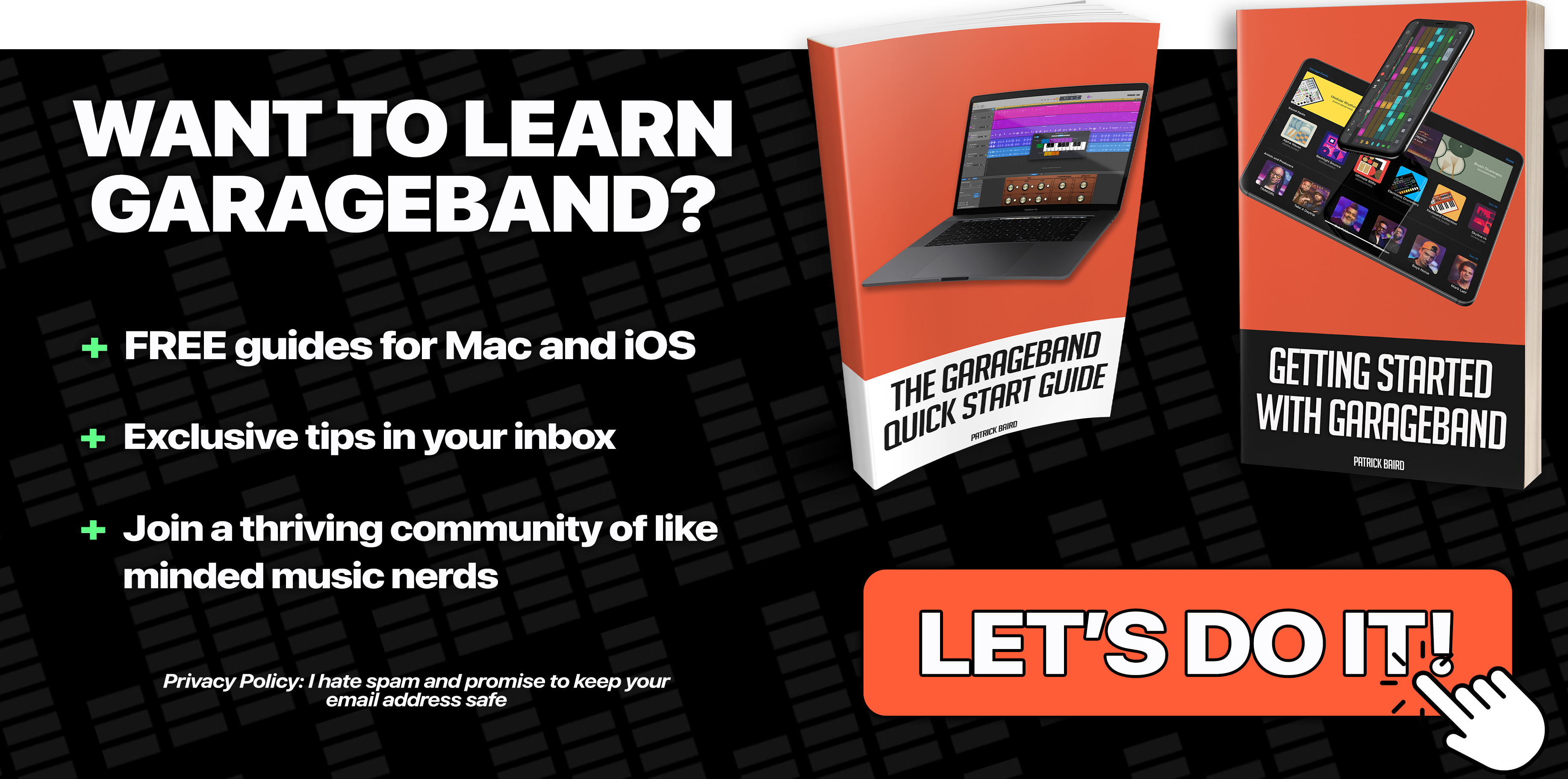Logic Pro for iPad 2 added two new Session Players and revamped the existing Drummer.
All three of these virtual bandmates use AI to dynamically adapt to other tracks in your project.
In this walkthrough I’ll take a closer look at how the Logic Pro for iPad Session Bass Player works and share some interesting things you can do with it in your projects.
Editing The Session Bass Player
Logic Pro for iPad’s Session Bass Player has eight different Bass styles to choose from in four different genres.
In the Main tab, you can select from different patterns. How many will depend on which Bass style you have selected. The Retro Rock style has 4 patterns for example, while the Disco Slap style has 6.
Just like in the Drummer Session Player, you can have your bass pattern follow the rhythm of your project’s chord track. You can also choose another track in your project for it to follow instead.
Over on the Details tab, you can control how many dead notes and slides your bass player will perform, plus you can add pickup hits, and dynamic muting.
In Depth Control

If you like what the Logic Pro for iPad session bass player has laid down, but would prefer a little more fine control over the notes and velocity etc, you can convert your session bass player regions to MIDI. Tap on the region you want to convert, select convert from the menu then select convert to MIDI. Now you’ll be able to dive into the editor and fine tune your bass pattern.