Logic Pro for iPad 2 has landed!
In this feature I’ll explain what new features Apple have added to Logic Pro for iPad 2 and how they work.
For the full run down on everything included plus loads of sound demos, watch the video below!
Session Players
Logic Pro for iPad introduces two new AI powered Session players and revamps the pre- existing Drummer. You access these new session players the same way you add any new track. Where before there was just the option to load up a Drummer track here, you can now tap on a new drop down menu and select from the three session players available.

As it stands right now the bass session player offers eight different bass options that play over four genres.
There are five different playing styles for the Keyboard player.
Logic Pro for iPad 2 offers twenty different Acoustic Drummers, ten electronic drummers and three percussionists.
All of these have their own preset banks if you just want to jump in, slap different presets on and hear how they sound.

The Editors area is where you can dive in and tweak pretty much every aspect of the Session Player’s performance.
The Editors area looks quite similar across all three Session Players. They all have Complexity and Intensity sliders and Fill controls. Each also has their own specific controls available too.
The Bass Player for example can adjust whether its pattern’s melody sticks to root notes, have more variation, or have it sit somewhere in between. You can also adjust how many octaves the player will play over.
The Keyboard Player allows you to adjust the movement, voicing and playing style of each hand. In the details tab you can adjust how often the keyboard player will add in grace notes.
The three Drummer options give you control over the pattern played by every section of the kit. The Acoustic Drummer have options to adjust how certain bits of the kit sound and whether to add ghost notes. The Electronic and Percussion Drummers give users control over the complexity range of different rhythm elements.
Studio Instruments

Apple’s instrument sounds are generally top notch and these new Studio Instruments are no different. Offering cleanly sampled bass and piano sounds, you can also dive into these instrument’s controls and fine tune them to your liking.
The Session Bass and Session Keyboard tracks default to these instruments when you load them up. You can also use these standalone too.
The Studio Piano offers four different piano sounds and keeps things fairly straightforward control wise. There are volume controls for different microphones and the ability to increase or decrease pedal and key noise.
The Bass Studio Instrument has 6 different Bass profiles to choose from, each with its own individual set of controls. In the Rock Bass for example you can change the finger style from finger to pick and adjust things like string noise and hum. In the excellent American Upright Bass instrument you can increase or decrease rattles, handling noise and adjust growl volume and attack.
Global Chord Track
In a nutshell the Chord track lets you Add and edit a chord progression in a project and have Session Players follow along. While the Drummer only has to follow the Tempo of your project, the Bass and Keyboard players need to know what notes to play, what key to play them in and when chord note and key changes occur.
A chord track will be created when you add a session player to a project, but in my experience that rarely sounded any good out of the box.
Instead, taking the time to manually adjust the chord track in line with chord and key changes in your project will produce better results.
Stem Splitter
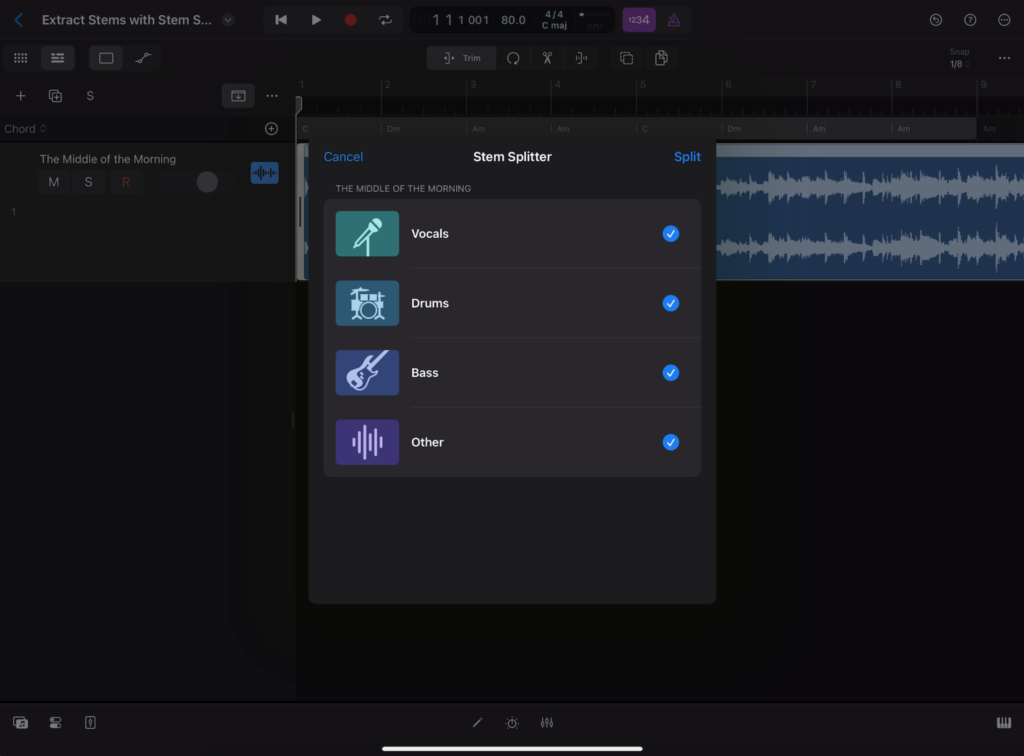
This is the best new feature in Logic Pro for iPad 2.
It’s really simple to use:
- Bring in an audio file.
- Tap on its region.
- Select Stem splitter from the menu
- Select what parts you want to separate out from Vocals, Drums, Bass and Other
- Then hit split.
In a coupe of seconds Logic will split up your track into the track types you selected.
In the Stem Splitter Lesson Apple have provided a very cleanly recorded file to demo the feature with and it unsurprisingly does a great job separating it out into clearly defined parts. During my testing i tried out Stem Splitter on lots of different tracks ranging from rough and ready voice memo recordings to blues tracks from the 1920s to poorly recorded demos of my own from over a decade ago.
Logic Pro for iPad’s Stem Splitter did a fantastic job of separating tracks in all of them.
It’s ridiculously good fun and if you’re into remixes, crate digging and beat making it’ll prove a really powerful tool for you.
ChromaGlow
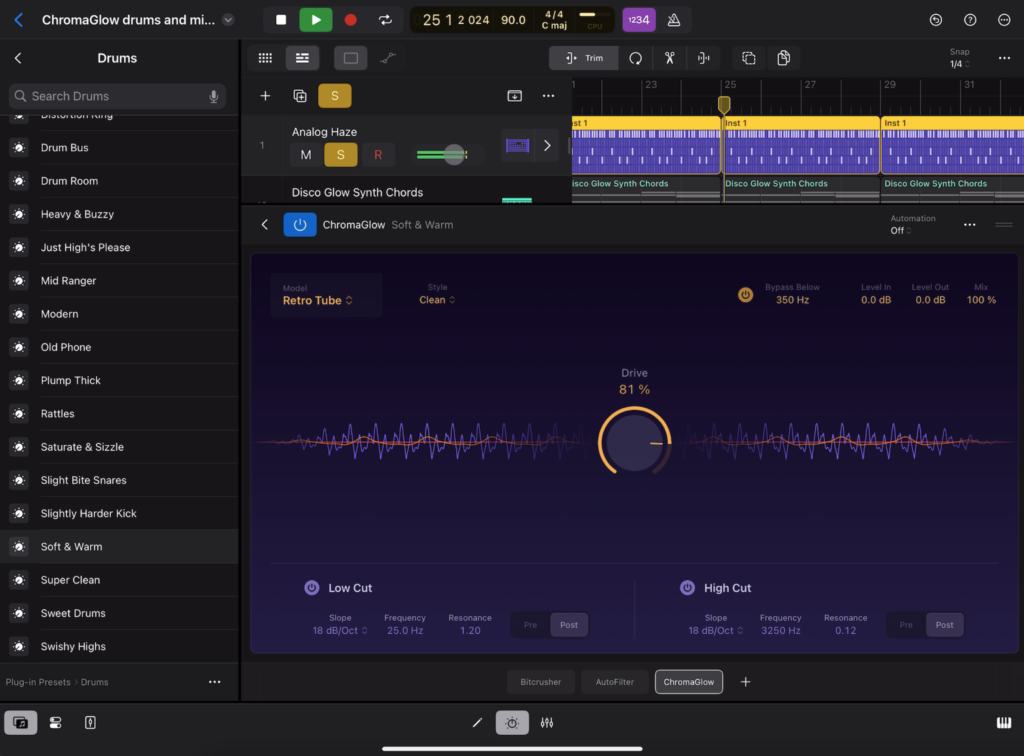
Apple say that ChromaGlow is: an “advanced plug-in designed to re-create the sound and texture of tubes, tape, and other coveted analog hardware. Leveraging AI and the performance of M-series Apple silicon”
It is in essence a saturation plugin, albeit a very very good one.
Just like the excellent Chromaverb before it, ChromaGlow is designed to be an all in one solution – this time for adding saturation to your tracks.
Chromagow has 5 different saturation models built in – Retro Tube, Modern Tube, Magnetic, Squeeze, and Analog Preamp. There are also high cut and low cut options and level and mix controls too.
This just might be the new feature in this update that you end up using the most as – just like Chromaverb makes a lot of third party reverb apps obsolete, this does the same for third part saturation apps.
New Lessons
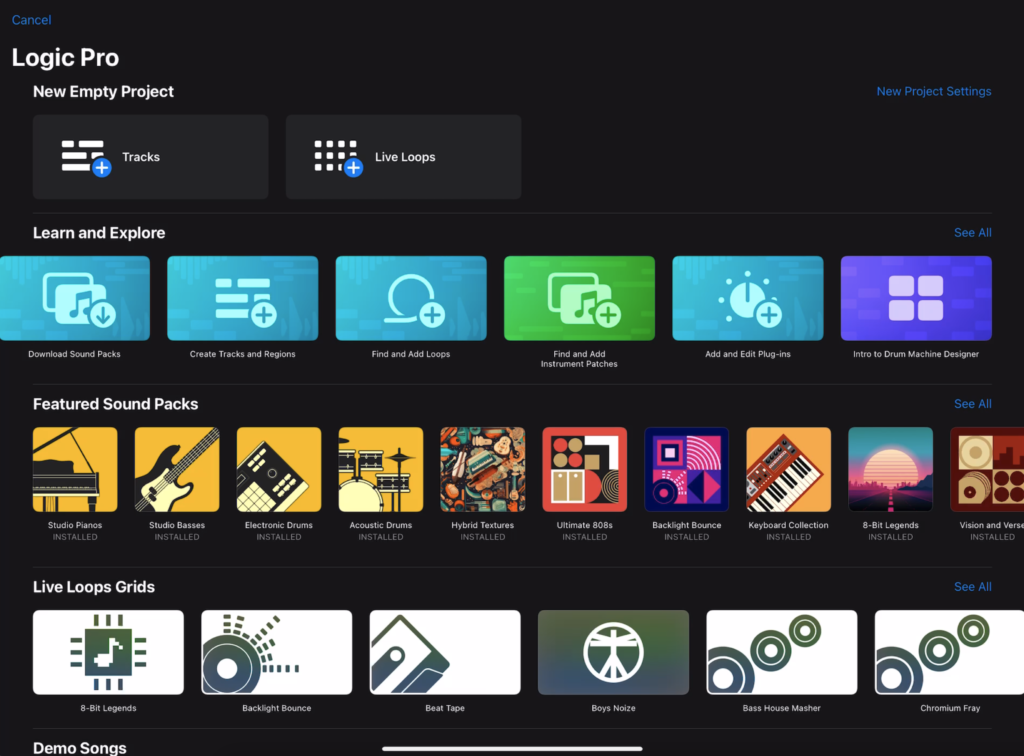
Logic Pro for iPad 2’s built in lessons are a brilliant way to get to grips with the app and some new ones have been added in this new update. They take you through all of these new features and serve as a good intro to how all of these shiny new toys work.
New Artist Song
Logic Pro for iPad launched with Take a Daytrip’s Manzana project and it served as great way to dive into the app and see what exactly it was capable of. Apple have added another Artist song this time from UK musician Ellie Dixon, SWING.
It’s a big old project and worth taking a closer look at how something like this is put together. It also has an active Global Chord track if you want to see how that works in a larger project too.
Logic Pro for iPad 2 is available on the App Store for £5/$5 per month or £49/$49 per year.
