Logic Pro for iPad version 2.2 is here and with it comes a whole lot of bug fixes and new features – one of which is probably the most requested addition to Logic Pro ever!
Watch the video version of this feature below, or scroll to keep reading.
Learn MIDI
Yes, that’s right, MIDI Learn finally comes to Logic Pro for iPad in this new update. This has got to be one of if not THE most requested features from users and i’m so glad to see Apple have added it.
It’s been implemented really well here too, though in a very Apple move, Logic calls this LEARN MIDI instead if just MIDI learn.
Setting Learn MIDI up is as easy as attaching a MIDI controller to your iPad, tapping the more button in the toolbar and selecting Learn MIDI from the menu. From there, you simply need to put Learn MIDI into Learn mode, move a control on your attached MIDI controller, touch the control you want to control and then hit stop learning.
Very straightforward and incredibly powerful, I out together a full tutorial on how it works that you can watch below.
Enhanced Stem Splitter
Stem Splitter got a huge upgrade in this new update.
Not only have Apple improved the algorithm that separates instruments in a track, you can also select from two additional instruments. Where before, Logic Pro for iPad users could separate a mixed track into vocals, drums, bass and ‘other’, you can now also separate guitar and piano tracks.
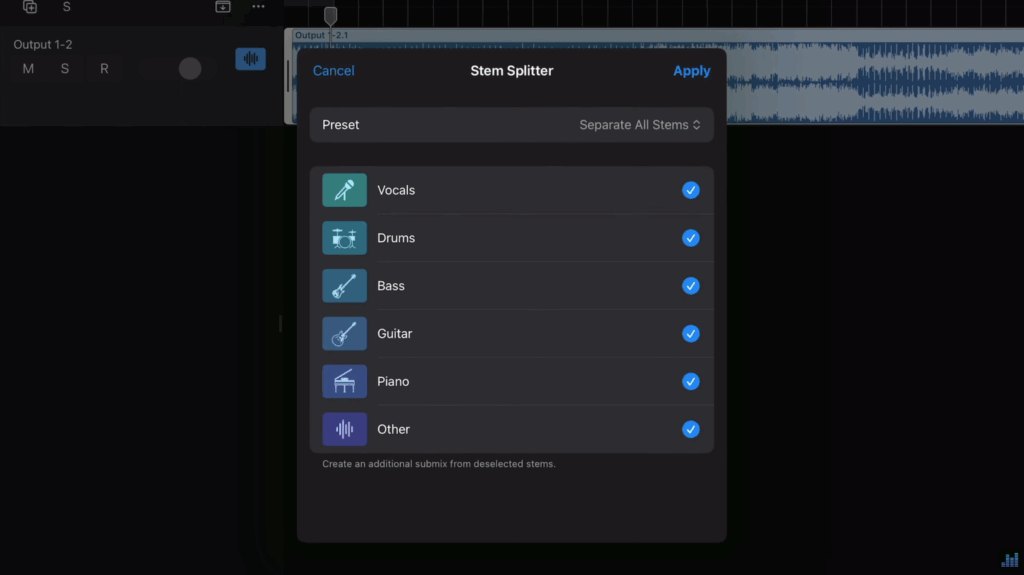
Not only that, there are now built in presets that allow you to quickly and easily create accapellas, instrumentals, vocals and instruments and more. They’ve even added how long the process takes to the progress window which is a nice touch.
I was genuinely surprised by just how well the initial version of stem splitter worked, especially how good it was at isolating vocals. This new updated version is somehow even better.
Flashback Capture
This is genius.
We’ve all been there, you’re working on a project and about to record, maybe you’re noodling around or just warming up and somehow out of nowhere you absolutely nail that solo, keybaord line, vocal run or whatever… but you weren’t recording. So you have to go back and try to recreate that amazing thing you just did off the cuff.
Now in Logic Pro for iPad – as long as you’ve set the track up that you plan to record to and the track was playing back at the time – you can recover these recordings.. even though you weren’t actually recording.
It’s wild.
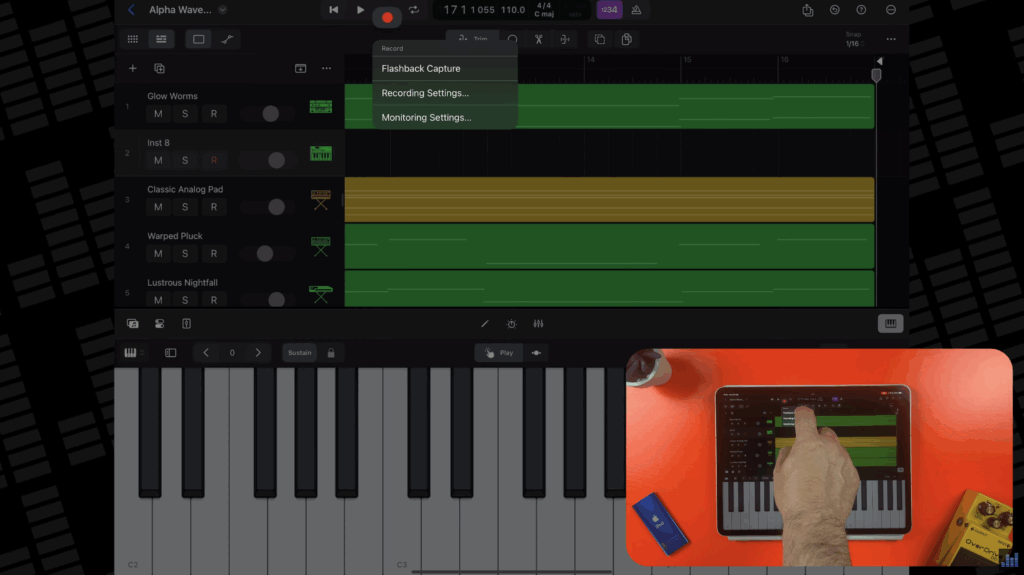
All you have to do is tap and hold on the record button, and in the menu that pops up, hit flashback recording.
Now any recordable sound that you were making while the project was playing will show up in your track as if you had actually hit record.
It’s proper witchcraft and will come in REALLY handy.
Search for Tracks
If you find yourself working with larger projects, with dozens of tracks and track stacks, scrolling through to find one specifically can get a bit monotenous.
Now with the newly added Track Search feature, you can simply tap the three dots above the track headers area, tap on search and select track. Then use this suspiciously MacOS finder style search bar to look up your track.
Another really nice quality of life addition.
Normalize Region Gain
Another great quality of life addition, we can now normalise the gain of audio regions.
Double tap the region you want to normalise, then select Normalise Region Gain from the menu. In the next menu select the process for normalising – either all equally, per track equally or regions individually.
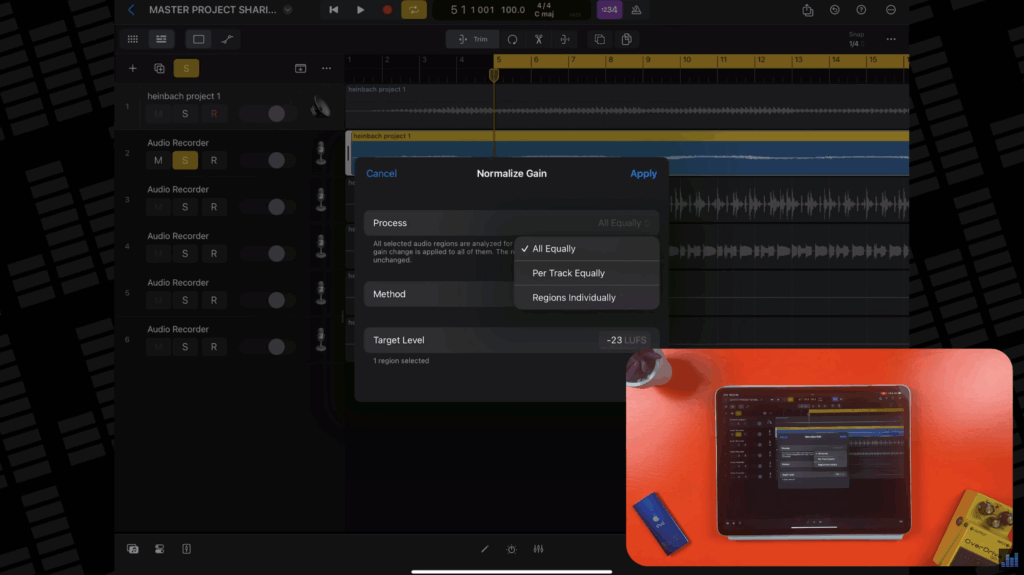
You can choose whether to use Peak or Loudness normalisation – Peak Adjusts the overall volume of the audio so that the highest peak level in the recording reaches the target you set, while Loudness adjusts the audio based on the perceived loudness, not the peak level using loudness units relative to full scale or LUFS, which you can also adjust.
New Sound Pack
Along with a load of shiny new features, Logic Pro for iPad version 2.2 also comes with a brand new sound pack; Dancefloor Rush.
While I was lucky enough to get early access to this latest version of Logic Pro for iPad, I wasn’t given access to the contents of this new pack. What I can tell you is that it’s Drum and Bass themed – a first for Logic Pro and that it’s a biggie. Expect a full video covering it’s contents in the coming days.
This is another really solid Logic Pro for iPad update and i love that instead of working on headline grabbing AI powered features, Apple have focussed on adding much requested features that the community really wanted, and refined existing popular features like stem splitter. Another absolute banger of an update!
