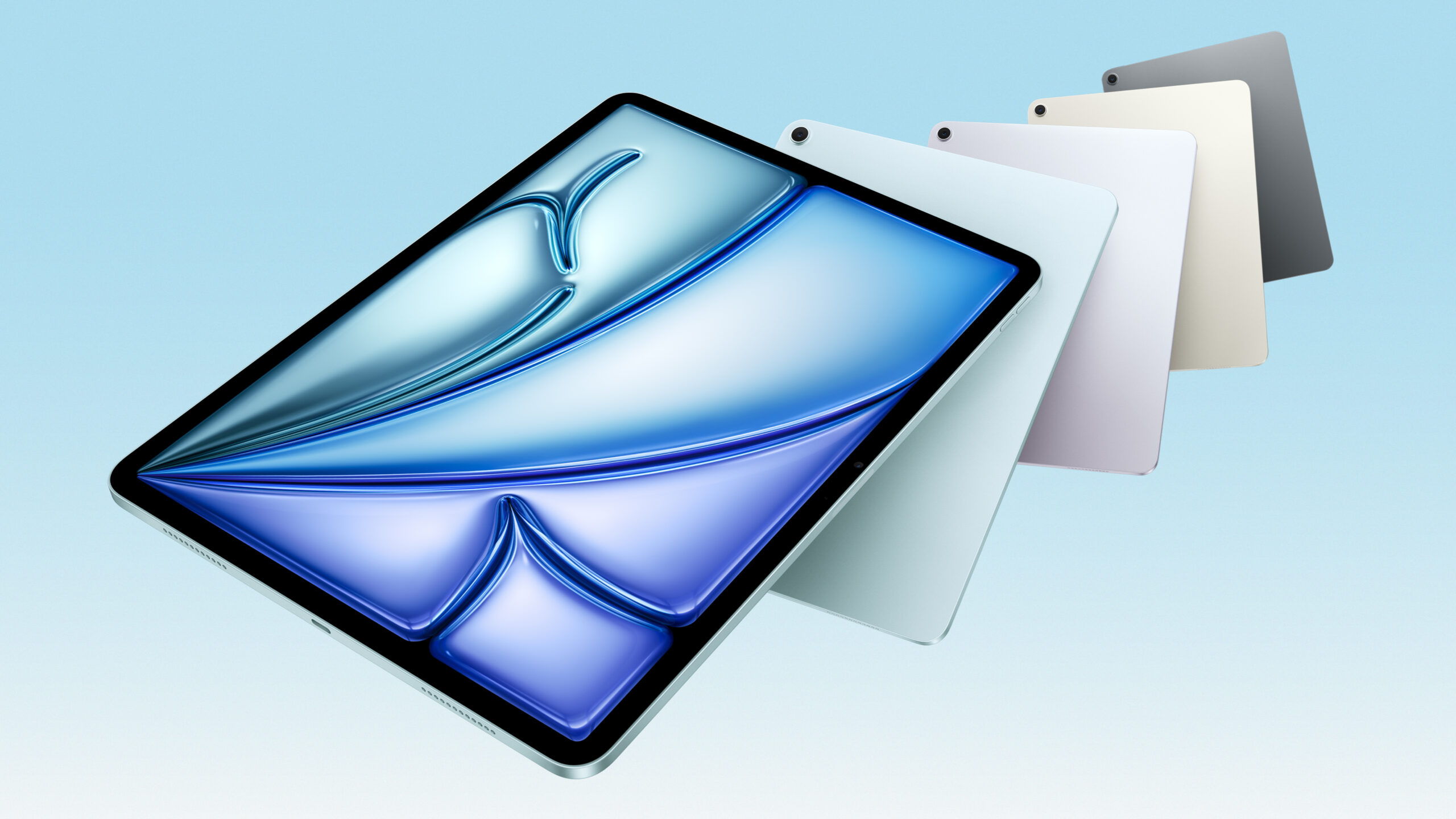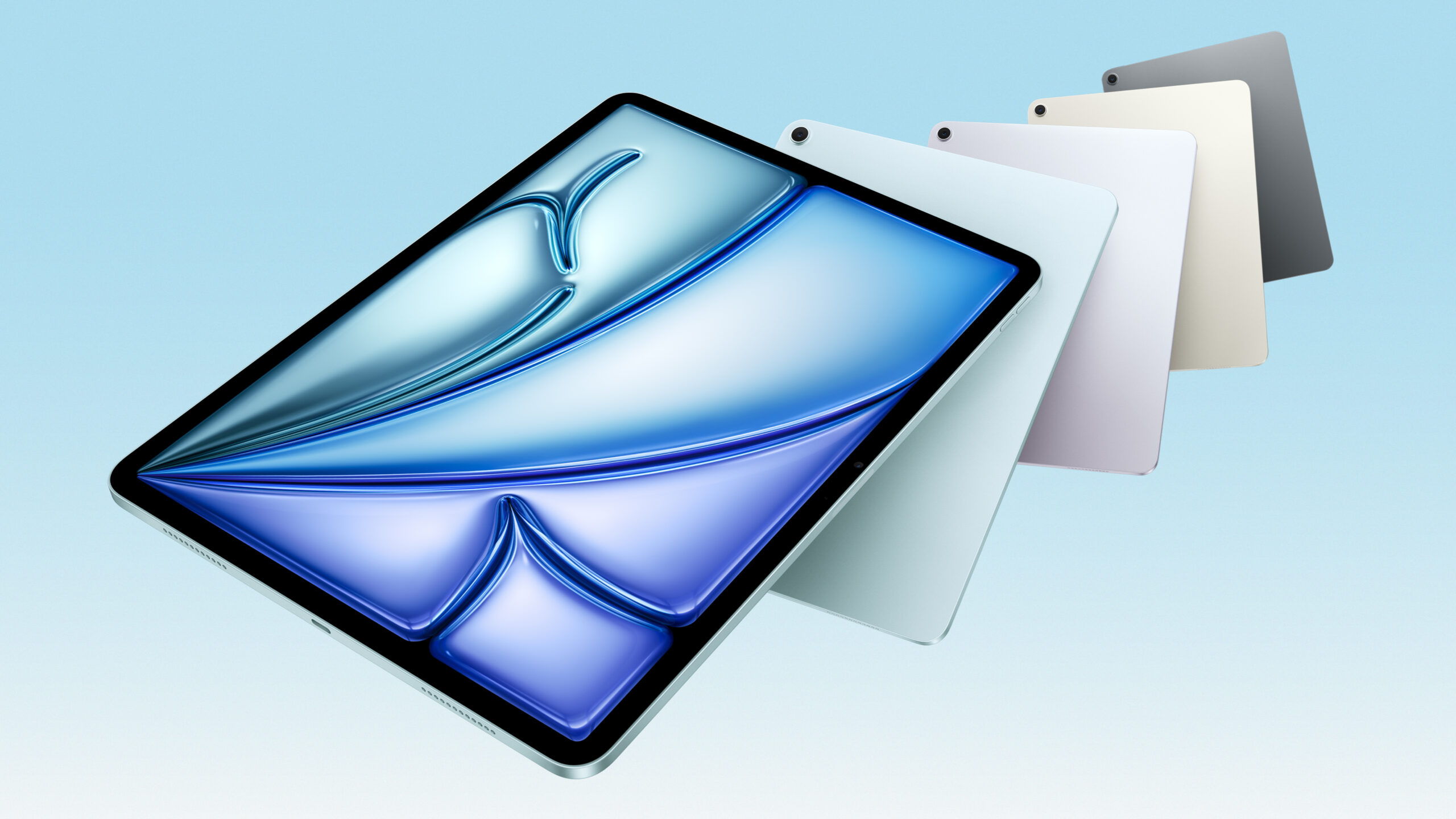
The M3 iPad Air. Is it a bit boring?
Honestly… yeah, kind of. But that doesn’t mean it’s not brilliant. In fact, I’d go as far as to say it’s the best iPad for most people.
I’ve been using Apple’s latest mid-range tablet for about a month now. In that time, I’ve thrown just about everything at it – from recording and editing music, to video production, streaming, sketching, taking notes, gaming, and more.
Spoiler alert: it handles all of that brilliantly. But, then again, should we be surprised? There’s a reason Apple dominates the tablet market – and it’s not just branding. What is surprising is just how much raw horsepower Apple has packed into this thing with the M3 chip… though there are a few caveats.
Watch my M3 iPad Air deep dive above
Familiar Design
At first glance, the M3 iPad Air looks like a pretty standard spec bump. Externally, it’s almost indistinguishable from the last few iPad Air models dating back to the 2020 redesign.
It still uses Touch ID, located in the power button. It’s not the fastest fingerprint reader around, but it’s reliable and gets the job done. The volume buttons are right where you’d expect them – no surprises there.
One of the few notable design changes is the repositioned front-facing camera. It’s now on the longer edge of the tablet – a smart move, given how often people use their iPads in landscape mode, especially for video calls or media consumption.

There’s a magnetic connector on the side for charging the new Apple Pencil Pro. On the bottom edge, you’ll find the usual speaker grilles and a USB-C port that supports 10 Gb/s data transfer and connection to an external 4K 60Hz display.
Like I said, not much has changed visually. But that’s not necessarily a bad thing. It’s still a sleek, premium-looking device.
A new addition is the Magic Keyboard designed specifically for the iPad Air. Now, this isn’t the fancy aluminum one with the larger trackpad that ships with the M4 iPad Pro, but it’s still an improvement.
The 11-inch version does a good job squeezing in a full layout including a new function row, which is long overdue. However, it’s heavy. Heavier than the 11” iPad Air itself, which is kind of wild.

A quick heads-up: after about two years, the material on my 12.9” Magic Keyboard started to wear and fray in the corners. This new one uses the same material, so I’d recommend treating it with a bit of care.
On the plus side, it’s backward compatible. I tested it with my son’s 2020 iPad Air, and it worked without a hitch.
The M3 Chip
Now, let’s talk about what really matters – the internals. The M3 chip results in this new model being twice as powerful as the M1 iPad Air, according to Apple. And that tracks with my experience.
Whether you’re editing 4K video, using AI tools, gaming, or running multiple creative apps, this iPad barely breaks a sweat. The updated 9-core GPU and hardware-accelerated ray tracing make this feel less like a tablet and more like a full-blown workstation.
AAA games are now a reality on iPadOS, and this tablet handles them smoothly. I didn’t test Apple’s bigger AAA releases directly, but everything I did throw at it looked and played fantastically on the Liquid Retina display.

It now comes with 8GB of RAM as standard, and the base storage starts at 128GB with the same starting price as before. That’s a big win, especially considering the device is now ready for Apple Intelligence.
Yep, the M3 iPad Air is Apple Intelligence-ready. Whether you find the idea of AI tools useful or gimmicky, Apple seems to be going all in and this tablet can keep up.
I’ve played around with image generation tools, and while they’re fun, they’re not really for me. What I have found genuinely useful, though, are the AI-powered writing tools. They’re responsive, intuitive, and… surprisingly helpful when I need to knock out a quick draft or tidy up notes.
Music Production
So, what about iOS music production? That’s a huge part of why I use an iPad, and I’m happy to say: it excels here.
In GarageBand, projects open and close quickly. Instruments load instantly. Effects stack up without any performance hitches. I tried to push it – hard – and couldn’t get it to lag, glitch, or choke up, no matter how demanding the project was.

It runs Logic Pro for iPad impressively well too. I stacked multiple Chromaglow instances, AUv3 plugins, and session players and again, flawless. Even Logic’s notoriously challenging “Swing” demo track didn’t phase it. That same track causes older iPads (including the 2020 Air and 2021 Mini) to stutter or crash.
You can actually watch the CPU and memory meters sail through it without breaking a sweat.
Sizing and Pencil Compatibility
The M3 iPad Air comes in two sizes: 11” and 13”. I think the 11” hits the sweet spot for portability and usability. The 13” is nice if you need the extra screen real estate, but at that point, you’re edging into iPad Pro pricing.
If you’re worried about the smaller screen and making fine parameter adjustments in DAWs or plugins, a stylus helps a lot.
This model is only compatible with the new Apple Pencil Pro and the Apple Pencil USB-C. The older 1st and 2nd gen Apple Pencils won’t work here. It’s a bit of a messy lineup, honestly. If you’re just after a stylus for GarageBand or Logic Pro for iPad, a cheap third-party option from Amazon will do the trick. But if you’re into digital art or want haptic feedback and gesture controls however, the Apple Pencil Pro is excellent.
Final Thoughts
So… is the M3 iPad Air boring? Kind of. But in a reliable, dependable, “I’ll smash any task you throw at me” kind of way. The design hasn’t evolved much in years, but the internals absolutely have.
For iOS musicians and most everyday users this is the iPad to get. It’s not just good, it’s outstanding.
That said, it’s not perfect. Battery life is slightly worse than previous generations, and it can get warm under sustained heavy use. And while the base model is good value, the cost ramps up quickly if you need more storage or add accessories.
Still, unless you’re looking to spend big on the iPad Pro or pick up a used older model, this is the sweet spot. Apple’s made an iPad that’s fast, future-proof, and affordable – and for musicians in particular, it’s an absolute powerhouse that’ll last for years to come.