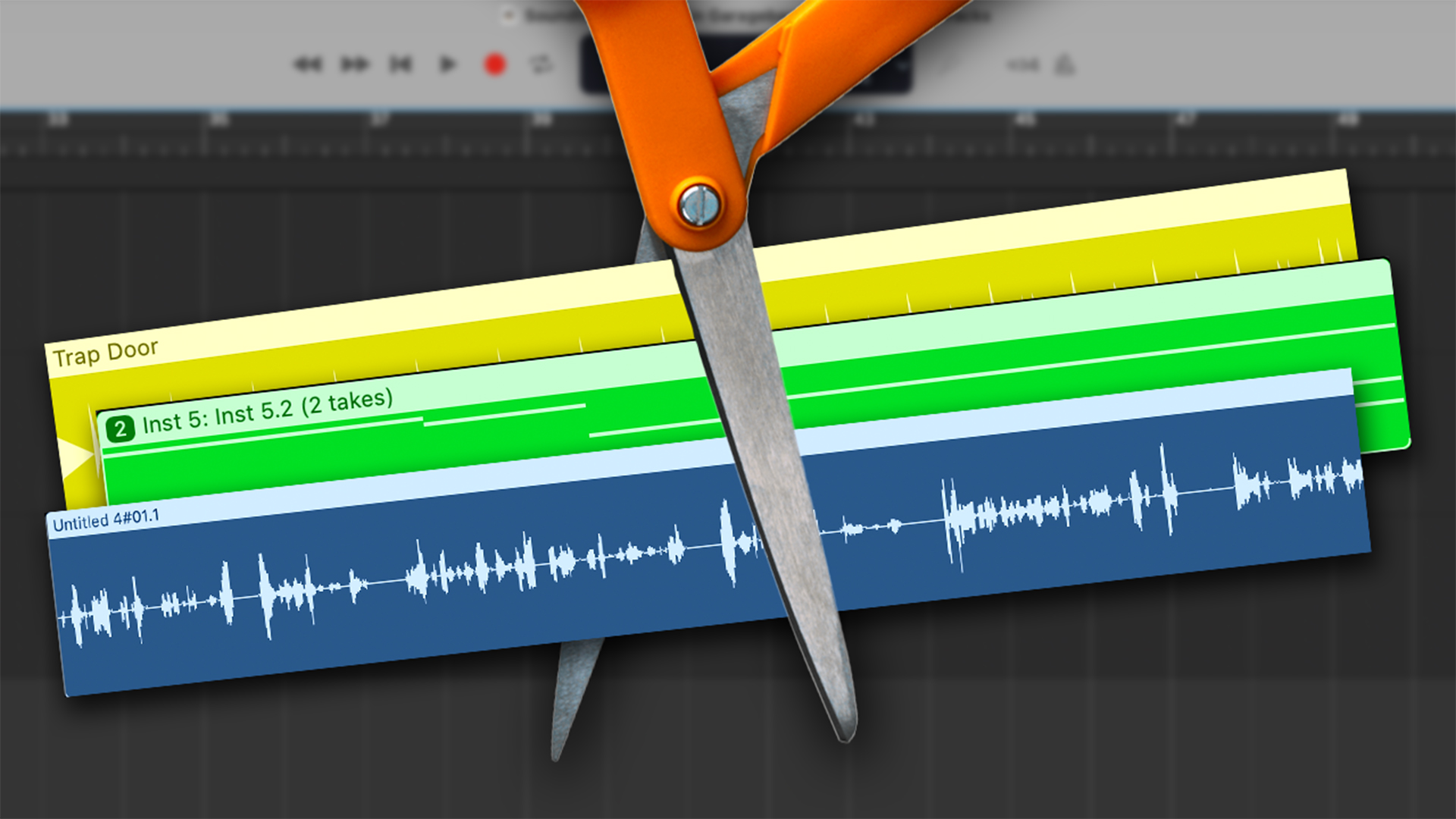GarageBand makes it really easy to chop up your Audio, Midi or Drummer tracks.
Here’s how it works.
Whether you plan to split and Audio, Midi or Drummer track, the process is essentially the same.
- Select the region you want to cut
- Move the playhead to the point you want the cut to occur
- Cut your selected region, by either using the ‘split region at playhead’ command in GarageBand’s ‘View’ menu or using the keyboard shortcut ⌘+T
Depending on the track type you’re editing and where the split takes place, you may run into some issues. See the above video for solutions to missing MIDI notes and Drummer fills errors.