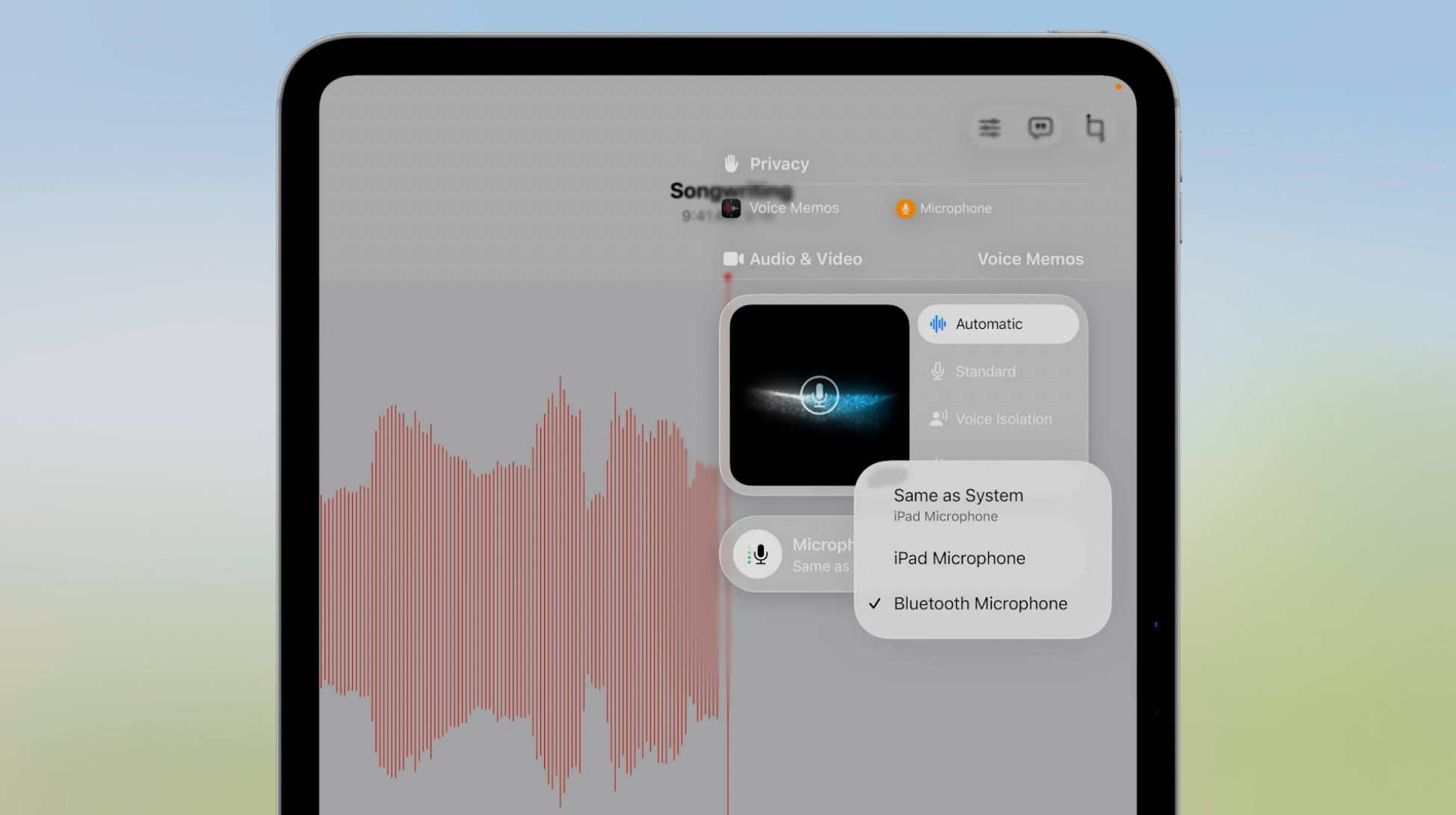Apple Just Gave Creators a Huge Gift with iPadOS 26.
At WWDC 2025, Apple officially unveiled iPadOS 26, and while there’s plenty for the average iPad user to be excited about, it’s the creators and more importantly the musicians who should be paying the most attention.
From long-awaited multitasking updates to studio-grade audio recording features, this is the biggest iPadOS update possibly ever and it finally feels like Apple’s tablet is growing into the music production powerhouse many of us always hoped it would become.
Audio + Video Upgrades for Creators

If you use your iPad for music production, podcasting or livestreaming there’s a lot to get excited about.
iPadOS 26 now lets you choose different microphones per app (or even per website), giving you real input routing options for the first time. Paired with a USB-C interface, this potentially turns the iPad into a proper multi-role production tool. This feature seems like it will be especially useful to GarageBand users, where we’re currently limited to one un-selectable mic option – regardless of how many devices are attached. I’ll personally be looking forward to testing out this feature when the iPadOS public beta launches next month!
Voice Isolation has been upgraded too, cutting background noise for cleaner, more broadcast-quality vocal takes and if you’re rocking AirPods Pro 2 or the upcoming AirPods 4, you’ll get access to new studio-quality recording straight into apps like Voice Memos or even DAWs like GarageBand and Logic Pro for iPad.
Another standout new addition is Local Capture. This new system-level feature lets you record high-quality audio and video directly from within a video call keeping your side of the conversation pristine, with echo cancellation and isolated voice capture. For podcasters and remote interviewers? That’s gold.
And just like on macOS, long-running processes (file exports, bounces, or uploads) now show up as Live Activities with Background Tasks. It’s small, but meaningful: now you can queue a render, keep an eye on its progress, and keep working.
A New Look with Liquid Glass

Apple’s calling it Liquid Glass, but what it really means is that iPadOS finally has a modern, dynamic feel. Anyone old enough to remember Windows Vista will feel right at home…
iOS and iPadOs were long overdue a redesign and while I’m personally not completely sold on the translucent menu designs shown in Apple’s WWDC presentation, it remains to be seen if it looks better ‘in the flesh’.
Real Windowing Comes to iPad
This year’s biggest fundamental shift is a HUGE one: resizable, stackable, and recallable windows. No more full-screen-by-default behavior. Apps remember their size and position, and Exposé gives you a clear, Mac-like view of your open sessions.
If you’re juggling a DAW, lyrics in Notes, and reference tracks in Safari, this new windowing system + menu bar combo finally lets the iPad behave more like, well a Mac. In a good way.
Files App + Preview
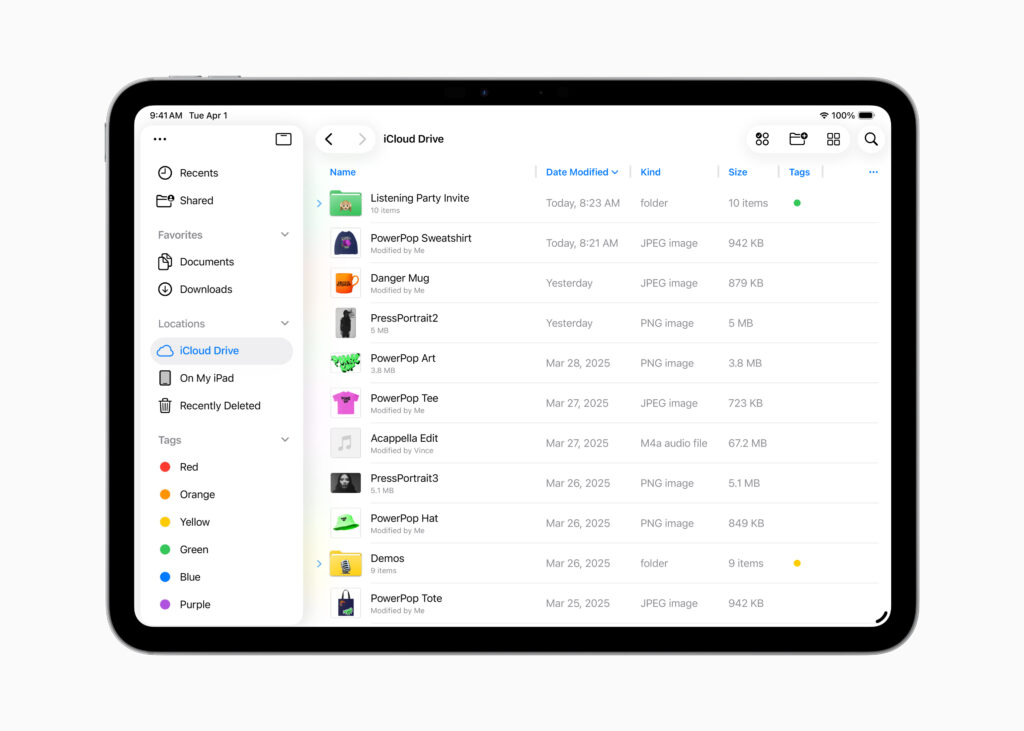
iPadOS 26 adds Preview to the iPad, finally giving creatives a native way to mark up PDFs, draw, sign, and fill out forms without workarounds. It’s a small thing with big implications for contracts, lyrics, lead sheets, or creative briefs.
The Files app is now also vastly more usable, with custom folder colours and emoji, collapsible sections, and a dock-based folder shortcut system all of which sync across devices. It’s iPadOS growing up.
Final Thoughts
Apple is clearly positioning iPadOS 26 as the version where its most flexible device finally matures into something closer to a Mac without sacrificing its tablet roots.
For creatives, especially those in audio and video, it’s a turning point. The iPad is no longer just the sketchpad or the secondary tool with these upgrades, it might just finally beready to be your mobile studio, content station, and production hub, all in one.
iPadOS 26 is available to developers now, with a public beta landing next month. The full release drops this autumn.