Apple just held their ‘Let Loose’ event where they unveiled new iPads, new accessories and announced a brand new update for Logic Pro for iPad.
This is not just an update though, it’s a whole new version; Logic Pro for iPad 2
Here’s everything we know so far.
New Features
Session Players
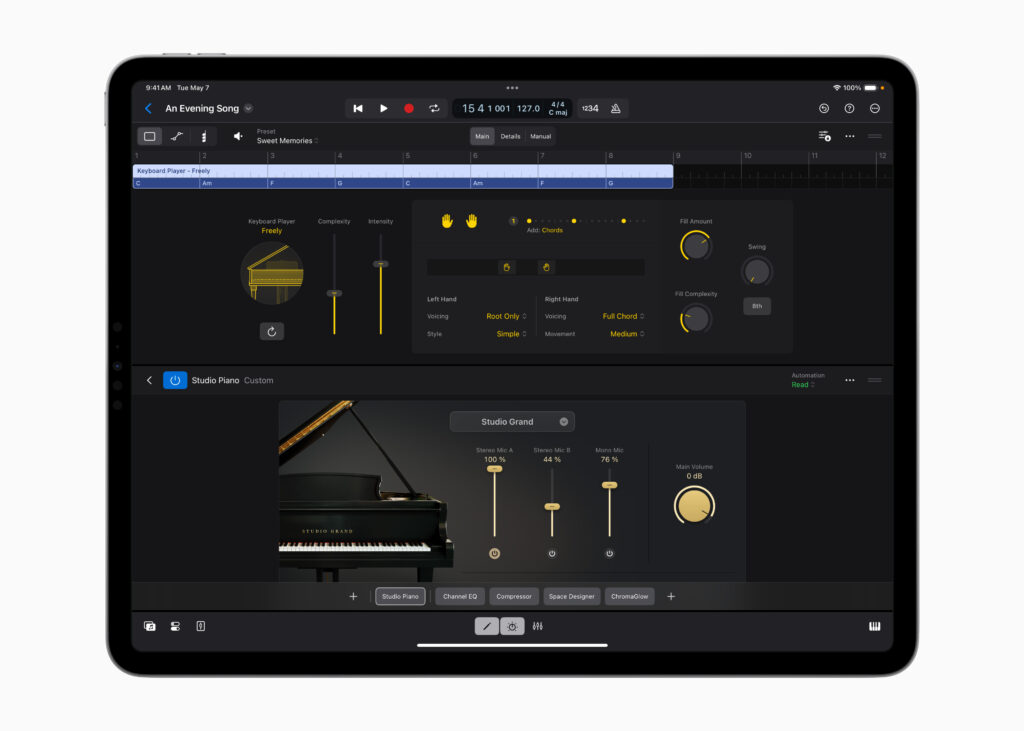
Apple have revamped what was already one of its stand out features, Drummer. They’ve also added two new AI powered session players in the form of a Bass and Keyboard player.
We get a good look at the new redesigned editing options for Drummer and the new bass and keyboard players. It looks like there are a lot of options to change and tweak their performances.
Based on what was shown and the info available on Logic Pro for iPad 2’s page at Apple.com, these new session players are deep!
In the Bass player it looks like you can adjust things like the range of notes it will play and edit the patterns it will play.
The hand icons in the keyboard session player suggest to me that you’ll be able to do things like have it play back with a right or left hand pattern.
Drummer itself has also received an overhaul judging by the info available, with a whole host of new controls available in its editor window too.
Studio Instruments

The new AI Bass and Keyboard arrive alongside two new instruments – Studio Bass and Studio Piano.
Apple’s blurb on the Studio Bass says: Choose from six history‑defining bass guitar instruments for your bass parts, or invite a Session Player to lay down an ultra-realistic bassline. Customise the sound with a wide range of tone controls, including scrapes and string noise.
Again it looks like we have really in depth editing options here. You can adjust playing style, add mute notes, control neck and bridge volume and more.
Apple says this about the Studio Piano:
Choose from three meticulously sampled pianos and customise with a mix of multiple mic positions, pedal and key noise, release samples and sympathetic resonance.
Global Chord Track.
This wasn’t mentioned in the event, but another new feature is the global chord track which allows you to:
Create and edit chord progressions in the Chord Track while your Session Players follow along. The Drummer only has to follow the BPM of your track, whereas if you’re making multiple chord changes or key changes throughout a project it makes sense that you have a guide that these instruments can follow.
From the looks of the screenshots there’s loads of fine control in here. There looks to be selectable root notes, bass notes, scales and even the ability to control it with MIDI.
ChromaGlow

ChromaGlow is an all new effect plugins that Apple says: models the sounds produced by a blend of the world’s most revered studio hardware by leveraging AI and the power of M-series Apple silicon. Users can dial in the perfect tone with five different saturation styles to add ultrarealistic warmth, presence, and punch to any track. They can also choose from modern clean sounds, nostalgic vintage warmth, or more extreme styles that can be shaped and moulded to taste.
So… a saturation plugin then?
There must be more to it than that for Apple to feature it in the event itself. I’m looking forward to spending time with ChromaGlow when Logic Pro for iPad 2 releases and seeing what it’s actually capable of.
Stem Splitter

Stem Splitter could be the standout new feature in this humungous new Logic Pro for iPad 2 update.
Apple say: with Stem Splitter, you can recover moments of inspiration from any audio file, like old demos, performances, or unfinished ideas in Voice Memos. Stem Splitter allows you to separate nearly any mixed audio recordings into four distinct parts—drums, bass, vocals, and other instruments—right on device. With these tracks separated, it’s easy to apply effects, add new parts, or change the mix.
On paper this sounds incredibly useful. If you’re a producer who likes the idea of virtually crate digging for drum or vocal samples and being able to separate those samples out in seconds. Stem Splitter could end up being Logic’s best feature overall, not just the best thing in this new update.
UI Changes
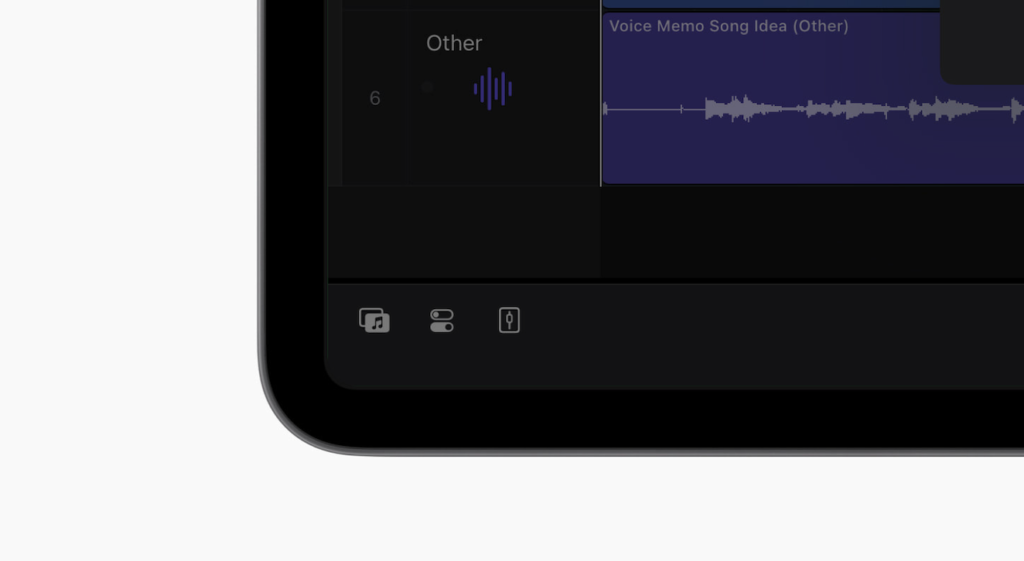
Apple didn’t mention this but in their event footage and on their website the three icons in the bottom left of Logic Pro for iPad’s screen have been changed. Does this signify some new functionality?
Pricing
With the big ol’ hike to the price of iPad Pro, it wouldn’t be unreasonable to expect Apple to raise the price of Logic Pro for iPad as well.
Thankfully it looks like Apple are keeping the pricing exactly the same. $4.99/£4.99 per month or $49/£49 per year.
Compatibility
Another surprise! The Logic Pro for iPad 2 Update remains compatible with all of the same models as the previous version, with a few provisos.
The small print at the bottom of Apple’s Newsroom press release reads:
- M-series Apple silicon is recommended when using Session Players on iPad.
- M-series Apple silicon is required when using Stem Splitter on iPad and Mac.
- M-series Apple silicon is recommended when using ChromaGlow on iPad. M-series Apple silicon is required when using ChromaGlow on Mac.
Meaning Stem Splitter is only available on iPads with an M-series chip and ChromaGlow and Session Players might not run particularly well for those running an iPad 8th, 9th or 10th generation iPads, 5th or 6th generation iPad Minis, or the iPad Air 4th gen.
I’ll be interested to test the recommended features out on my base model iPad 8th gen when Logic Pro for iPad 2 releases.
Logic Pro for iPad 2.0 will be available on May 13th.
