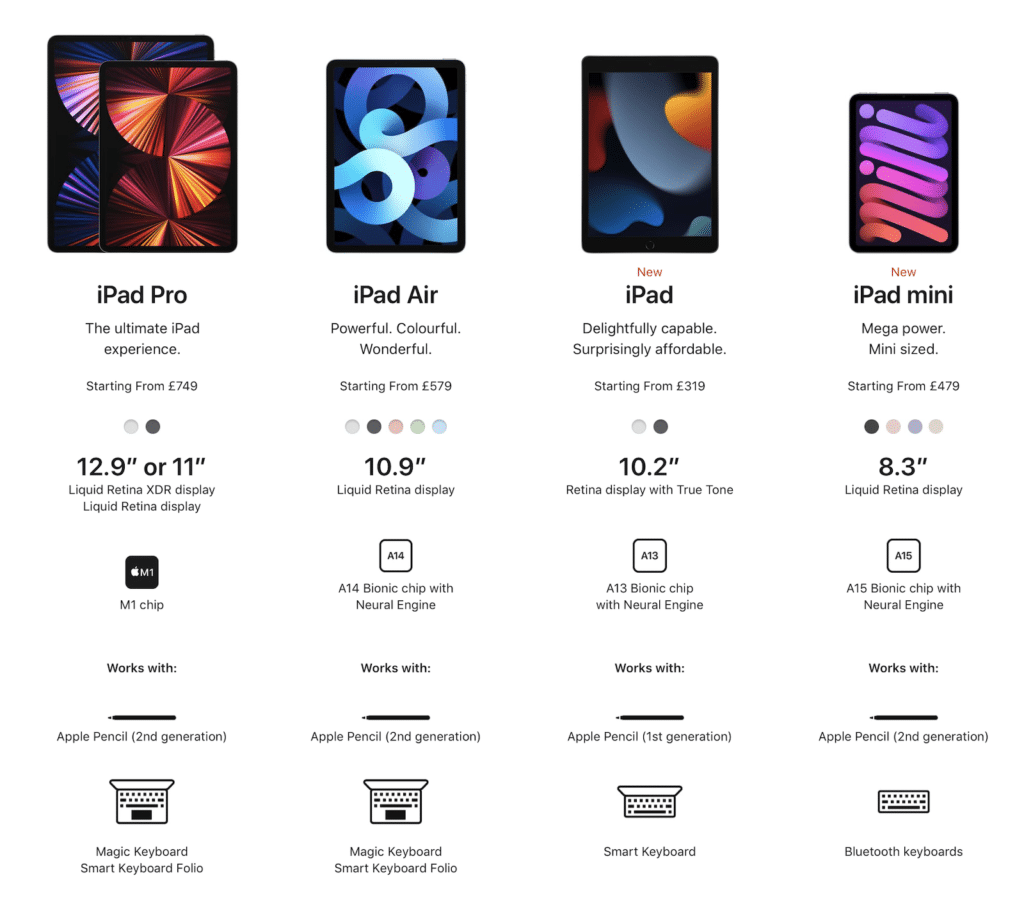iPad Mini 6 (2021) The GarageBand Guide Review
Out of all the swanky new kit Apple announced at their California Streaming event back in September – THIS is what I was most excited about.
I’ve been using the 6th generation iPad Mini for just over three weeks now for everything from watching Youtube and Netflix to – of course – creating and mixing music.
I REALLY like this iPad. Everything from its diminutive form factor to its surprisingly powerful performance; it’s just fantastic.
Having said that, the iPad Mini isn’t perfect and I don’t think it’s for everyone…
“If you’re a fan of consuming or creating content on the go, then you’ll love the freedom that the iPad Mini’s small form factor gives you.”
Full disclosure, I was sent this iPad Mini 6 by Apple to review on the understanding that I would be completely honest about my experience with it. I’ll be giving it back when i’m done and this review was not vetted or looked over by Apple or anyone else before publishing .
There is no such thing as a bad iPad.
Different models however will suit different use cases.
The base iPad for example is a great content consumption device, it’s fantastic for students and can handle some light productivity stuff.
At the other end of the scale, the iPad Pro models are productivity powerhouses and eat tasks like 4k video editing and in depth music production for breakfast.
Slap bang in the middle of those two is the iPad Air, which is plenty powerful and can do many of the things the Pro models can, but for a much more attractive price tag.
Where does the 6th generation iPad Mini fit in to that lineup?
How Will You Use it?
Before we jump into how the iPad Mini 6 performs when recording and working with audio, I realize that not everyone owns or has access to multiple iPad models. Chances are, this will be the only (or at least the ‘main’) iPad you will own, so I thought i’d take a sec and let you know what it’s like using this device on the daily.
Portability
The portability of the iPad Mini 6 is definitely one of its biggest selling points. Almost small enough to fit in a pocket, but probably more suited to be thrown into a backpack or bag, you can pretty much take this thing anywhere.
If you’re a fan of consuming or creating content on the go, then you’ll love the freedom that the iPad Mini’s small form factor gives you.
A quick note on screen brightness though, as the iPad Mini 6 has a max screen brightness of 500 nits. That doesn’t sound too bad until you compare that to the iPhone 13’s max brightness of 800 nits. You may have issues when using this thing in direct sunlight or brightly lit rooms.
I love this iPad as a content consumption device. You can absolutely hold the iPad Mini 6 with one hand for long periods of time without any issues and the upgrades Apple have made to its speaker system and screen size make it a joy to use.
This refreshed iPad Mini does not feature a smart connector, meaning you’re limited to third party Bluetooth keyboards if you fancy getting a spot of typing done.
Apple did remove the previous model’s headphone jack. While necessary to bring the iPad Mini in line design wise with other ‘newer’ iPad models, is still a bit of a bummer.
Features and Design

Having received a complete design overhaul, the 6th generation iPad Mini now resembles a shrunken down 4th generation iPad Air or 2018 iPad Pro.
Like the 4th generation iPad Air, the latest iPad Mini forgoes Face ID for a Touch ID system that’s situated on the power button. You’ll also find the volume buttons on the top edge of the device. These are usually found on the right edge of larger iPad models, but due to the location of the Apple Pencil charging/pairing point, these have been moved to the top. You’ll also find a pair of speakers and the built in microphone up here too.
On the bottom edge of the iPad Mini is another pair of speakers and a USB C port. Unlike the iPad Pro models, this is a straightforward USB C port and not a Thunderbolt port, so you’ll be able to transfer files at speeds up to 5Gbps, which is 10x faster than the previous generation iPad Mini.
I don’t think i’ve EVER taken a ‘real life’ photo with any iPad i’ve ever owned, but if you’re one of the 0.01% of people who do use their iPad for photography, you’ll enjoy using the Mini’s 12MP back camera (and won’t ruin the day of everyone standing behind you as you do so).
The front facing camera is also 12MP and features Apple’s nifty centre stage functionality as well.
As far as battery life goes, you’ll be getting pretty much a full day out of this device with moderate use. Planning to get stuck into a mammoth recording/mixing session? Make sure you have a charger to hand as while the battery life is fairly respectable here when it comes to ‘regular’ day to day use, you’ll soon run out of juice when pushing the Mini with more intensive tasks.
A Music Making Powerhouse?
“This project completely locked up my 2018 iPad Pro, so i’m seriously impressed that the iPad Mini handled it without issue.”
How does the 6th generation iPad Mini fare as a iOS music making machine?
Really really well.
It’s packing the A15 bionic chip, which is the same chip found in the iPhone 13 Pro and Pro Max. This in theory means it’s more powerful (on paper at least) than the 4th generation iPad Air.
In GarageBand, it opens and closes projects quickly, loads instruments and sounds really fast and provides an all around silky smooth experience.
See the quick clip below where i’ve compared the project and Live Loops grid opening times to my 11″ M1 iPad Pro.
I created a ‘try to completely break GarageBand’ project file when I was testing the M1 iPad Pro earlier this year. The project is designed to essentially make GarageBand crash and force the dreaded ‘Optimizing Performance’ message to appear.

When loading this atom bomb of a project on the iPad Mini (minus a couple of third party plugins that I don’t have installed) it loaded and played it back like a champ after an initial few seconds of contemplation. This project completely locked up my 2018 iPad Pro, so i’m seriously impressed that the iPad Mini handled it without issue.
The latest iPad Mini uses a new 1488 x 2266 aspect ratio, which means that most third party apps have these weird bars at the edge of the display.
Apple have let developers know to update their apps to include the new resolution, but in the majority of non-Apple made apps I tested the issue was still present so bear that in mind.
Dimension Dilemma

“No longer is the iPad Mini a sluggish, out of date relic. This new model is right at the cutting edge of Apple’s iPad lineup and they have priced the device accordingly.”
Speaking of the display, I found I had issues playing on screen keyboards and touch instruments on the iPad Mini’s 8.3″ screen.
I’m acutely aware that this issue is down to me and my big ol’ sausage fingers and not Apple’s fault at all, but if you also suffer with podgy digits, you may find triggering GarageBand’s touch instruments for example a bit of a chore.
I still can’t fully get on board with Apple’s half assed mouse and trackpad implementation – despite how useful it can be for tutorials and demonstrative video content.
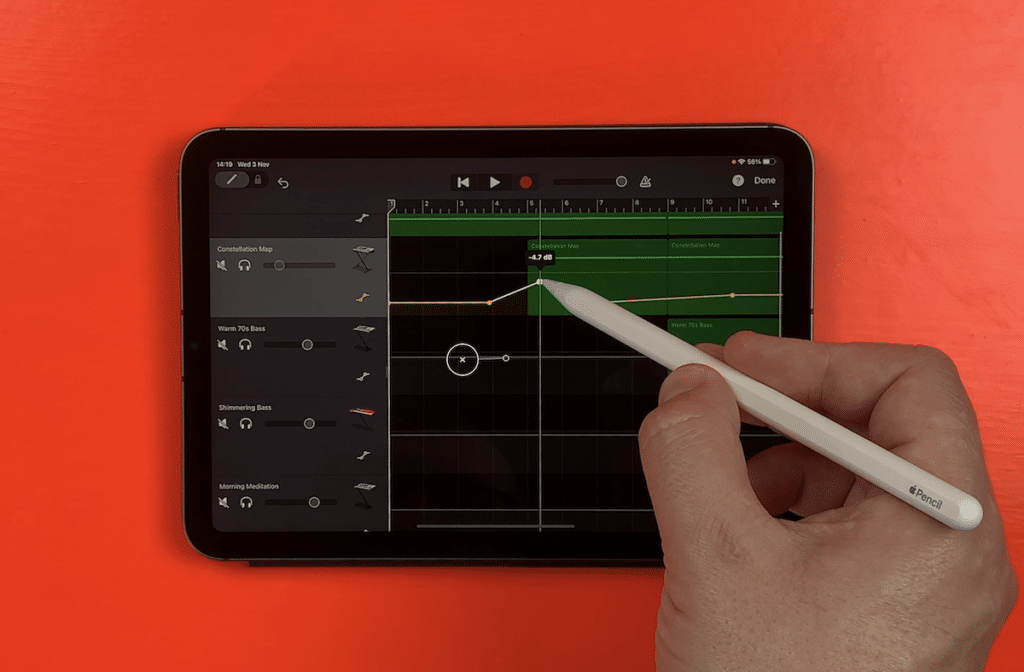
The Apple Pencil came in really handy for me. The 6th generation iPad Mini supports the second generation Apple Pencil only. It clicks onto the side of the iPad in the same way it does on the Air and Pro models.
Obviously this is another substantial added expense on top of the cost of this already pricey device. Don’t worry I’ll get to pricing in a minute, but I definitely found using the Apple Pencil both in day to day use and when working with audio extremely helpful.
If you plan to keep things simple when recording or sampling audio, the iPad Mini’s built in microphone does an admirable job of clearly capturing whatever you point it at.
You can listen to a couple of demos below where i’ve captured an acoustic guitar and the world’s greatest beatboxer using the iPad Mini’s built in microphone.

A Pretty Price to Pay?
I REALLY like the 6th generation iPad Mini and i’m pretty sure you would like it too. What you may be less crazy about is how much this device costs.
The iPad Mini starts at £479 for the 64GB storage WIFI only version. If you plan to use this device for any form of content creation, be that audio production or video editing or whatever, you will likely need more storage than that. The 256GB storage version starts at £619 for the WIFI version and goes up to £759 if you want WIFI & Cellular.
That is quite a chunk of change, especially if you consider that you can grab an 11” M1 iPad Pro with 128GB of storage for £749.
You really are paying for the combination of performance and portability here.
No longer is the iPad Mini a sluggish, out of date relic. This new model is right at the cutting edge of Apple’s iPad lineup and they have priced the device accordingly.
If you’re in the market for a new iPad, I’d highly recommend taking a gander at Apple’s iPad comparison page before making a final decision.