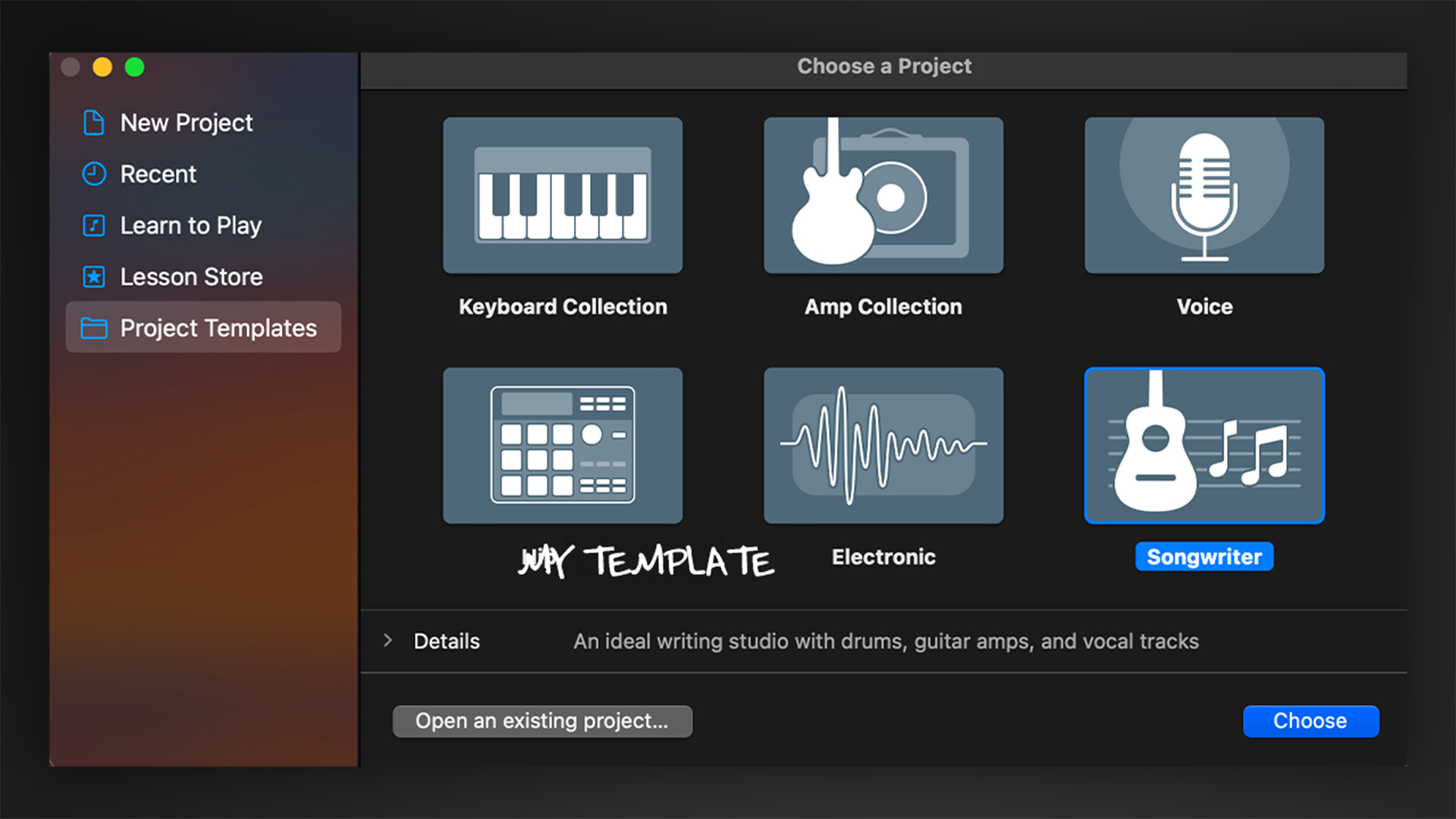GarageBand for Mac has half a dozen or so GarageBand project templates that let you jump right into a project with specific track types already set up.
They’re definitely handy for some users. Did you know there’s a way to set up and save your own custom project templates?
Found out everything you need to know in the video below:
I really wish Apple would let us add our own project templates to the templates tab in GarageBand itself. This workaround is the next best thing and it’s a really quick and easy way to get a project started.