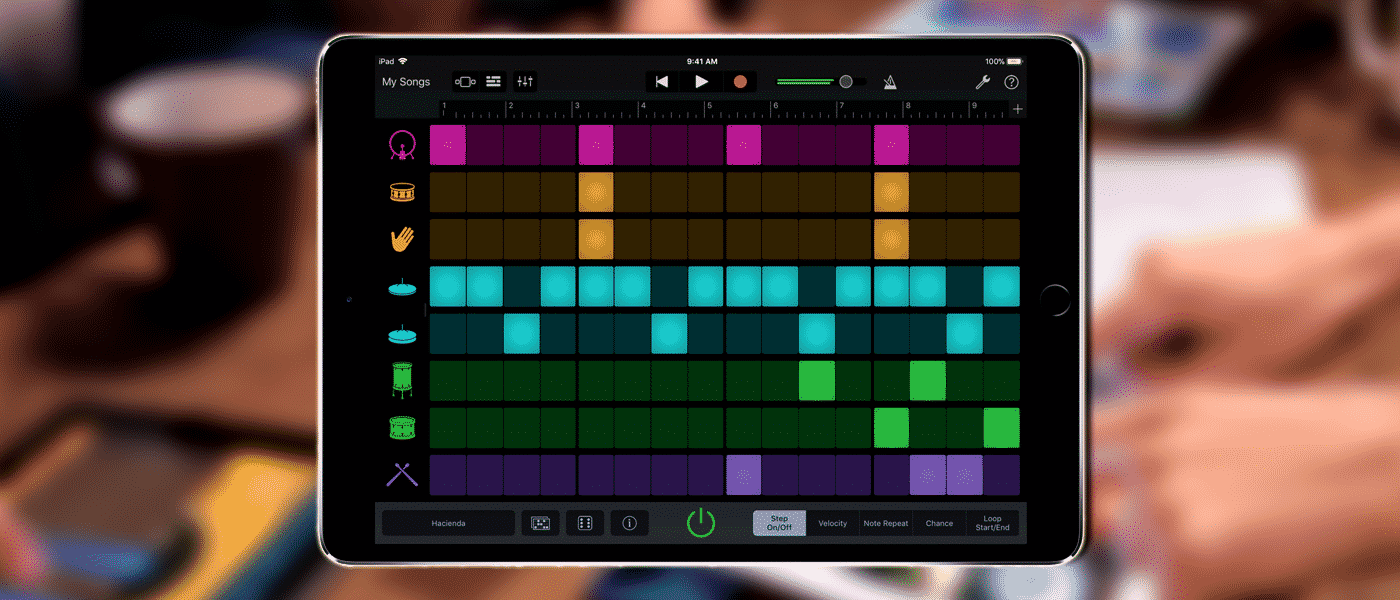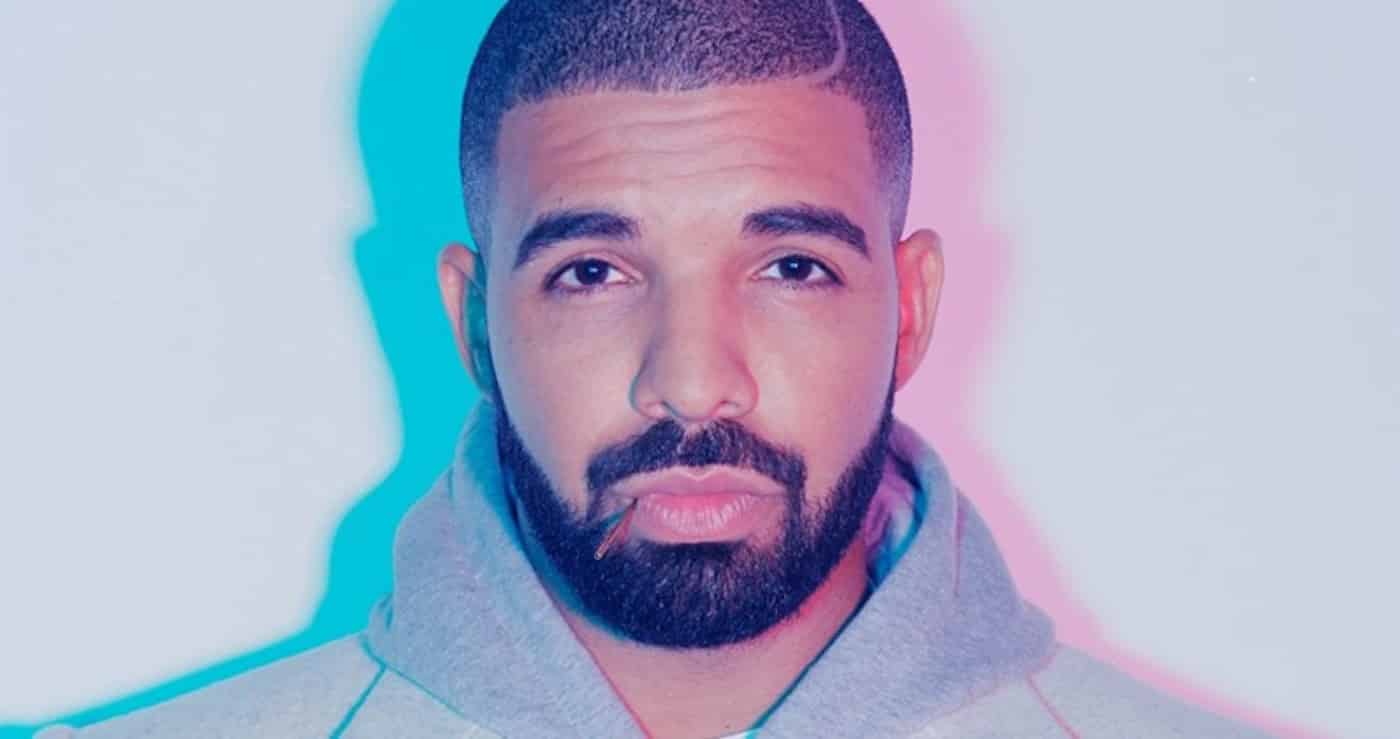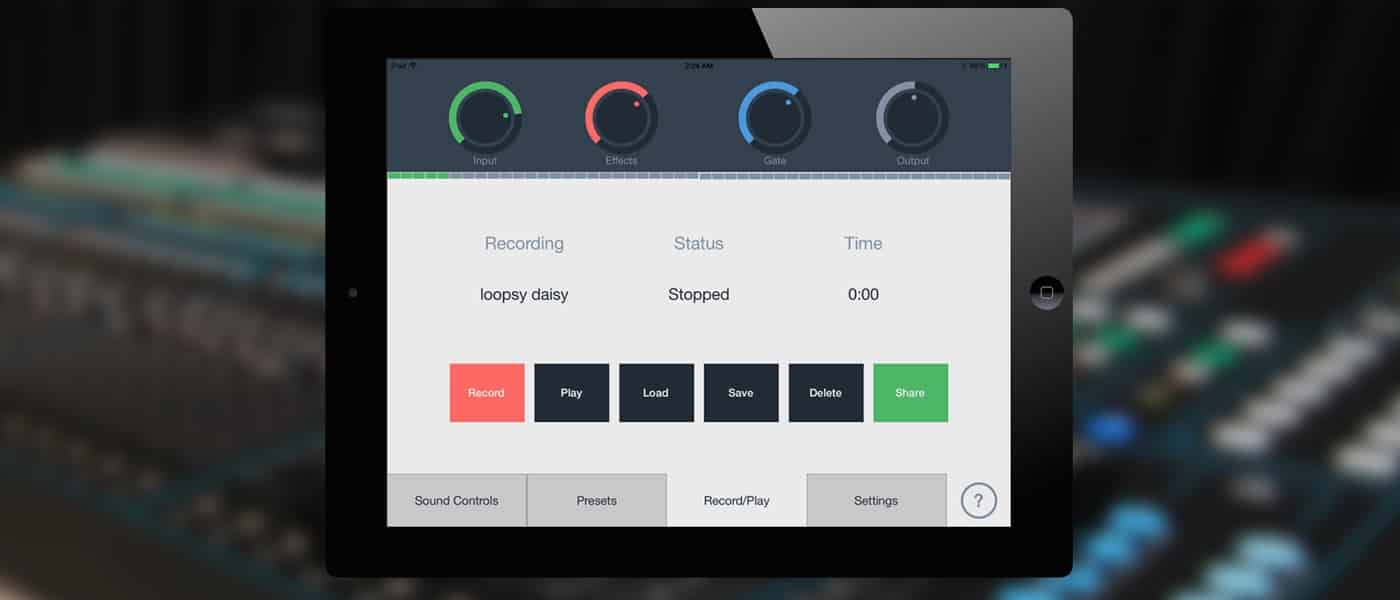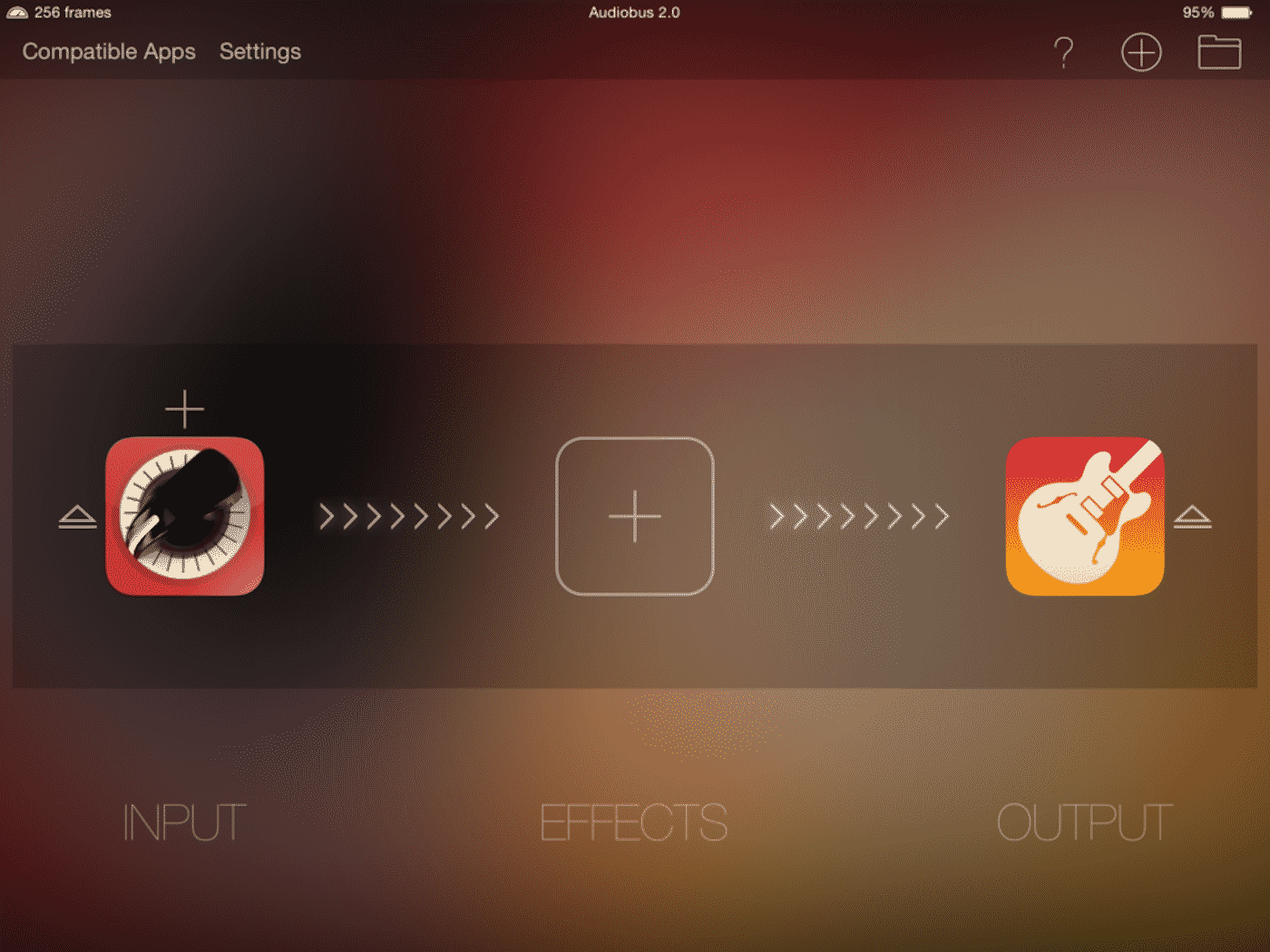It’s becoming increasingly rare in this line of work to come across gear that is truly unique. Whether it’s an...
Great sounding Synth Apps are not exactly few and far between on iOS right now. Companies like Moog, Korg and...
While I encourage grabbing a bargain on audio gear where you can, you’d be right to be wary of taking...
One of the newer additions to GarageBand for iOS’ library of touch instruments, the Pipa (along with the Erhu) adds...
For those of you looking to add a brand spanking new MIDI controller to your arsenal of studio gear, there’s...
There’s no denying it; when first released, GarageBand on Mac was a limited, barebones program. While beginner friendly, it lacked...
GarageBand 2.3 for iPhone and iPad builds on its already excellent existing features by adding a host of new instruments...
Introduced as one of GarageBand iOS’ new features in January 2016, Live Loops allows you create music quickly and easily...
It’s never been easier to record on the go – there’s a huge market for portable instrument interfaces nowadays aimed...
For his latest GarageBand iOS tutorial, Arvid has dived into DJ Khaled’s collaborative hit ‘I’m The One’. Check out how...
GarageBand iOS Alchemy Tutorial Apple made waves back in 2015 when it bought Camel Audio, the makers of the hugely...
In his latest tutorial, GarageBand wizard Arvid Sandgren shows us how to re-create “Issues” by Julia Michaels using GarageBand iOS’...
GarageBand 2.2 for iPhone and iPad opens up a new world of possibilities for mobile music makers Surprise, huh? Proving...
In his latest Garageband iOS tutorial, Arvid Sandgren shows us how to recreate Maroon 5’s 2016 hit ‘Don’t Wanna Know’....
Arvid has been hard at work in his top secret GarageBand lab putting together his latest iOS tutorial. This time...
Brand new from Arvid Sandgren’s Garageband iOS lab – a complete how to on Martin Garrix and Bebe Rexha’s awesome...
You’ve spent hours writing, practicing, recording and putting the final touches to your latest Garageband masterpiece – what now? Garageband’s...
In his latest video, Arvid gives us an in depth tutorial on how to re create Alan Walker’s ‘Sing Me...
In Arvid Sandgren’s latest awesome Garageband iOS tutorial, learn how to recreate Major Lazer’s #1 hit ‘Cold Water’. ...
In his latest Garageband iOS tutorial, Arvid Sandgren shows us how to record a faithful recreation of ‘Don’t Let Me...
Arvid tackles Drake’s first track to hit number 1 in the UK with his brand new Garageband iOS tutorial. ...
One of Garageband iOS’ frequently overlooked features, the sampler is a fantastic tool that you can use to turn practically...
Watch as I show you how to make any hit song with only 4 chords in GarageBand iOS. Inspired by...
Garageband genius Arvid Sandgren gives another composition masterclass on Garageband iOS, this time showing us how to recreate Adele’s worldwide chart...
In this tutorial, Garageband wizard Arvid Sandgren shows you how to re-create Mark Ronson and Bruno Mars mega hit Uptown...
It wasn’t that long ago that the prospect of connecting ‘proper’ instruments and equipment to your iPad or iPhone was...
Whether you’re just keeping track of ideas or putting together fully fledged projects, there’s no better way to create music...
When Audiobus was released back in 2012, it single handedly changed the way music was made on iOS devices seemingly...
Nestled away in Apple’s newly updated Garageband iOS app v2.0, Inter-App Audio Apps function aims to bridge the gap between...
Can you remember a time when you couldn’t whip out your iPad, iPod or iPhone and capture song ideas, snatches...