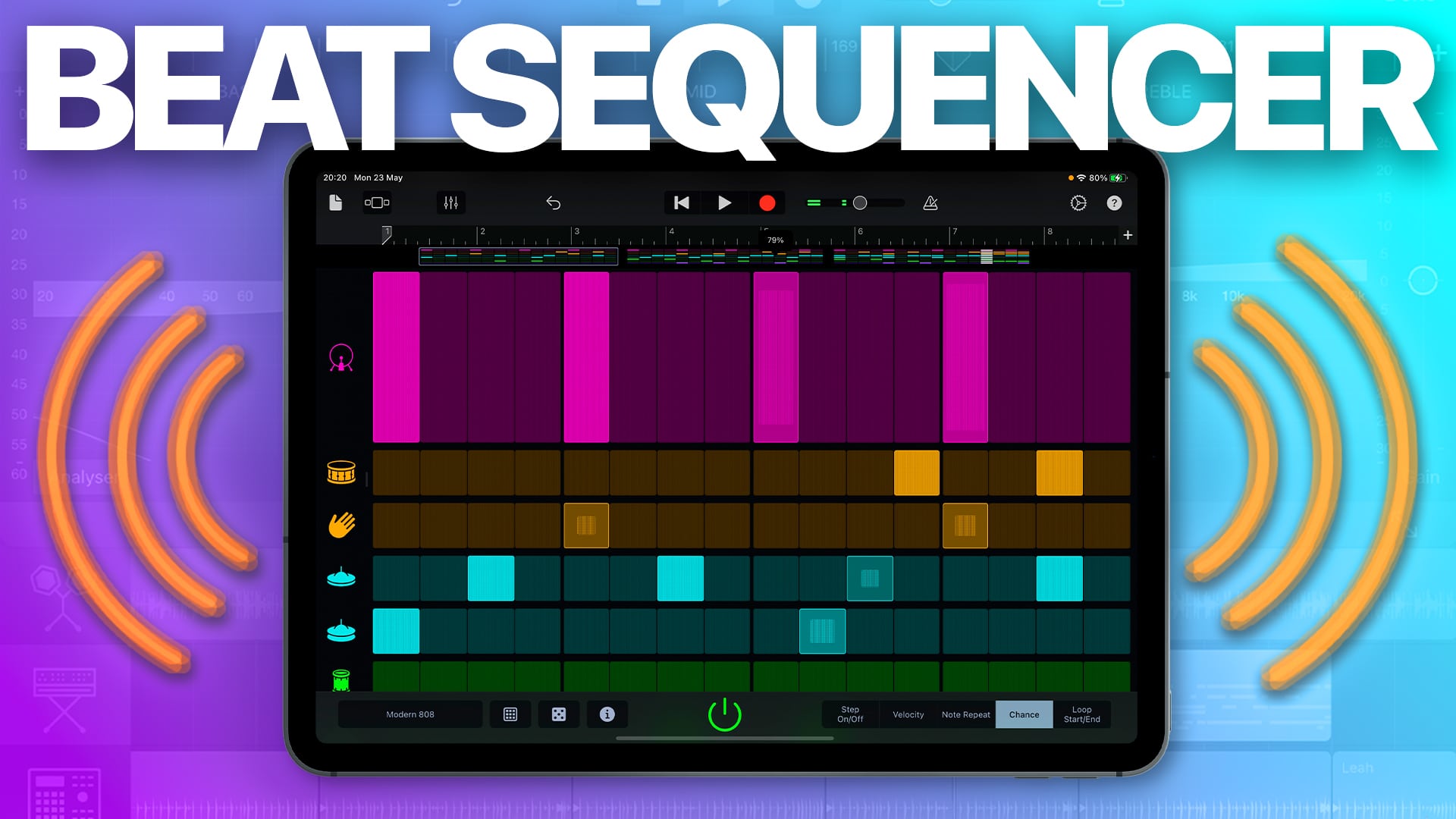Introduced as part of GarageBand iOS’ 2.3 update, the Beat Sequencer is one of the App’s most underrated features.
Packing in all the functionality of a traditional digital drum sequencer while staying true to GarageBand’s ‘pick up and play’ approach to its touch instrument interface, The Beat Sequencer is not only a super powerful way to build a rythm track, it’s also great fun to use.
In typical GarageBand style, it’s incredibly easy to dive in and create some interesting and usable sounds right away. Scratch below the surface however and you’ll find some robust customization options available.
You’re able to select from several different types of kit and then input/delete hits on parts of said kit with a single touch.
When it comes to fine tuning your pattern, you can adjust the pattern length, step division, playback mode and swing parameter.
There are also a ton of preset grooves that you can use as a starting point.
In this video tutorial I take you through the Beat Sequencer’s interface and features;
Do you use the Beat Sequencer in your GarageBand iOS projects, or do you prefer one of the App’s (many) other beat making methods? Leave a comment and let me know or get in touch on Facebook or Twitter.