On May 23rd 2023 Apple released Logic Pro on the iPad – and melted the internet in the process.
In the video and article below I’ll take a look back at the last 12 months since Logic’s release and see what’s changed.
Logic Pro for iPad is announced
It all started with this tweet
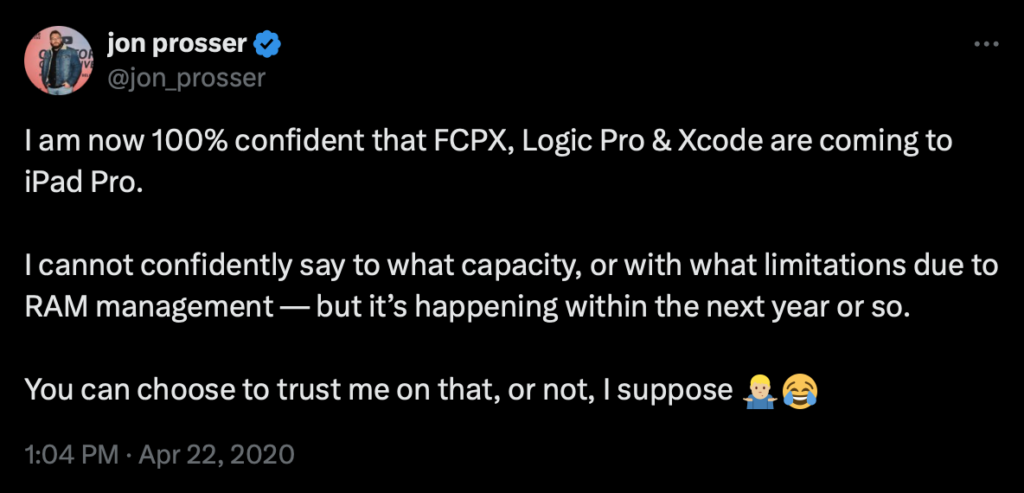
Cue everybody being glued to WWDC that year only for Apple to announce absolutely nothing.
Same the year after and the year after that.
To the point where some people thought it was just off the cards completely.
Then out of the blue on May 9th 2023, Apple announced that Logic Pro was coming to iPad. On the 23rd of the same month they released it.
It was good. REALLY good.
- A touch based interface built from the ground up for the iPad
- Over 100 stock instruments and effects.
- Never before seen tools like Sample Alchemy and Beat breaker, alongside Logic mainstays like Quick Sampler, Drum Machine Designer and Alchemy.
- A full-featured mixer complete with channel strips, volume faders, pan controls, plug‑ins, sends, and automation .
- Round trip compatibility so you could easily move projects between Logic Pro on Mac and Logic Pro on iPad.
The Subscription Pricing Model
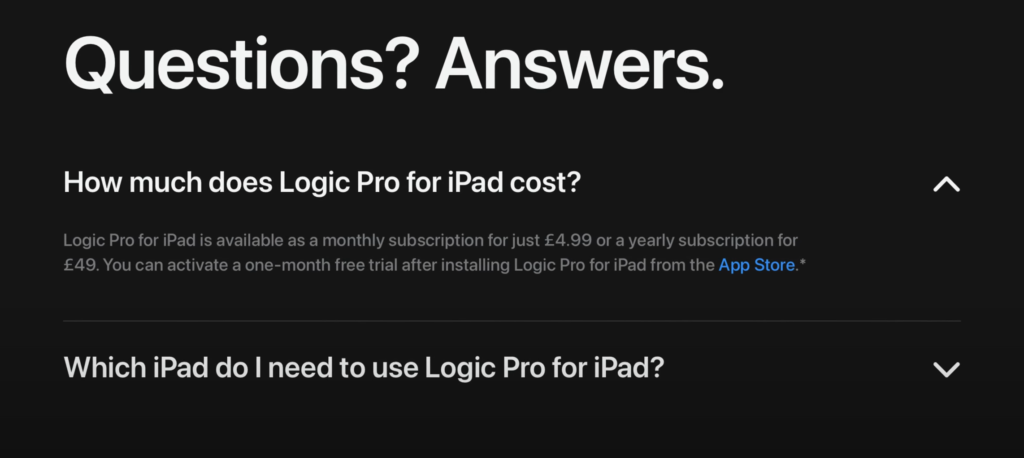
Logic Pro for iPad launching with a subscription pricing model was understandably a huge sticking point for a lot of people.
And I totally get it.
Everything is a subscription nowadays, from the TV you watch to the music you listen to.
Personally, I think paying Apple $5 a month to use Logic is better than the alternative.
How much do you think Logic Pro for iPad would cost as a one time App Store download? $150 $200? That’s prohibitively expensive for the iOS market and would limit the amount of people using the app.
A $5 a month subscription lowers the barrier of entry and makes sure practically anyone with a compatible iPad can make use of this incredible music production software.
Teething Problems

With all that said, Logic Pro for iPad was by no means perfect at launch.
Apple didn’t really do a great job of setting expectations before launch, hyping up Logic for iPad as a fully iPad only based equal alternative to the desktop version, which as it turned out wasn’t the case.
I asked the Logic Pro for iPad community on Facebook what features they would like to see in the app a few months after that initial launch and they didn’t hold back – with everything from controllable UI contrast to a score editor being suggested.
Since then Logic Pro has received one small update (which was a single Alchemy specific fix), multiple content updates in the form of Sound and Producer Pack releases and one bigger update in the form of Logic 1.1 which added a fantastic built in Mastering Assistant to Logic and new sound pack and a huge list of bug fixes and quality of life improvements.
Version 1.1 is for my money when Logic Pro for iPad really came into its own. Apple fixed a lot bugs that irritated users of the release version.
Logic Pro for iPad 2

A few weeks ago Apple released a massive update and full on version change to Logic Pro for iPad 2.
- New AI powered session Players and a chord track for them to play along with
- 2 excellent studio instrument plugins
- Chromaglow A new Saturation plugin
- On device Stem Seperation with Stem Splitter
- And another massive list of bug fixes and improvements.
Which brings us up to date!
For me Logic is the best DAW available on iPad right now.
The workflow, the plugins the instruments; it all just clicked for me immediately and the improvements and features Apple have added since launch mean it is still absolutely suits me perfectly.
It might not do it for you and that’s totally fine too! I LOVE that iOS music production as a whole has got to the point where there are so many amazing options for music makers out there that there just is no de-facto best option for everyone.
As for the future of Logic Pro for iPad – who knows?
I think we’ll see more AI session instruments. More fancy new stock plugins to go along with Chroma Verb and Chroma Glow.
While I love that Logic Pro for iPad is its own thing, I DO hope some features from the Mac version make their way across at some point. Flex Pitch, Cross Fading and a Score Editor would all be really powerful additions.
