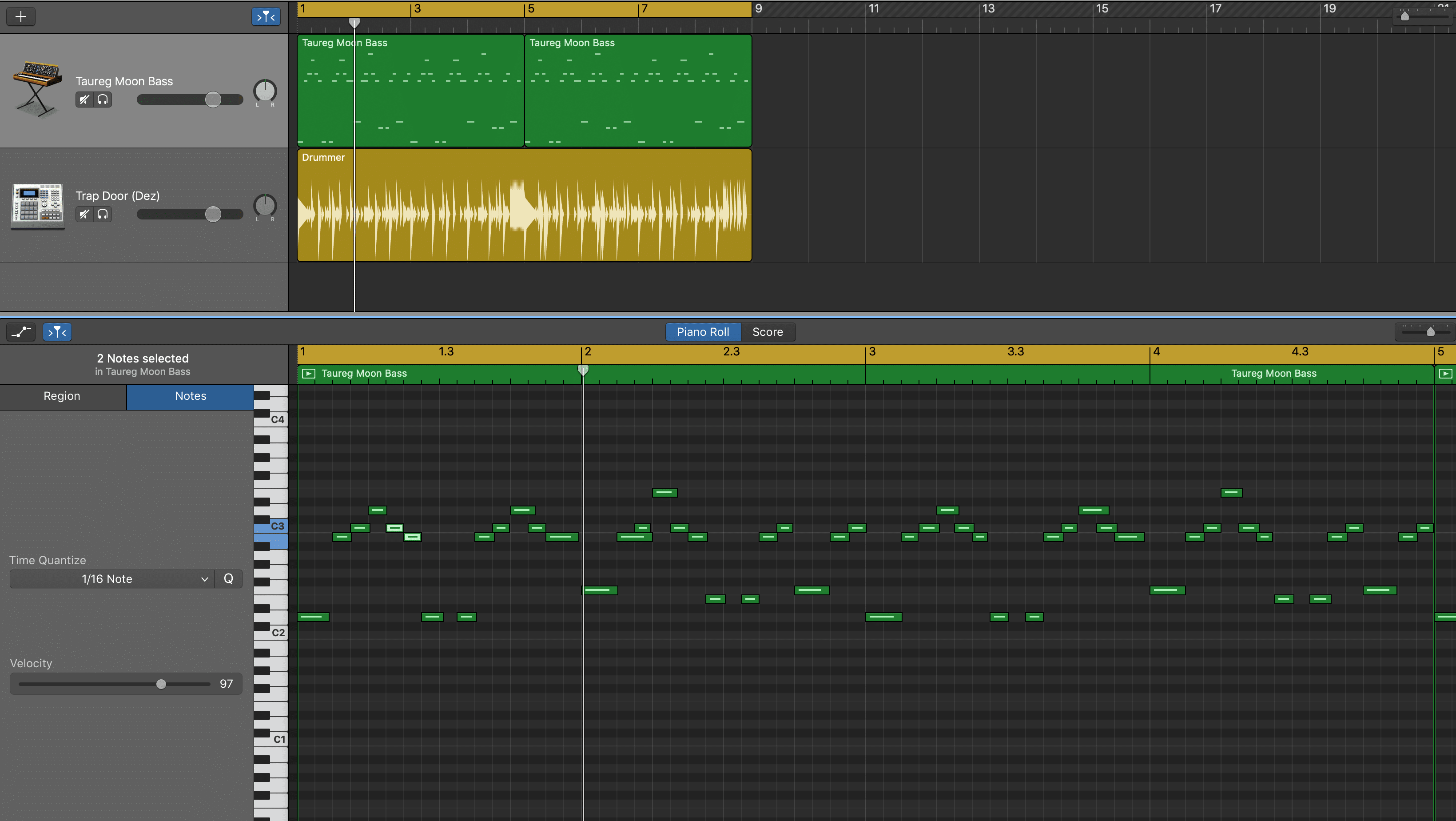When it comes to playing and recording in time, nobody’s perfect .
We all make timing slip-ups sometimes and i’m sure that i’m not the only GarageBand user who’s had their Mac/GarageBand/Midi Controller glitch out or freeze on them while in the middle of capturing an epic genre defining Software Instrument Track Recording.
Luckily GarageBand for Mac has an incredibly useful built-in feature that will help you fix any timing errors in your Software Instrument tracks.
Using the Quantize feature in any Software Instrument track’s Editor window, you can automatically correct the timing of notes in MIDI regions.
So if you’ve ever found yourself in the infuriating situation of having the notes in your recording being correct, but they are *not* perfectly in time with the rest of the project, then here’s the fix.
That’s everything you need to fix your timing in GarageBand. Were you already aware of GarageBand’s quantize feature? What other features would you like to see me cover in the future?
Leave a comment below and let me know!