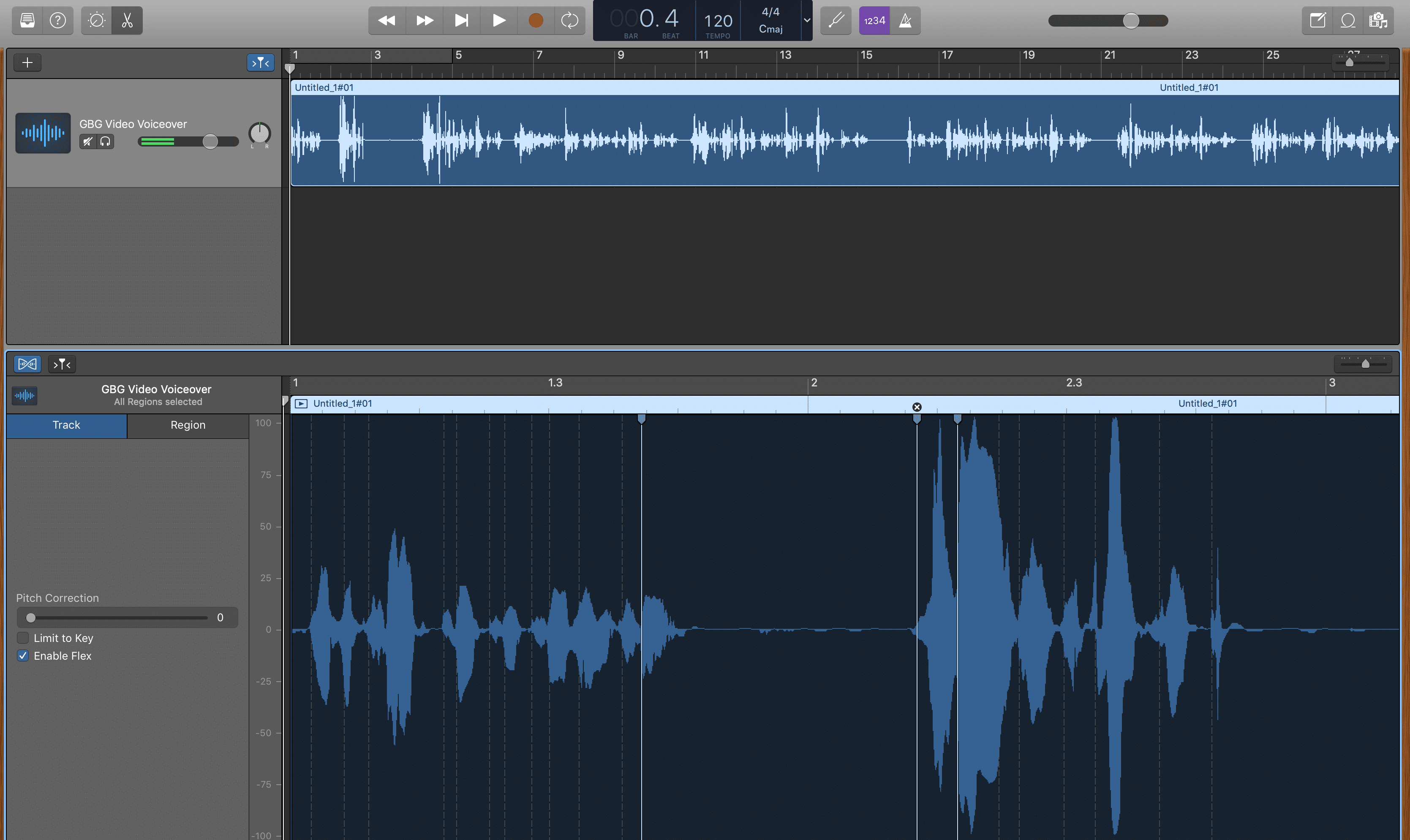I recently made a tutorial showing you how to fix timing issues in your GarageBand for Mac Software Instrument tracks using quantization.
This time around i’ve created a beginner’s guide to Flex Time – a fantastic built in tool that allows you to fine tune the actual waveforms in your GarageBand Real Audio recordings.
What is Flex Time exactly? Well, essentially it simplifies the process of editing the timing of beats and notes in an audio region. You do this by adding and manipulating flex markers in your audio region’s waveform.
In the video below I take you through the process and demo it in action in one of my own GarageBand projects.
There you have it, this beginner’s guide to Flex time will hopefully help you to overcome your real audio timing mishaps.
Will you be tweaking your waveforms with this useful tool in future? Leave a comment and let me know!