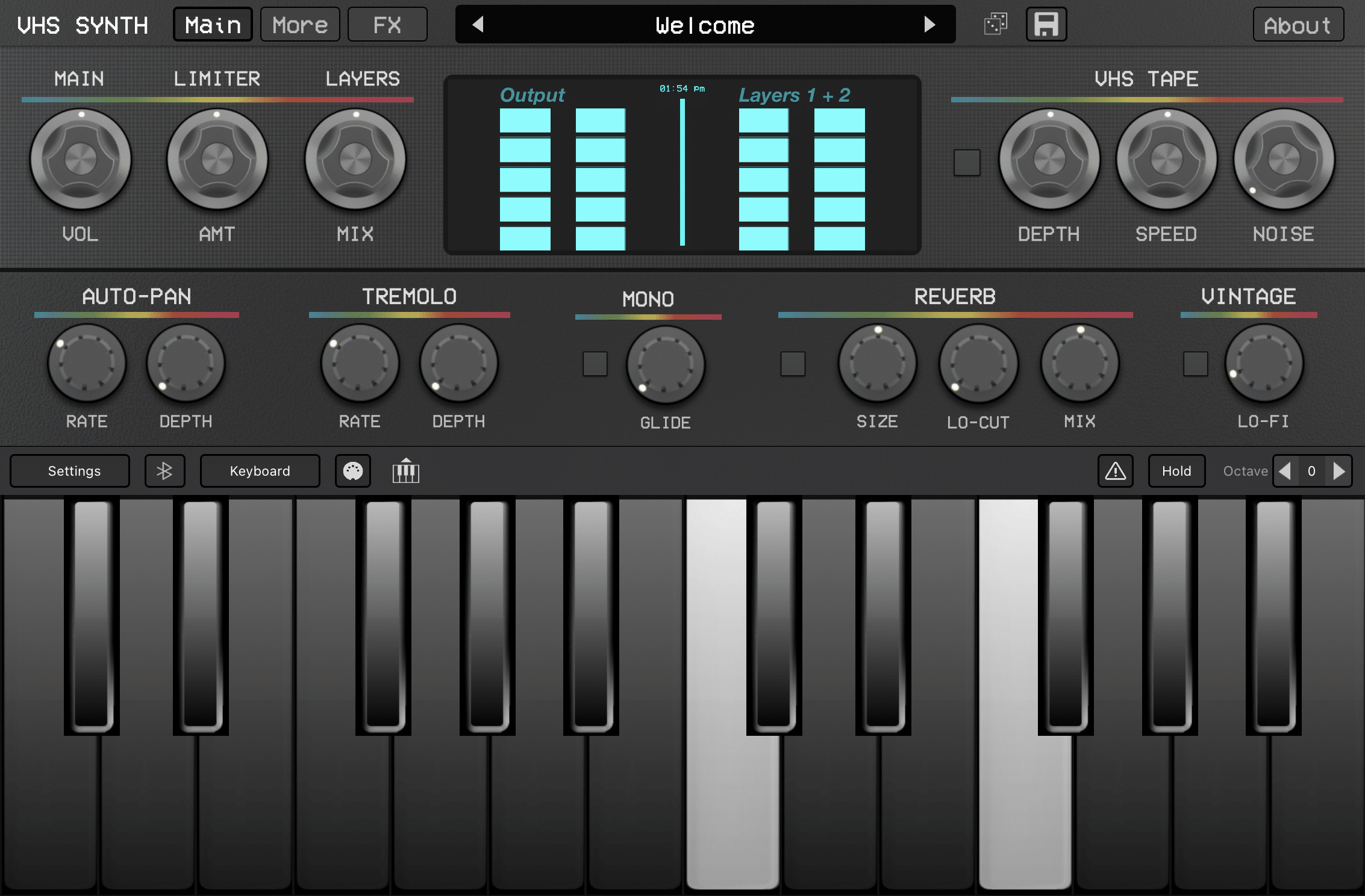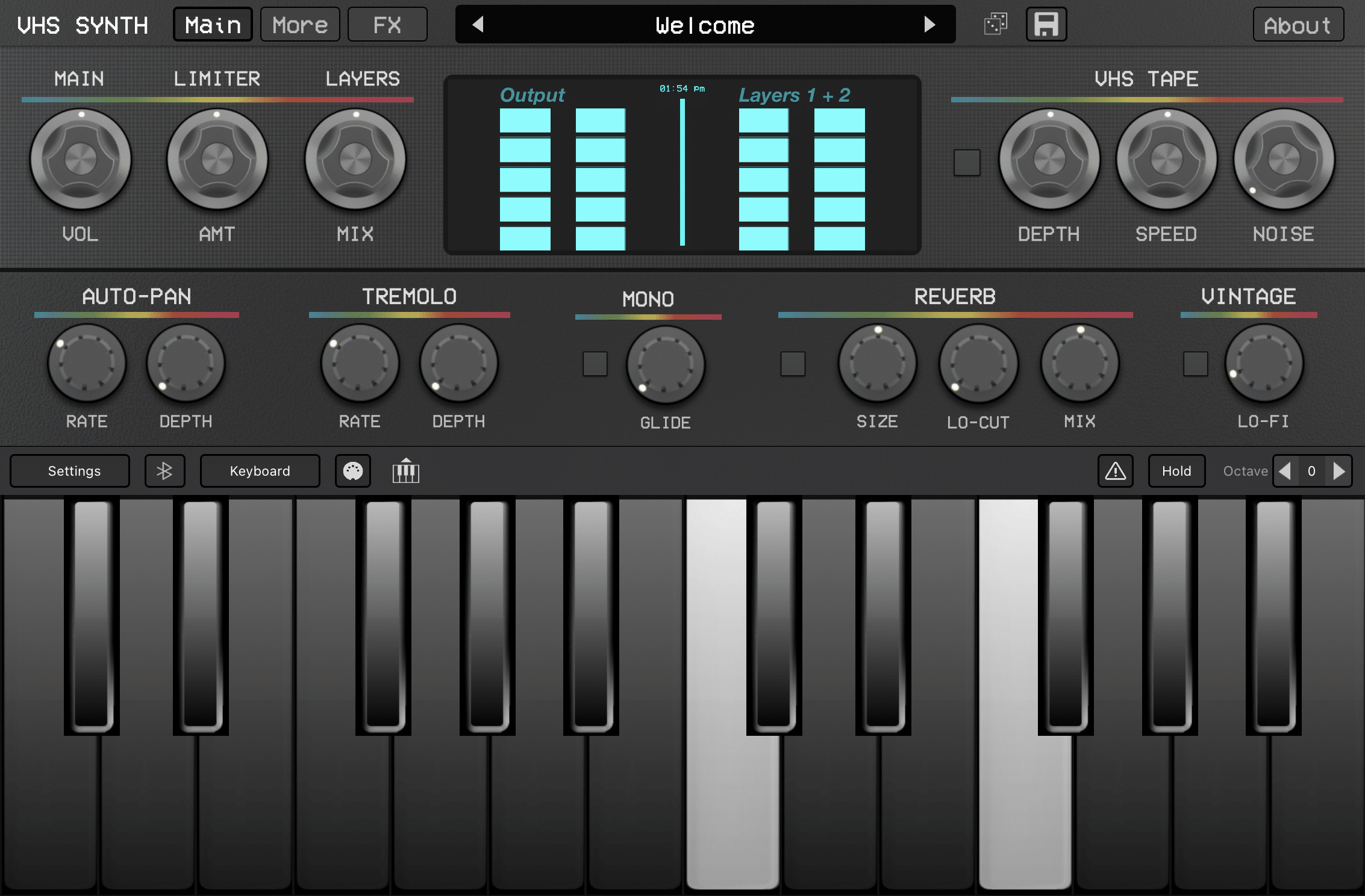
Audiokit VHS Synth Review
Nostalgia is powerful.
If you’re old enough to remember when MTV actually showed music videos, when shoulder pads were in fashion and when a trip to Blockbuster Video was the highlight of the weekend, VHS synth from Audiokit will be right up your street.
Audiokit have released more synths than i’ve had hot dinners… Well maybe not, but they’ve released a lot!
From insta-buy’s like 2020’s House: Mark 1 and last year’s Naught’s inspired Digitalism 2000, to controversially marketed limited edition (but thankfully now freely available) wildcards, like Bass 808.
VHS synth is a wee bit different…
Feel the FUNK
Built on an all new version of Audiokit’s codebase, this one is a collaborative effort with Brian Funk.
Who is Brian Funk? Well, he’s the producer responsible for creating the sampled sounds available in this synth. Originally created as Ableton Live instruments, all sounds from his 80’s VHS synths and VCR wave packs can be found in Audiokit’s VHS Synth App.
That’s a lot of sounds and they’re all fantastic.
They were created by recording samples from various analog synths like the Prophet 6, Novation Bass Station, and Korg Volca FM onto VHS tapes and then exporting them.
What takes the sound design possibilities of this app to a whole different level? Like Digitalism 2000 before it, VHS Synth allows you to blend two of these sounds together.
A Warm Welcome
When you first open VHS synth your first port of call will most likely be the presets.
Tapping on the black menu in the top centre of the app will open the presets menu. As always these are a great way to get a feel of what the app can do.
When you’re finished fiddling, tapping the main button will take you back to the Main tab. There are a number of controls here, most are self explanatory. There are various effects along the bottom, volume and limiter controls and a nice faux LCD meter display in the middle.
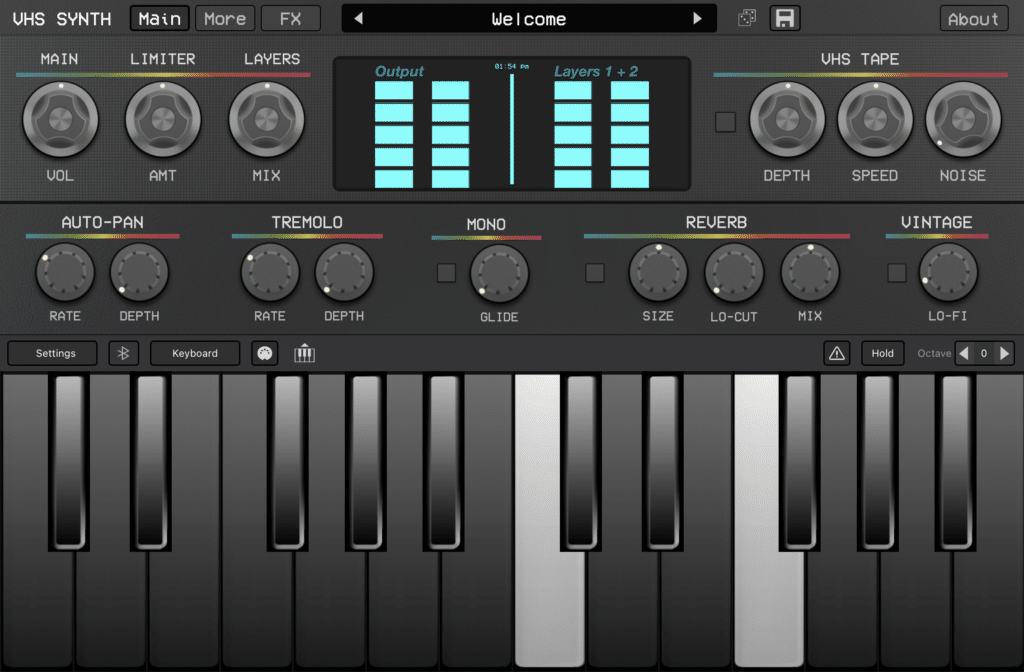
You’ll want to pay particular attention to the Layers Mix control, the Vintage/ Lofi control and the VHS Tape controls.
Every preset has two sounds active. The layers knob controls how the two sounds blend together. Hard left will only output one sound, hard right will only output the other, 12 o’clock will blend them together at 50% each.
The depth and speed controls in the VHS tape section add a lovely warped effect to your sounds, that can be quite transformative if cranked up. The Noise control adds some gnarly tape hiss to your outputted signal.
The vintage Lo-Fi controls add what is essentially a low-key bitcrush effect which for my money, works best when used sparingly to add a little lo-fi colour.
Hundreds of super samples
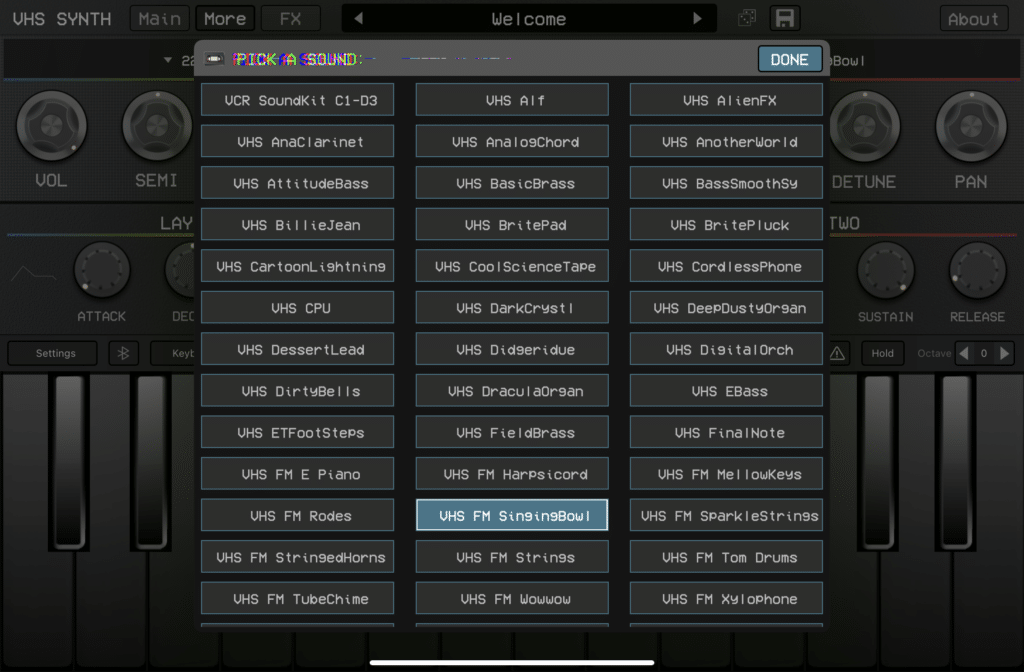
Over on the More tab is where things get really spicy.
Here, you can tap on the two drop down menus and select from over 120 different sampled sounds.
These sounds run the gamut from straight up 80’s flavoured synth and bass sounds, to weird glitchy FX.
It’s worth noting that if you’re using the on screen keyboard to play you can’t audition these sounds with this menu open. Instead, you need to select a sound, exit out of the menu, hear how it sounds, and then open the menu back up to switch to another sound.
It’s a bit of a faff honestly. Hook up a midi controller to your iPad or iPhone however and you can audition sounds from within the menu making the process much easier.
You have various controls available for each of your sounds. These include the option to link filter controls which is nice and individual ADSR controls for each as well.

Over on the FX tab you have harmonic filter and envelope controls for your outgoing signal as well as a Phaser, Stereo Delay with tempo sync and a Fire Knob, which is essentially an overdrive effect.
Plenty of Presets
Audiokit are renowned for inviting producers, musicians and content creators to submit presets for their Apps and VHS synth is no exception.
In the release build of the app you can expect free preset banks from Jakob haq, Red Sky Lullaby, DJ Puzzle, DJ Mantra, Marc Hupkens, Analog Matthew, JEC Marcus Manderson AKA Da Fingaz, Jamie Mallender, Brian funk himself and yours truly.
I put together nine presets inspired by sounds of video games of that time. I’ve never seen so many talented producers and sound designers submit presets to an App before. Fantastic stuff.
You can use VHS synth in standalone mode or hook it up to your DAW of choice as an AUV3 plugin. In GarageBand that means navigating to the External section of the instrument selection screen and choosing Audio Unit Extensions.
As I mentioned earlier, VHS synth is built on Audiokit’s new, apparently more stable AUV3 code, which can only be a good thing. I certainly didn’t run into any issues while testing.
Perfection?
I really like Audiokit VHS Synth, but there are a couple of things that i wasn’t a fan of.
I talked about being unable to audition sounds while in the sounds menu using the touchscreen already, but I would have also have liked to see Tempo Sync buttons for the Auto Pan and Tremolo effects. They’re just harder to use in a project because of that.
Also, I don’t really like that the Layers mix control is on the Main tab, rather than the More tab. This is where all the other controls relating to the sounds and how they blend with each other are. It leads to a lot of unecessary switching back and forth between the two tabs.
Worth Your Time?
Despite those few wee niggles, Audiokit VHS Synth is honestly brilliant.
iOS synth newcomers will find a lot to love in VHS Synth’s straightforward UI and expansive selection of presets. Advanced users will love how easy it is to design and fine tune their own unique takes on the many included sampled sounds.
This is the best App Audiokit have released in ages. It nails that nostalgic 80’s sound and as a result, I think a lot of people are really going to like this one.
Audiokit VHS Synth is available for iPad and iPhone via the Apple iOS App Store for an intro price of $3.99/£3.49.
I was provided a pre-release beta version of the App to test and try. I paid for the full 1.0 version of the App on day of release.