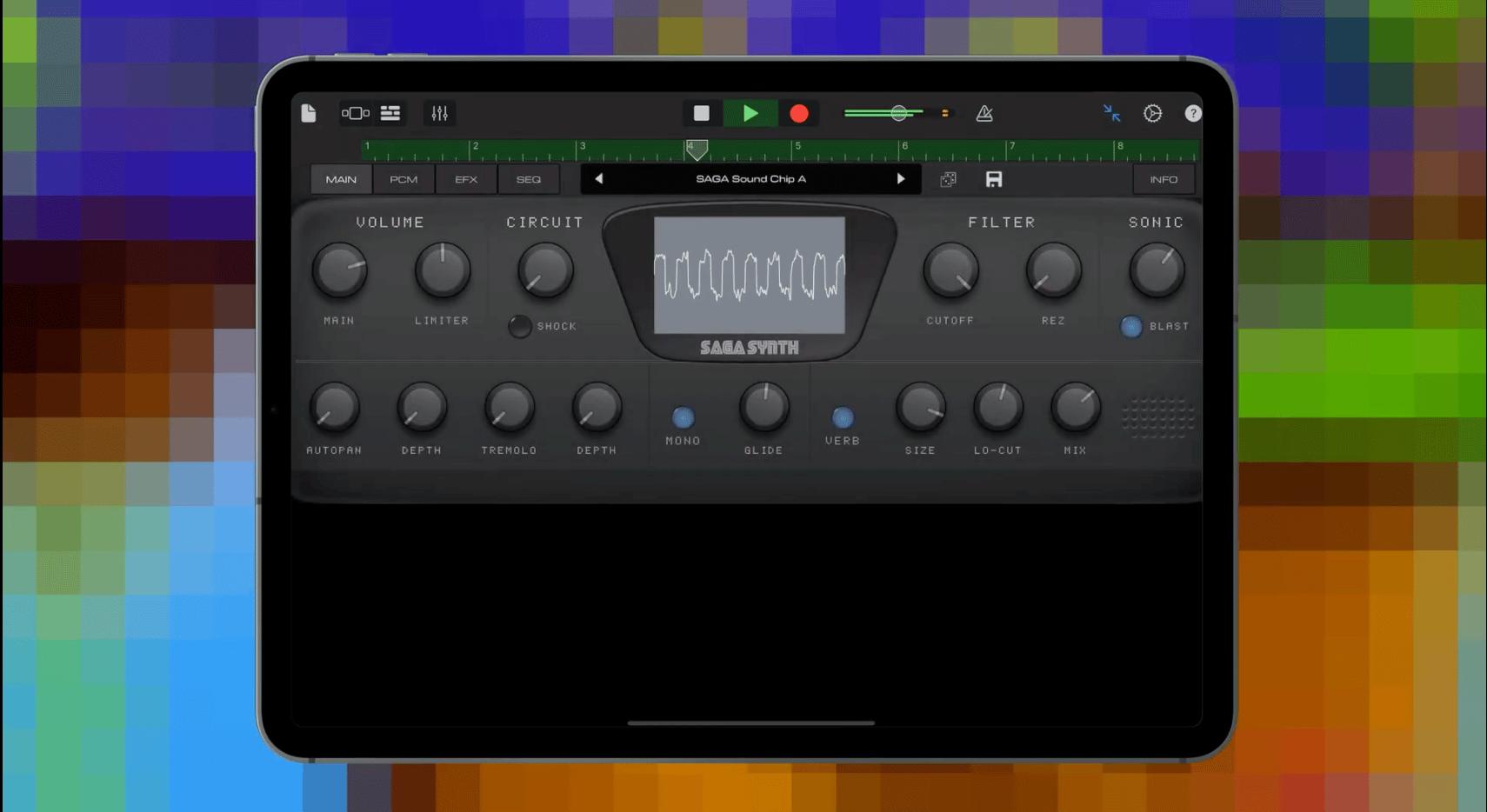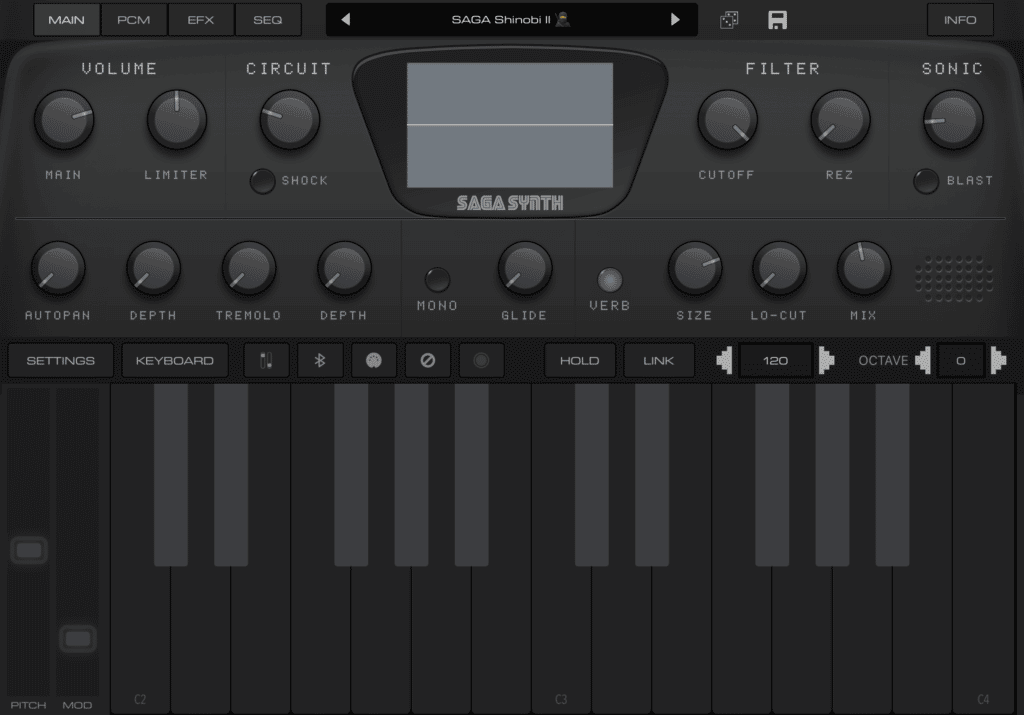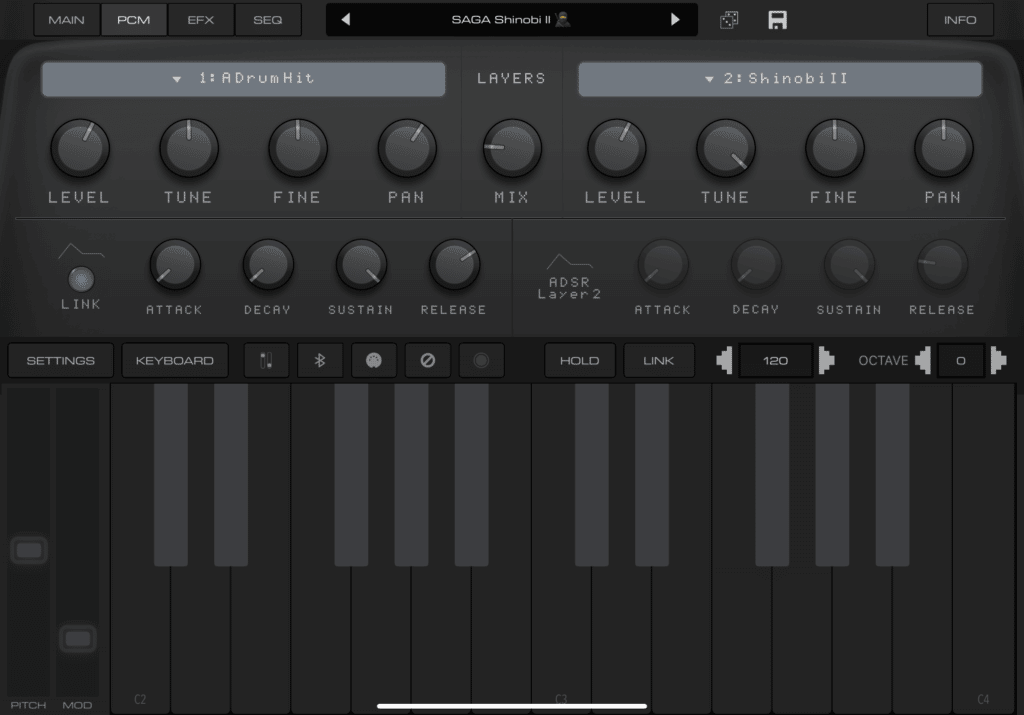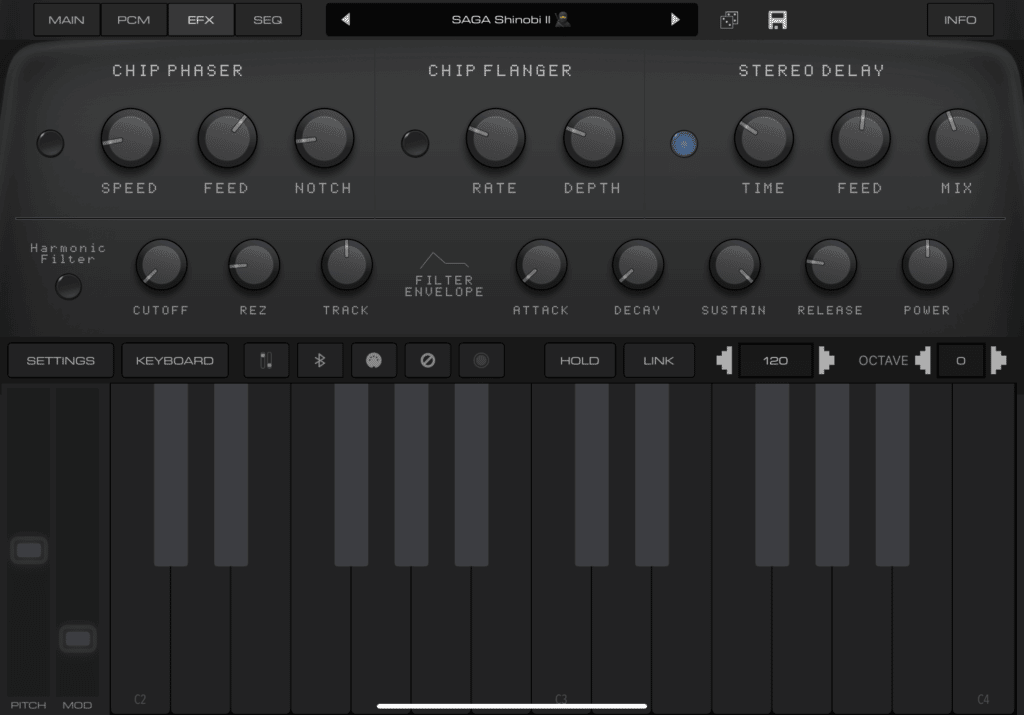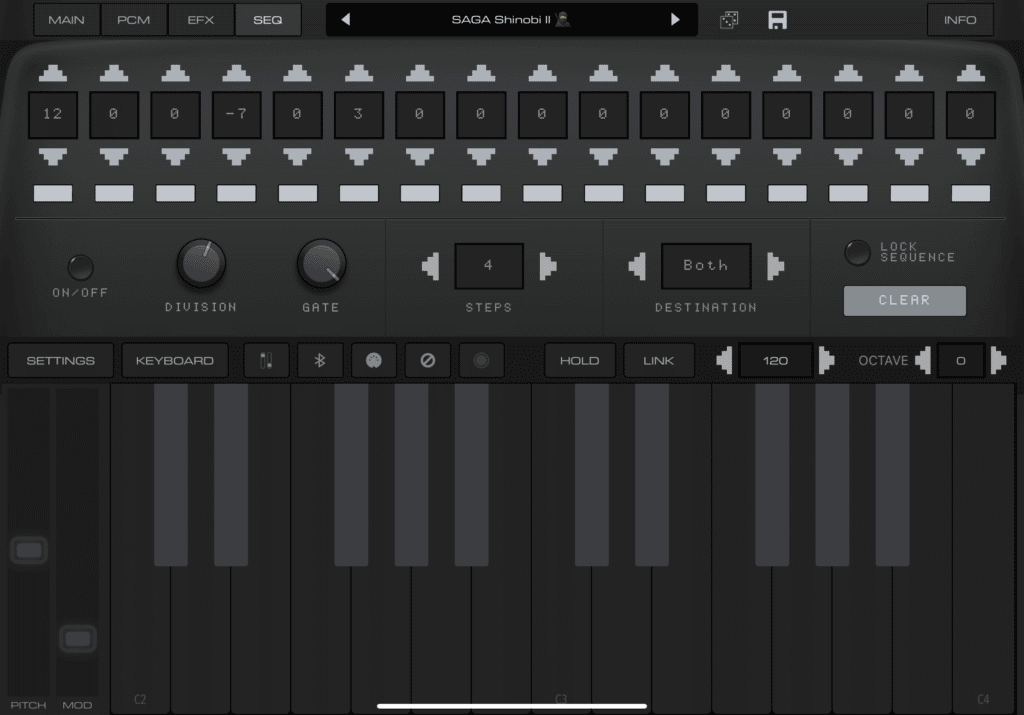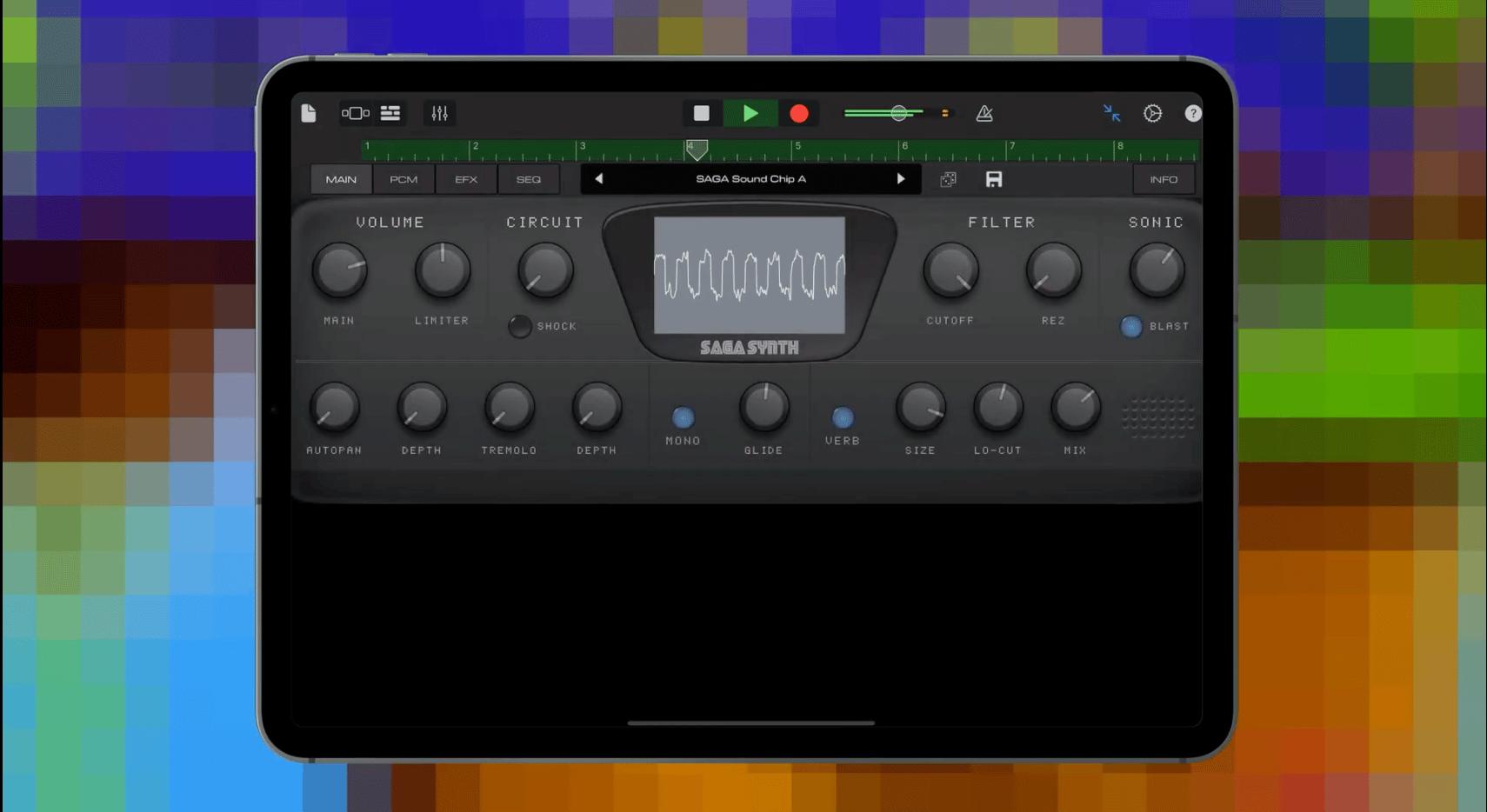
Audiokit developer Matthew Fecher had a dream. An iOS Synth that captures the nostalgic feel of the golden age of video games.
Thanks to a second collaboration with producer Brian Funk and a sprinkle of technical know how from veteran iOS developer Cem Olcay, Audiokit have realised that dream with Saga Synth.
And it is glorious.
Audiokit know a thing or two about creating really interesting iOS intruments.
From the ridiculously playable and universally adored Synth One, to last year’s delightfully nostalgic trip into the world of 80’s sound design; VHS synth, It’s clear that Audiokit like to do things differently from other iOS developers.
“Couple that with Saga Synth’s deep suite of effects and controls and you have almost endless sound design possibilities.”
An Excellent Collaboration
Just like VHS Synth, Saga Synth sees Audiokit collaborate with Brian Funk, who this time around has brought in sounds from his excellent (and previously Ableton Live only) 16 Bit preset pack.
To create the pack, Funk sampled sounds from the sound chip found in the Sega Mega Drive (or Genesis if you’re from North America).
He then used a special MIDI interface to load up and sample individual instruments from some of his favourite games.
“We haven’t seen a sequencer in an Audiokit app for a while, and for this one they’ve brought in veteran iOS developer Cem Olcay to design it.”
Not only that, developer Matthew Fecher added sounds from his Mega FM Synth into the mix as well. This results in Saga Synth having a huge number of sounds to play with. The best bit though is that just like VHS Synth before it, Saga Synth allows you to mix two of these sounds together at the same time. Couple that with Saga Synth’s deep suite of effects and controls and you have almost endless sound design possibilities.
Plenty of Presets
When you open Saga Synth, your first port of call will no doubt be the presets. These are a great way to get a feel for what this App can do.
You have over 100 presets to get you started here, that range from some very playable leads and pads to wacky chip-tune effects. You’ll notice the Saga Synth mascot at the side of the interface speeds up and becomes more opaque the louder the sound of your playing is – a really nice touch.
When you’re ready to dive in and do some tweaking, tapping one of the four buttons at the top left of Saga Synth’s UI will take you to one of four tabs; Main, PCM, EFX and the SEQUENCER tab.
MAIN Tab
On the Main tab, you’ll find various controls, like volume and limiter knobs, as well as some effects along the bottom. Two controls to look out for are Circuit shock and Sonic Blast. Circuit Shock is a combination bitcrusher and decimator. It’s subtle enough to add some crunch at low levels, but will mangle your audio when turned up. Sonic Blast is essentially a really gnarly distortion that again, can be useful when used sparingly, but will really turn up the heat when cranked.
PCM Tab
The PCM tab is where you can mix and match two different sounds from Saga Synth’s vast library of samples. Tap the menu, pick a sound and – in a welcome change from one of the few downsides to VHS Synth, you can now audition sounds from the menu using the built in keyboard, which is nice.
You can control how much of each of your selected sounds are outputted with the mix knob. There are separate ADSR controls under each sound, though you can link these to one set of controls if required which is really handy.
EFX Tab
The EFX tab is where you’ll find Saga Synth’s main effects. All of these effects are tempo synced, either to your DAW when used as an AUv3 or to the tempo you set manually when the App is in standalone mode.
Chip Phaser, Chip Flanger and Stereo Delay are all fairly self explanatory, and the harmonic filter allows you to really fine tune and in extreme cases, transform your selected sounds.
SEQ Tab
We haven’t seen a sequencer in an Audiokit app for a while, and for this one they’ve brought in veteran iOS developer Cem Olcay to design it.
You can adjust the number of devisions, there is a gate control and you can change the number of steps in the sequence up to a maximum of 16.
You can also choose whether the sequencer will be applied to both of your chosen sounds together, or just one, which is great.
There’s also a really handy Lock Sequence button, so if you create a sequence you like the sound of, but want to hear how it sounds using a different preset you’re able to lock your sequence in while changing presets on the fly. Very clever and incredibly useful.
Simple Sound Design
Audiokit have once again reached out to all manner of iOS musicians, creators and YouTubers to come up with some presets for Saga Synth. I was incredibly excited to be included in that process and have had an absolute blast crafting everything from upbeat retro leads to frantic sequencers and weird crunchy nonsense. The sounds on offer here are so great and there are so many possible combinations and effects that it’s really easy to just get completely lost in a big sound design hole for hours.
I love Apps like that.
You can use Saga Synth in standalone mode or hook it up to your DAW of choice as an AUV3 plugin. In GarageBand that means navigating to the External section of the instrument selection screen and choosing Audio Unit Extensions.
This is another App built on Audiokit’s new, more stable AUV3 code, which can only be a good thing. I certainly didn’t run into any issues or glitches while testing.
Audiokit have once again nailed that balance of accessibility and ease of use for iOS synth newcomers, while giving advanced users the tools to really dig into the sound design process.
As someone who experienced the era of gaming sounds that Saga Synth aims to emulate firsthand (yes, I am THAT old) this app feels very special.
As retro synth apps go, you won’t find better.
Saga Synth is available on the iOS App Store for iPad and iPhone here. It’s currently at an intro price of $2.99/£2.49, which will increase to $14.99 on January 31st. DISCLAIMER: I beta tested and reviewed a pre-release version of Saga Synth. I bought the full App on release day with my own money.