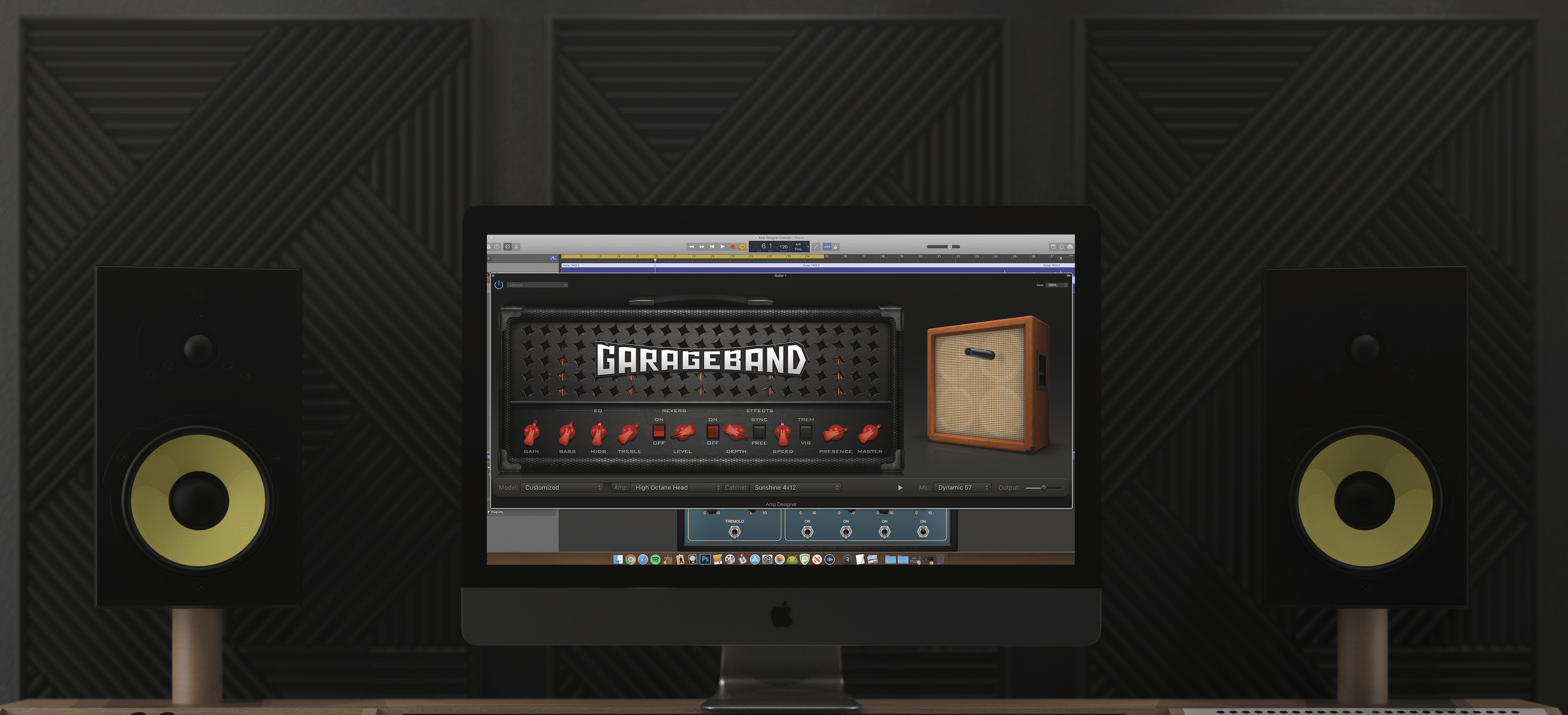GarageBand Amp Designer Tutorial
One of my absolute favorite features in GarageBand for Mac, the Amp Designer is bloody fantastic!
Lifted wholesale from Apple‘s other music production software, Logic Pro X, the Amp Designer made its way into GarageBand way back in 2013.
Whether you just want to pick a preset and rock out, or dig in and fine tune your set up in more detail, GarageBand’s Amp Designer is sure to make your guitars sound awesome.
Jam packed with dozens of amp, head, cabinet and even microphone variations, you’re guaranteed to find the tone you’re looking for.
In this video, I walk you through the controls and features you’ll use to shape your sound:
That’s all for my GarageBand Amp Designer Tutorial.
Hungry for more? Round out your GarageBand guitar know-how with my Pedalboard tutorial.
Have you used Garageband’s Amp Designer? How do you think it stacks up against some of the other ‘premium’ guitar sims out there? Let me know in the comments below!