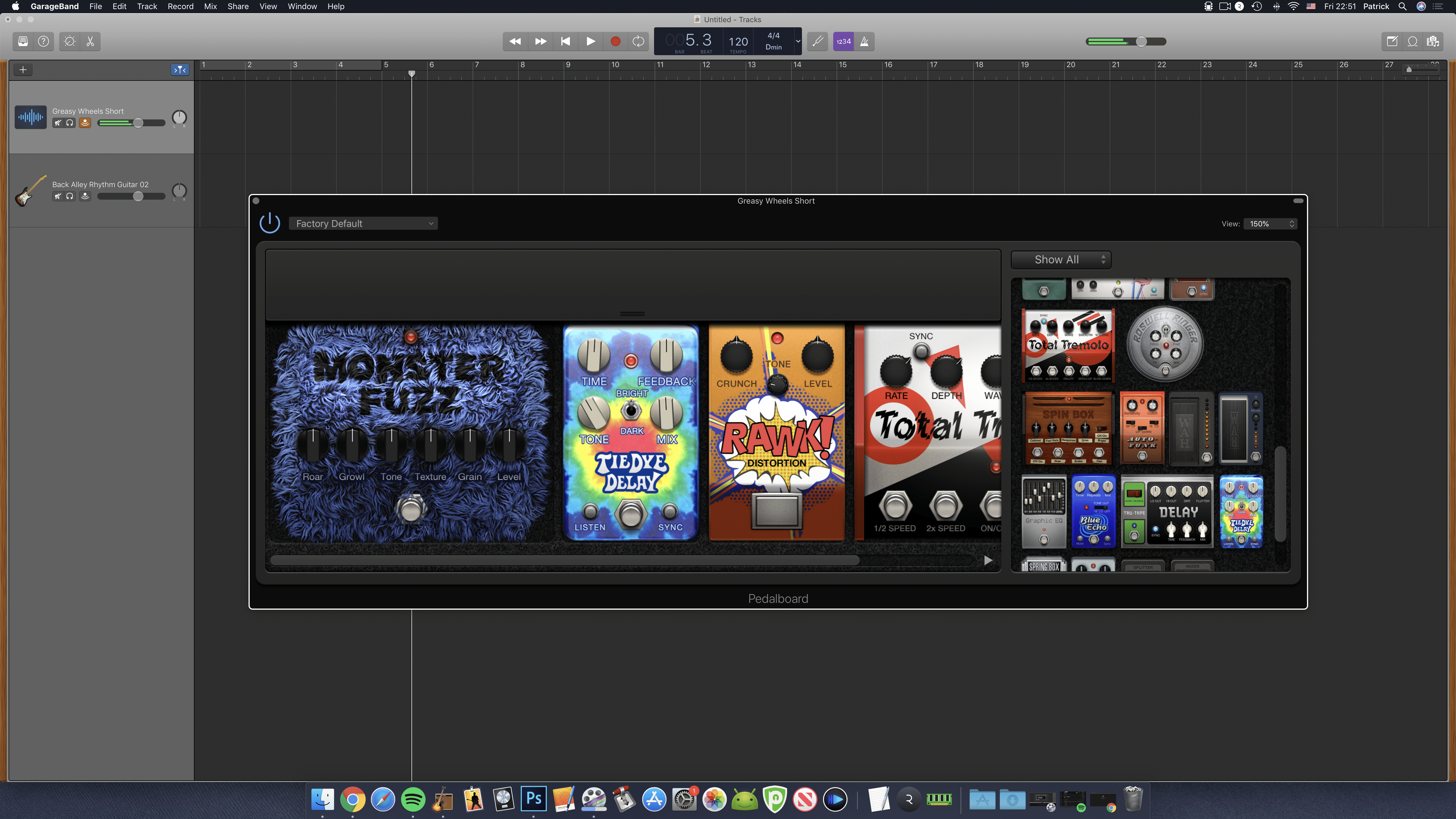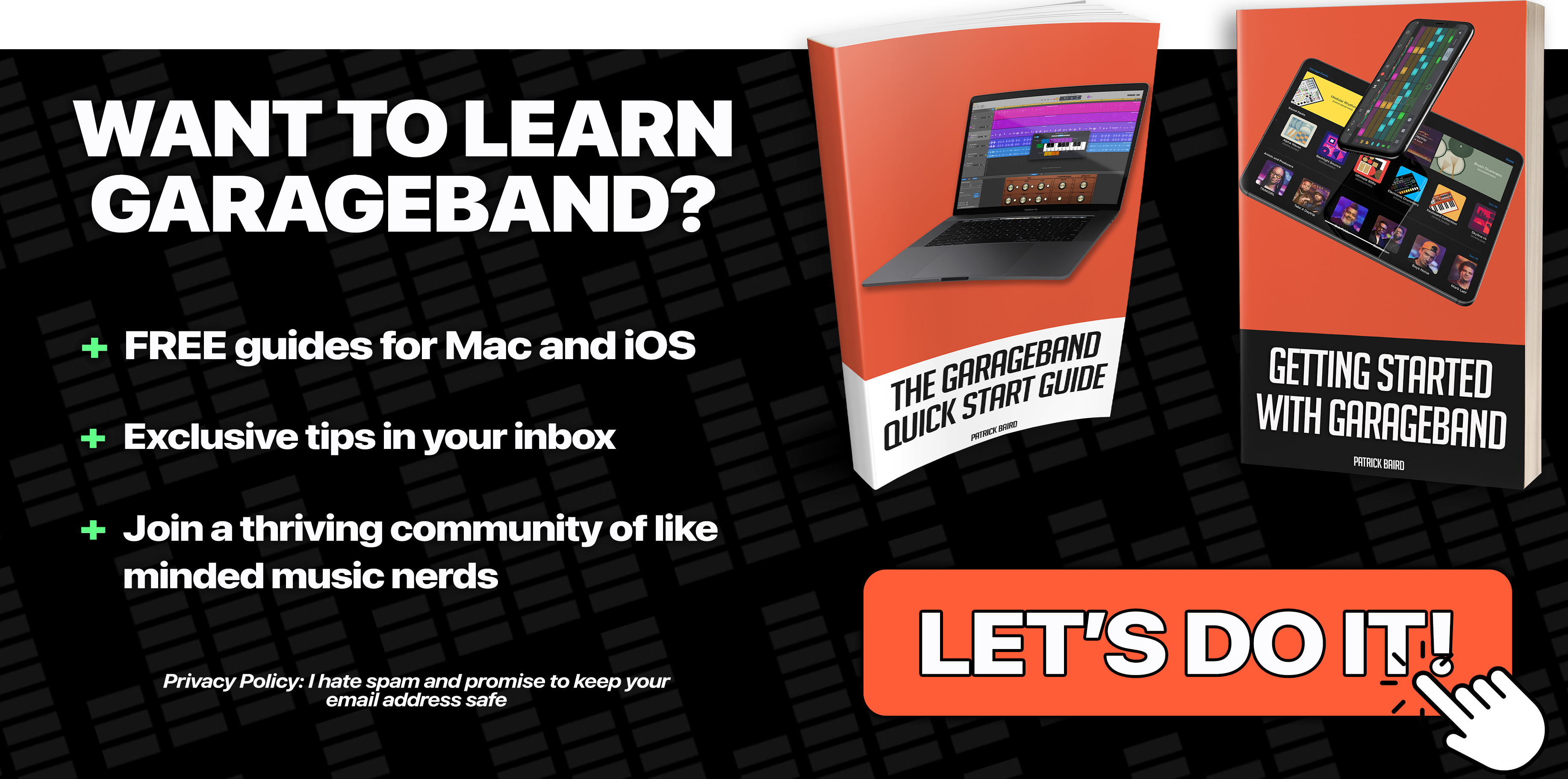Just like Garageband’s Amp Designer, the Pedalboard has enough power under the hood to really help bring out the best in your guitar tracks.
Whether you’re looking for bone crunching distortion, psychedelic delay or something more subtle to round out your sound, chances are you’ll find just what your looking for amongst the Pedalboard’s 30 stomp boxes.
Find out everything you need to get started in this GarageBand Pedalboard tutorial; from finding your way around the user interface to using it’s advanced Router feature.
Complete your GarageBand guitar knowledge by checking out my tutorial on the Amp Designer!
What’s your favorite GarageBand Pedalboard set up? How do you think these effects compare to some other, premium options?
Let me know in the comments below, or come join in the tomfoolery on Facebook.