
If you make music in a home studio and are ready to move on to an audio interface that’s a step up from something like this, this or this – The Zen Quadro from Antelope Audio might be just the ticket…
The Zen Quadro from Antelope Audio is a feature packed but still quite compact audio interface for Mac and PC that gives you some serious bang for your buck.
Some of its standout features include a diverse range of I/O options, tactile and functional hardware controls, a lovely full colour screen and some seriously powerful bundled software.
What’s perhaps most impressive however is how Antelope Audio have managed to squeeze in the same digital converters found in their flagship Galaxy range of audio interfaces.
With the Zen Quadro you’re getting access to the kind of clarity and fidelity that would usually be out of the reach for a home recording setup.
Serious Specs
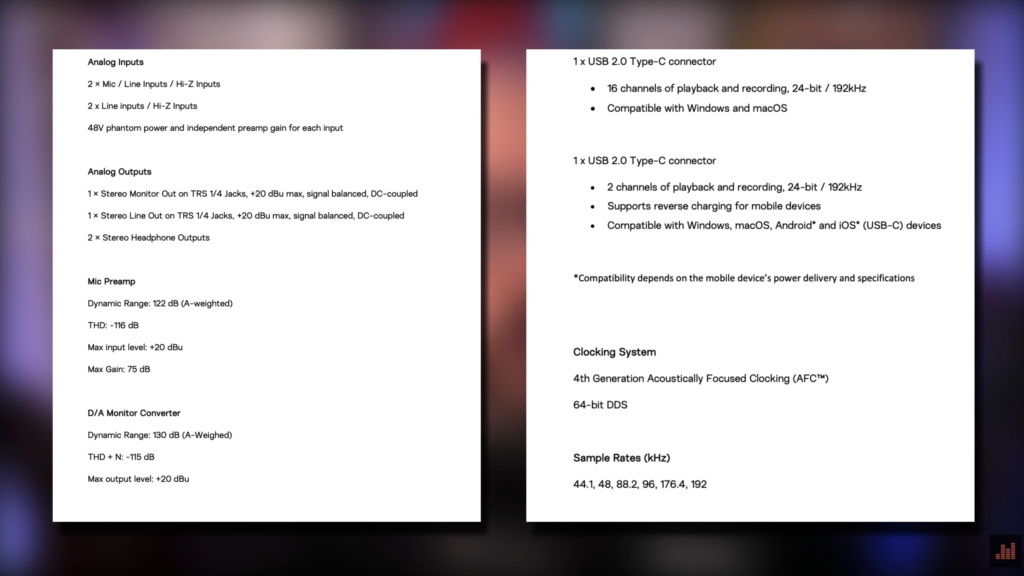
This thing has some seriously impressive specs. The standout thing here for me is the super low noise preamps that provide up to 75dB of gain.
I record voiceover, vocals and guitars (amongst other things) with a Rode Procaster.
With other audio interfaces i’ve had to pair it with a Triton Fethead in order to get a loud and clear signal.
The Zen Quadro’s 75dB of gain means this setup is no longer required.
What’s in the box?

Inside the Zen Quadro’s box you will find:
- The Zen Quadro itself
- Some paperwork
- A good quality braided USB-C to USB-C cable
- A USB-C to USB-A adapter
On the front of the Zen Quadro are two XLR/1/4” combo inputs that can also be used as HiZ instrument inputs for guitars.
There are also two headphone outputs here. The output of each can be controlled independently which is very useful if you’re working with another artist in your studio.
On the top of the Zen Quadro is a full colour screen, three physical buttons and a big (and delightfully clicky) knob.
The back of the interface has another two XLR/1/4” combo inputs, two TRS outputs for studio monitors and two analogue line outs for additional monitors or outboard gear.
Next to those are two S/PDIF outputs and two USB-C ports.
the first USB-C port is for attaching the Zen Quadro to your Mac/PC. The interface is bus powered so you won’t require any external power.
The second USB-C port allows you to hook up a mobile device like your phone for example if you want to output your high quality polished mix to a Tik Tok livestream for example.
Finally, there’s an ADAT input which allows send out up to 8 channels of audio through an external piece of equipment.
In Control

The controls on top of the Zen Quadro are minimal and quite intuitive.
You use the Gain button to cycle through the interface’s four available inputs, adjusting the gain of each with the big knob.
The Headphone/Monitor button allows you to select between four available output options; Monitors, Line Out, and the two headphone outputs. Once selected, these can be controlled with the big knob on the right.
Clicking the knob in once with an output selected mutes said output. Clicking it again unmutes.
Clicking the Antelope button resets the screen back to the main view, where you can monitor the gain of inputs and outputs.
While we’re talking about buttons it seems like a good time to cover build quality. It’s exceptionally good. The Zen Quadro’s body is made entirely from metal and it has some real heft to it.
Its inputs are rock solid, with nary a wiggle to be seen.
All the buttons and dials feel great with some of the most satisfying clicks I’ve ever experienced on an audio interface.
Hardware wise the Zen Quadro is really good, but it really comes into its own when you factor in the included software.
Included Software

To get the most out of the Zen Quadro, you’ll want to install and use Antelope Audio’s proprietary software that allows you to control your audio interface from your computer.
As someone who usually prefers to control what my interface is doing from the hardware controls on the interface itself, I initially found this software a little overwhelming.
Thankfully it’s really easy to get your head around and well worth getting to grips with. Think of it as a middle man that sits between the interface and your DAW.
Included effects

There are 18 effects included with the Zen Quadro that include powerful compressors, EQs and great sounding guitar amps and cabs.
All of these effects are loaded in Antelope Audio’s software itself – NOT inside your DAW. Think of these the same way you would outboard hardware. Any effects you add here will be applied to your signal before it hits your DAW, so when you record that signal these effects will be ‘baked in’ as it were.
The upside of this is that you can add multiple of these effects without putting anywhere near as much pressure on your machine as you would if they were loaded in your DAW. They don’t affect latency either.
Your next audio interface?
If you want to drastically increase the sound quality of your recordings, but like the smaller form factor of the type of audio interface you’re probably looking to move on from, you won’t find better than the Antelope Audio Zen Quadro at this price point.
This is in my opinion the best audio interface under a grand and the perfect upgrade for those looking to take the next step in their home recording journey!
Antelope Audio sent me the Zen Quadro for review purposes, but this is not a sponsored review and Antelope Audio have had no input in the content of it.
