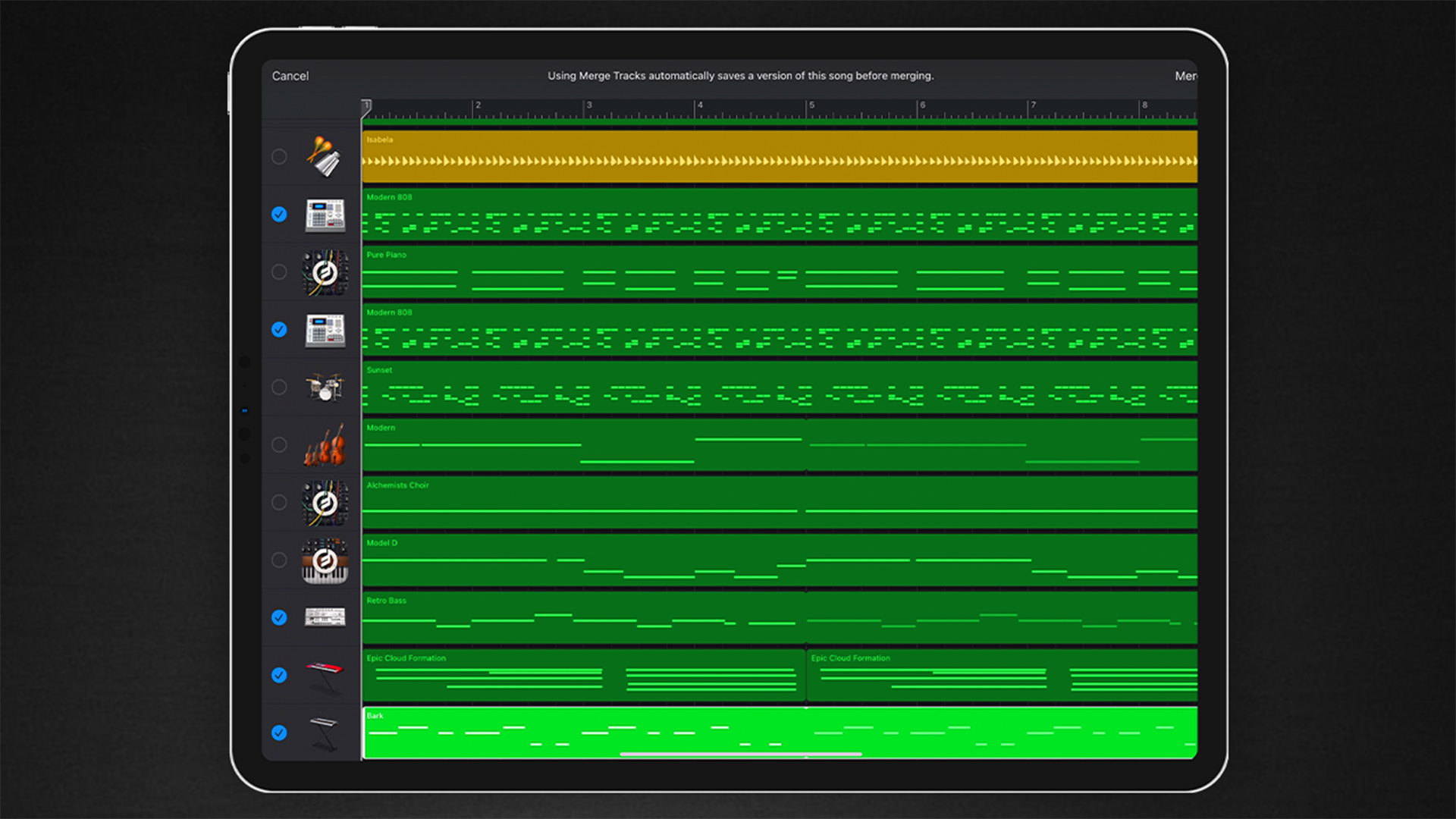GarageBand for iOS allows you to add a maximum of 32 tracks in any given project.
It doesn’t matter if you’re using an aging iPhone or a top of the range iPad Pro; once you hit that max number you can’t add any more touch instruments or recordings.
GarageBand for iOS does have a feature that will allow you to merge a number of tracks together, freeing up space in your project.
Here’s how to merge tracks in GarageBand.