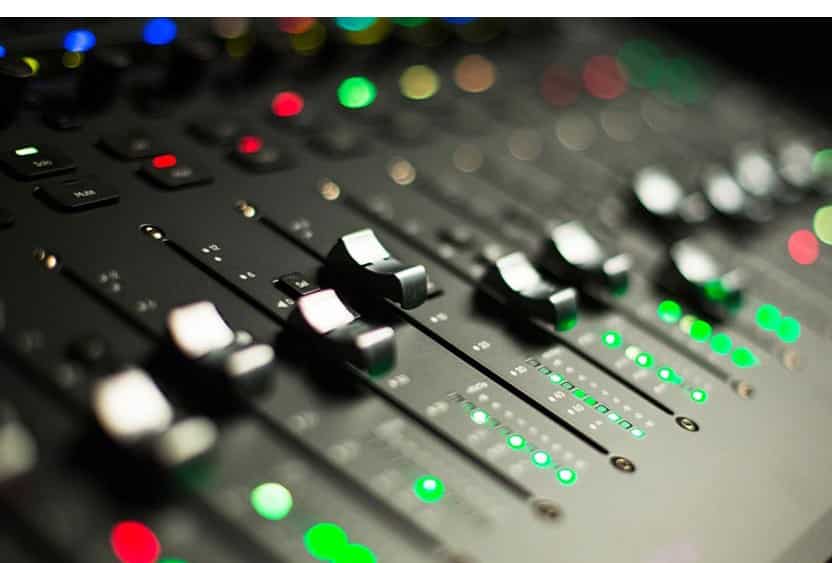You’ve recorded all of your tracks, added effects and mixed your project.
You’re done, right?
Well, if you want your GarageBand project to sound top notch, you might want to consider throwing some Automation into the mix.
What’s the point of GarageBand Automation? Well, it allows you to add dynamic changes to things like volume, panning and even plug-in effect parameters that will automatically ‘trigger’ at a point you decide.
While getting to grips with Automation can seem a little complicated at first, once you ‘get it’ you’ll be able to take even more control of your GarageBand projects.
In the video below, I take you through the basic principles of using Automation in GarageBand and give some examples of what you can use it for in your own projects.
That’s everything you need to get started with Automation in GarageBand. Have you used Automation in your projects? Do you think it’s an important part of the mixing process? Leave a comment below or come join the conversation on Facebook or Twitter.