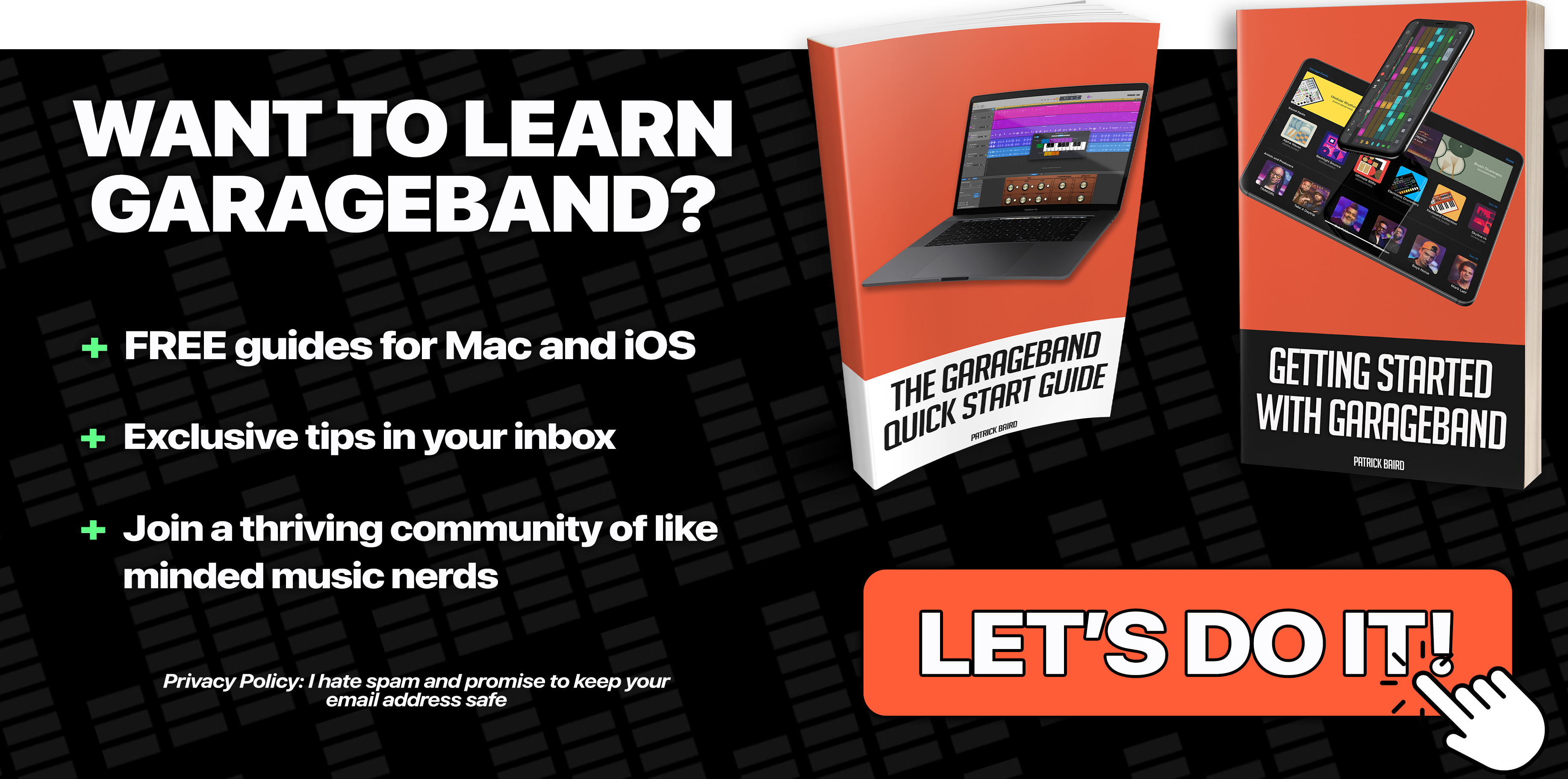It’s finally happened – Along with the release of their brand new Mac operating system Mavericks, Apple have also completely revamped and updated both the iOS and OSX versions of Garageband…
..there’s some BIG changes!
The Garageband iOS App
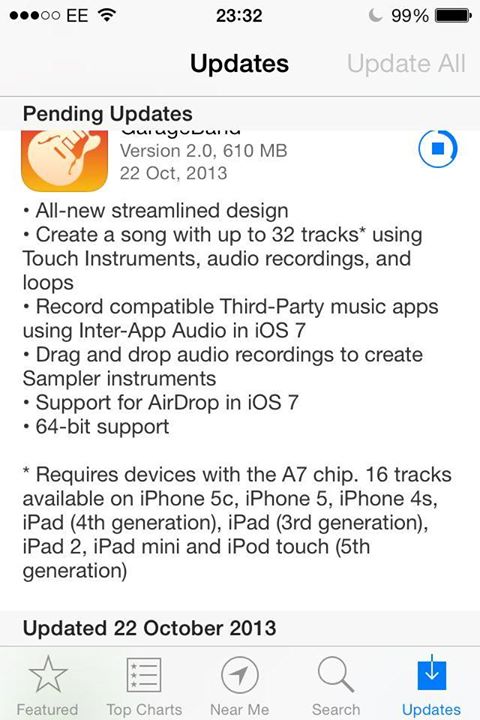
The ability to record up to 32 tracks on your iPad/iPhone is pretty mind blowing. Even without an iDevice with an A7 chip, 16 tracks is nothing to be sneezed at! I always found the 8 available tracks a little limiting, so this is brilliant news.
If you’ve purchased the Garageband App previously, then you get all the that the new version has to offer at no extra cost. If this is your first time taking Apple’s portable studio for a whirl however, you’ll need to cough up an extra £2.99/$5 to gain access to all the loops etc.
The Inter App Audio works pretty much the same way the Audiobus does – allowing you to link and record third party apps into your Garageband projects. The user interface even looks the same!
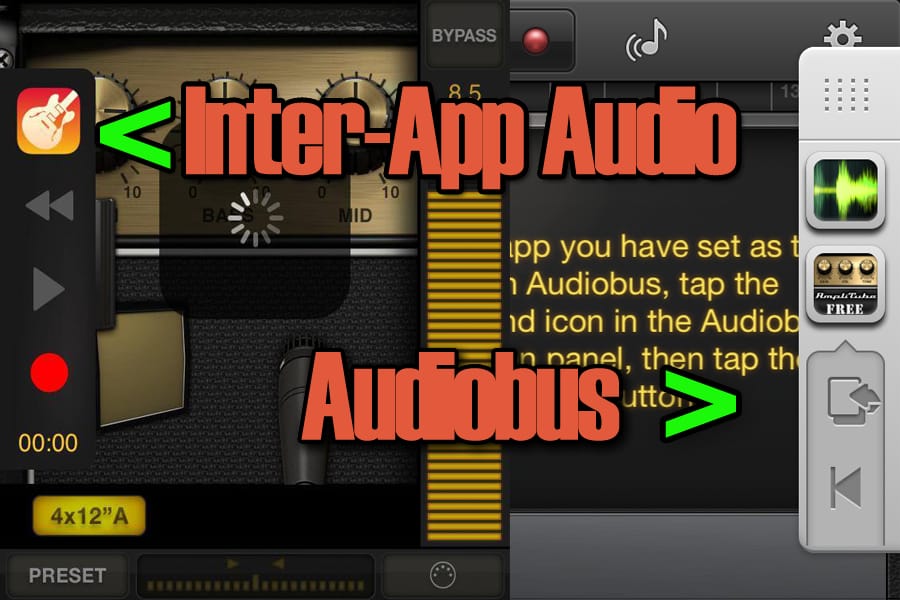
Garageband OSX
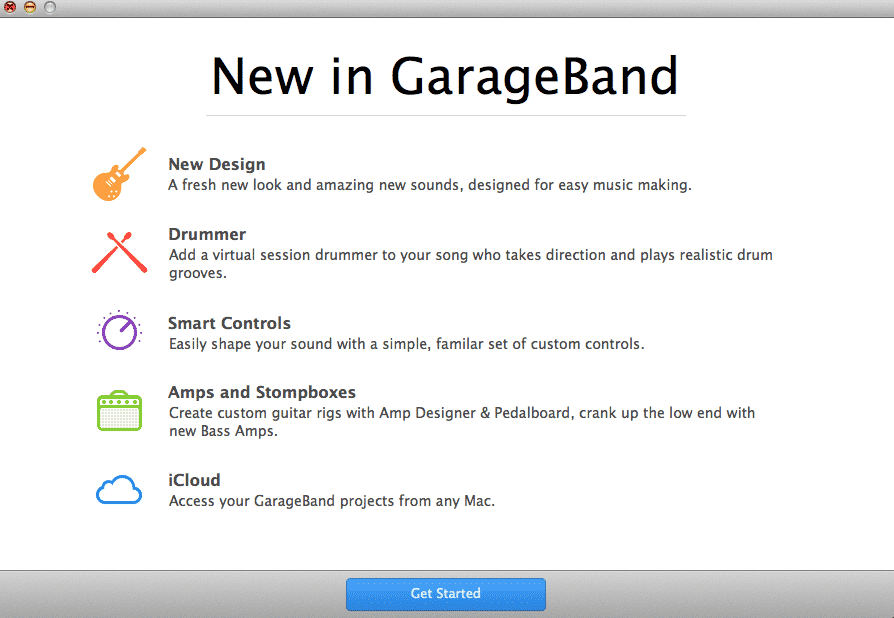
For better or worse, Apple have rebuilt Garageband from the ground up. There’s a whole new layout to wrap your eyes around, new loops, effects and much more. I should point out that you need to have the latest version of OSX (Mavericks) installed to be able to download “new” Garageband.
Taking it’s cues from the recently released Logic X, Garageband now sports a darker colour scheme with the faux textures, wood effects and big chunky plug in slots making way for a minimal and sleek user interface.

I’ll be taking an in depth look at what is perhaps Garageband’s most intriguing addition very soon – the Drummer track. The feature essentially puts a virtual session drummer at your fingertips, with the option to not only intuitively control which percussion instruments he plays, but how they’re played and when. It’s all very impressive, cool and most importantly – useful.
What Now?
I’ll be looking at the new features in both versions of Garageband and how you can make the most of them in the coming weeks as well as completely updating The Garageband Quick Start Guide to help you hit the ground running with this latest version of our favourite recording marvel.
Make sure you don’t miss out on any of the forthcoming awesomeness by entering your email address below – I’ll send you a wee message every time a new feature, video or article is ready to go! You’ll also get a copy of The Garageband Quick Start Guide on the house. (As well as the updated version when it’s ready)!
We’re in this together – let me know of any bugs, problems or just share your successes with *new* Garageband over on Twitter or Facebook – i’d love to hear from you!