
Parallel compression is something that we GarageBand for macOS users just don’t have access to.
I Heart NY, the debut audio plugin from New York based developers Baby Audio, aims to deliver all the punch and power of a fully featured Parallel compressor in a straightforward and easy to use interface.
The lack of parallel compression in GarageBand is actually the result of one of it’s biggest limitations.
As Baby Audio explain on their website: ‘’Parallel compression, the traditional way, means setting up a separate bus, sending your audio to it, crushing it hard, then blending it back in with your signal. It also means having to balance an extra fader for the remainder of your mix.’’
GarageBand on Mac doesn’t feature a Mix bus in any form – so no parallel compression.
What’s great about I Heart NY is that the plugin itself hosts a parallel track internally – no mix bus required.
I love the way this plugin looks!
I know – looks really don’t matter especially when it comes to audio plugins, but the extra mile Baby Audio have gone here design wise really helps set it apart.
Compression traditionally isn’t the most exciting effect out there, after all.
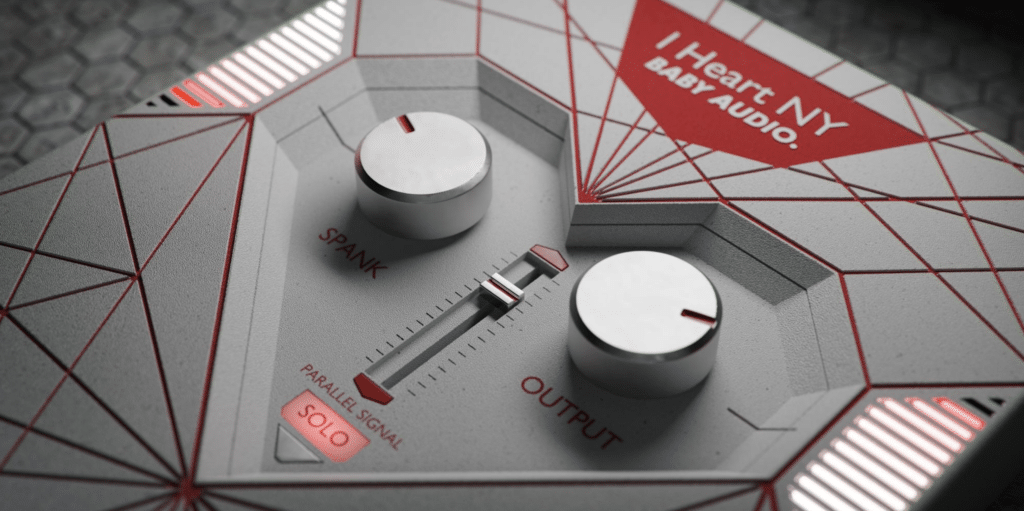
“I Heart NY does function really well as a ‘normal’ compressor too – albeit one with tons of personality!”
Interface wise, you have a ‘Spank’ meter on the left, two knobs, a slider and a solo button in the middle and an output meter on the right.
The Spank knob is where the magic happens.
Baby Audio say that it controls a “complex algorithm, designed to fire-up anything you throw at it. Specifically, you’re getting a mix of high-ratio compression with a transient-friendly envelope – and a bit of EQ – combined with a low-end preservation filter applied to the internal detection signal for a fuller sound.”
The Parallel signal slider dictates how much of the affected, or ‘Spanked’ signal will come out of the other end and the output knob gives you control over the volume of the outgoing signal.
Baby Audio are keen to point out that clicking that Solo button beneath the Parallel signal slider results in I Heart NY acting as a more traditional compressor by muting the dry audio signal.
This thing does function really well as a ‘normal’ compressor too – albeit one with tons of personality!
“It’s mind blowing to think that this is Baby Audio’s first foray into the world of audio plugins.”
So Baby Audio’s I love NY – it obviously sounds pretty bloody fantastic. Top marks then?
Well, that’ll depend on you. If you’re the type of person who needs to have fine control over every aspect of your effects chain and can’t bare the thought of relinquishing control of some of the fine tuning when it comes to compression, then I heart NY is definitely not for you.
This plugin isn’t going to give close to the level of control you’re probably looking for.
If however, you’re happy to take a little more of a ‘hands off’ approach when it comes to the particulars of how your track’s signal is being affected, (and have the results sound really bloody cool) then i’d absolutely recommend giving I heart NY a go.
It’s mind blowing to think that this is Baby Audio’s first foray into the world of audio plugins. I can’t wait to see what they cook up next.
I Heart NY is available for $29 from Baby Audio’s website. There is also a free trial available.
