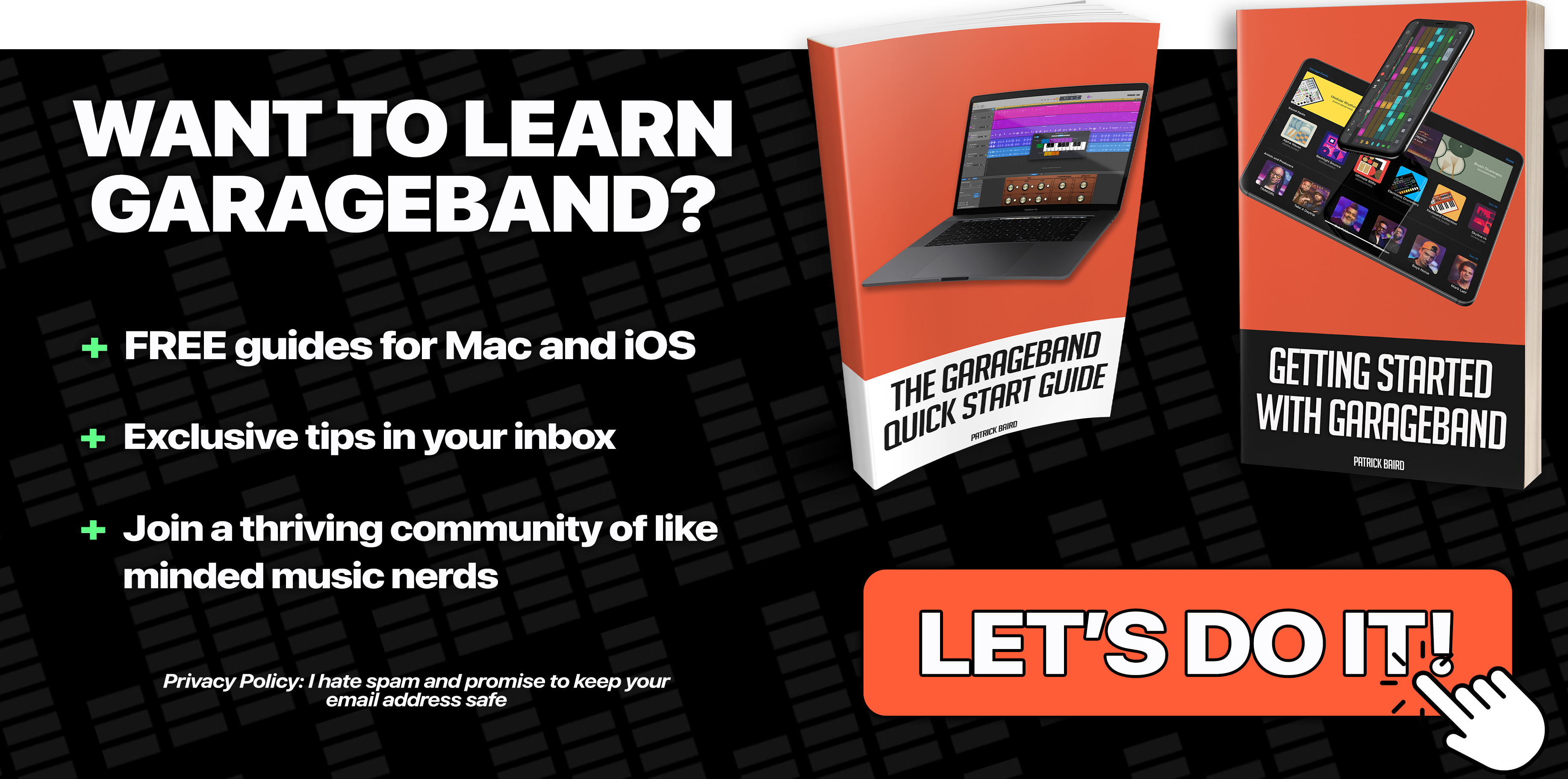It’s back to basics in this new Garageband Tutorial for beginners video, where we look at how to use Garageband’s built in project templates to quickly and easily get the ball rolling on your latest magnum opus.
Knowing where to start with your projects – especially if you’re new to Garageband – can be pretty daunting. Luckily those fine folks at Apple added some intuitive and damn useful templates you can use to start building your project ASAP.
Check it out below:
That’s how to hit the ground running when setting up your next Garageband project. Knowing how to get started is important and finding out exactly what you need to do to get set up is half the battle!
Find this video useful? Want to see more like it?
Check out my Garageband For Beginners series
Let me know what Garageband beginner tutorials you’d like to see next in the comments below!