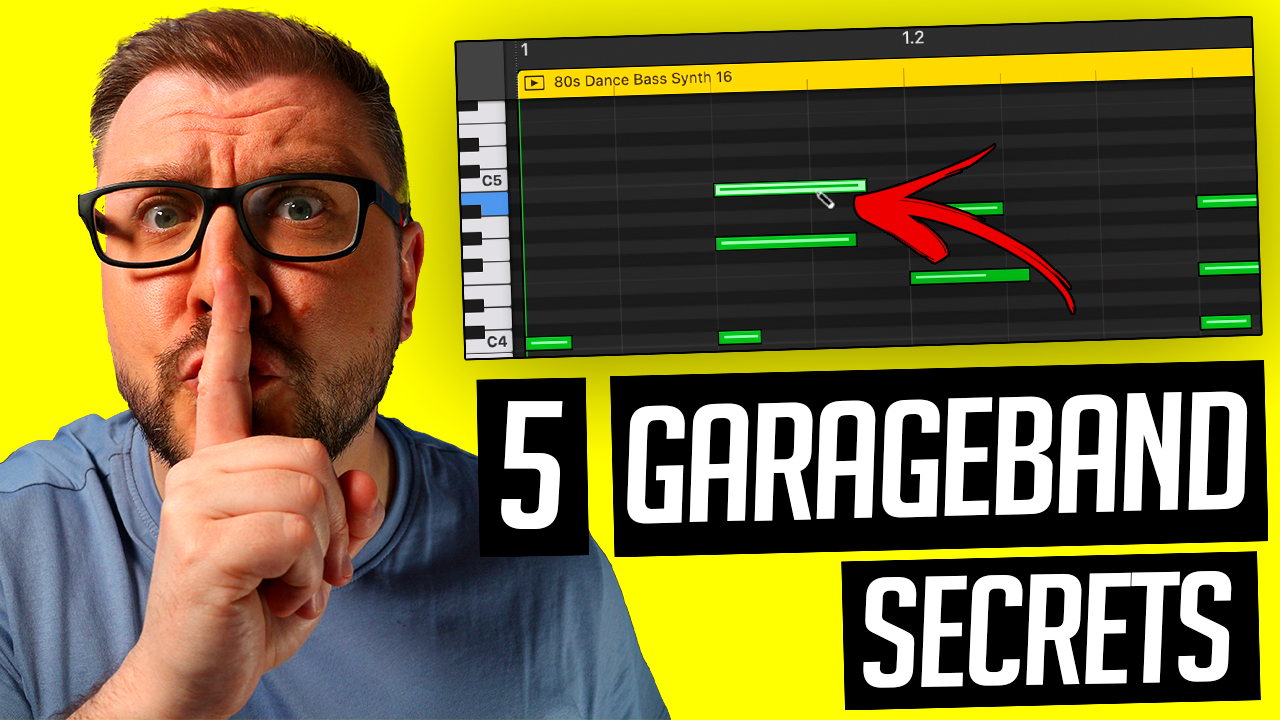5 GarageBand Secrets You NEED To Know
In this GarageBand tutorial I share 5 secret GarageBand for Mac techniques that you’ve definitely (probably) never come across before…
In this video: GarageBand Secrets You NEED To Know:
Reverb echo controls
GarageBand’s Master Reverb and Echo controls may seem a little too basic for frequent use. But did you know that you can actually change the parameters and even the whole sound of these effects?
Midi takes
GarageBand’s Cycle region allows you to select a section of your project that will repeat, allowing you to record multiple takes of a real audio instrument. Try to do the same thing with a software instrument track though, instead of recording multiple takes your new recording will merge with the existing recording every time that playhead jumps back to the start of the cycle region.
If you’d rather have your software instrument track behave in the same way as an audio track does with the cycle region…
The Pencil Tool
If you don’t want to record yourself playing a software instrument track, you can actually manually add notes using the Piano Roll and GarageBand’s pencil tool.
Keyboard sampler
Musical typing is a quick and convenient way to bash out notes, melodies and drum beats from GarageBand’s massive Software Instrument library. But did you know you can assign loops and sounds to its keys as well?
Arrangement track
Arrangement markers doesn’t sound like the most exciting feature in the world. Using them to the full potential can actually really make your life much much easier!