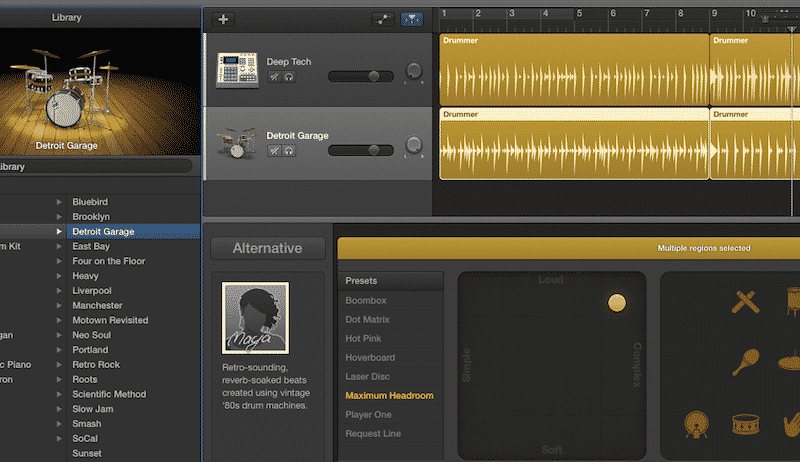It wasn’t so long ago that the word ‘update’ struck fear into the heart of many a Garageband user. Back at the tail end of 2013 Apple unleashed version 10 of Garageband, an all new iteration of the program, designed to function as a ‘lite’ version of their premium DAW, Logic X.
Simply put, it was a colossal misfire.
Stripping out long standing and well loved features in favour of over simplified controls and questionable design choices, it left many users feeling confused and disappointed.
Fast forward a year and a half and it’s a different story altogether. Having redeemed themselves last year with their excellent 10.0.3 update, Apple have gone a step further with version 10.1, giving Garageband users a huge amount of free exciting and useful new content.
What content you ask? Well, to whet you appetite, check out the video below, where I give you 3 reasons to hit that update button:
You can also get a taste of the new loops included in version 10.1 in this demo:
That’s Not All…
Other brand spanking new additions include:
Double Drummers
You can now add two Drummer tracks into your projects at the same time. Perfect for filling out your rhythm section!
This is yet another Logic X feature to make it’s way into Garageband and a brilliant addition it is too! Big shoutout to John Orell (fan of The Garageband Guide Facebook Page and all round great guy) for letting me in on this feature.
Playback In Reverse (Finally)
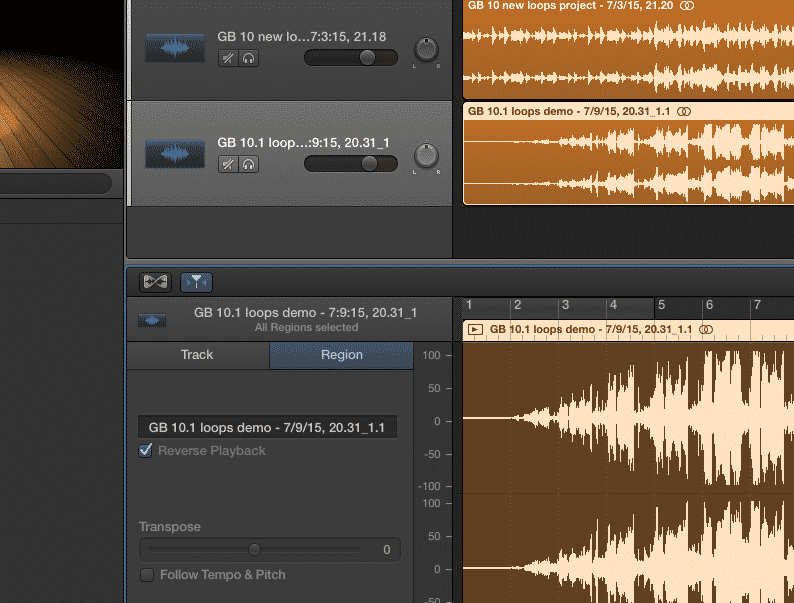
That’s right – you can now playback your recorded audio in reverse. It’s a feature that Garageband has been sorely missing for a while now, so it’s great that Apple have added it with this update.
You can switch your desired Audio regions to be played in reverse by opening the Editor window, selecting ‘Region’ and checking the ‘Playback In Reverse’ box.
Bear in mind that just like in the Logic X version of this feature, your audio track must be in WAV/AIFF format (mp3’s won’t work) in order to get the reverse treatment. Big thanks to Dan Cox who pointed the reverse function out to me on The Garageband Guide Facebook page. You rock Daniel 😉
More Automation control.
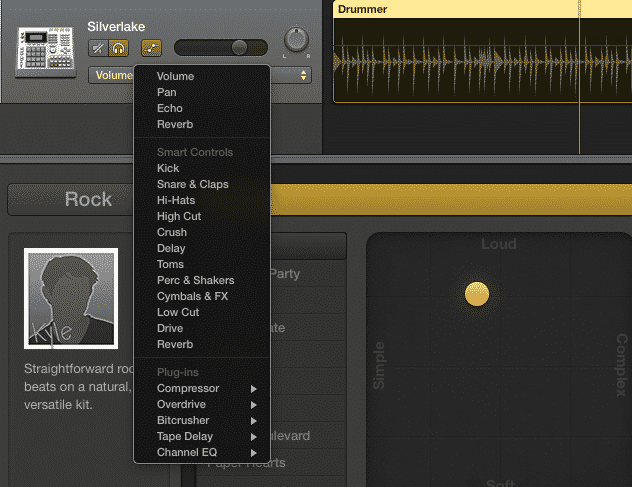
You’ll find a lot more control built into the Automation menu in Garageband 10.1. Now, when you click on a track’s Automation dropdown menu, you’ll see a whole host of parameters available which correspond directly to effects and AU Plug ins you have active.
Having this level of control right at your fingertips makes fine tuning your tracks – especially when mixing a project – super helpful!
Share With The World…
..kind of.
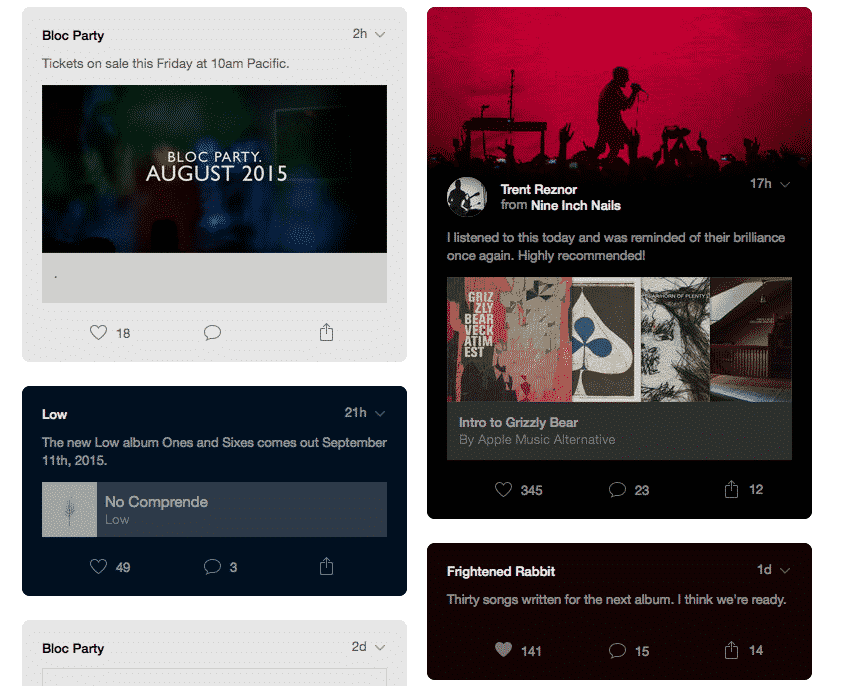
Garageband 10.1 has the ability to share finished projects directly to Apple Music Connect, which is simultaneously very cool and a little confusing…
Cool because it give you the opportunity to share your brand spanking new track with potentially dozens/hundreds/thousands of fans!
Confusing because, well – have you tried signing up for an ‘Artist’s’ Music Connect account? Talk about hassle.
Still the feature’s there and if there comes such a time that Apple make getting involved with Connect easier i’m sure it’ll prove useful. Maybe. 😉
The Verdict