If there’s one thing that Apple got a wee bit wrong during the roll out of their new operating system and subsequent update to Garageband, it was communication.
A TON of people got in contact complaining that many of their plug ins – some free and some bought and paid for – just didn’t work with their brand spanking new version of GB… And no-one would give them a straight answer as to why.
It slowly became clear that this was due to Garageband 10’s lack of support to anything other than 64-bit plug ins (bringing it in line with it’s ‘big brother’, Logic X) meaning a lot of big name plug ins got left out in the cold. Some are still waiting on a fix or solution.
But enough doom and gloom.
Here’s something that will cheer you right up – a fully featured, flexible and superb sounding plug in from the brilliant folks over at Blue Cat Audio.
Check out the video below for the skinny.
So there you go – grab your free plug in right now! You can download it on it’s own, or as part of a plug in pack, which includes a rockin’ Phaser and awesome Flanger amongst other things. Have a gander at the full package right here.
To get up and running, simply select the MAC AU option from the list of interface types and once the .DMG file has downloaded, double click it to gain access to the contents. Drag and drop both .components into the adjacent components folder shortcut.
Open Garageband and you should be able to access Blue Cat’s Chorus smooth and silky awesomeness from the AU plug ins menu.
Trouble Shooting
If the above method doesn’t work (and I know that it hasn’t for some of you – thanks for getting in touch and letting me know by the way. You guys are brilliant!) you can follow these steps to ‘manually’ put the .component files in the correct place.
We’re going to put the .component files into the other library folder on your Mac. The method described above deposits them into your Hard Disk’s library folder, whereas this second way puts them into the library folder tied to your user profile. Why does Garageband take it’s plug in info from one of these folders and not the other? I honestly have no idea!!
I DO know this works though…
So..
Follow the same steps as above, until you open the downloaded .DMG file – instead of dragging and dropping the .components into the component folder shortcut:
On your Mac desktop, click ‘Go’ in the toolbar at the top of the screen:
Press the ‘option’ button on your keyboard to reveal the ‘Library’ – select it to open your Mac’s library files in a new finder window.
From here, go LIBRARY > AUDIO > PLUG INS > COMPONENTS and drop the Blue Cat Chorus .component files into the components folder.
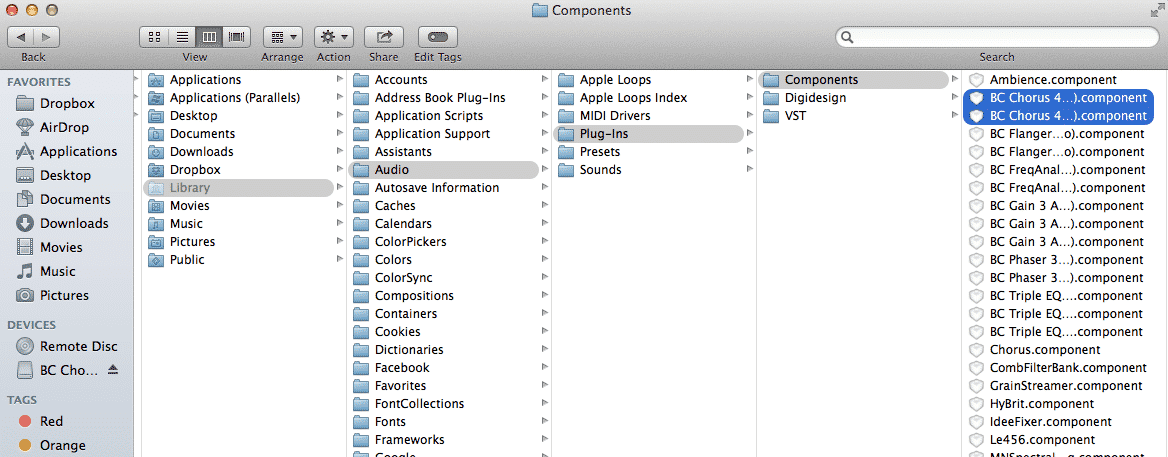
You’re good to go – next time you open Garageband Blue Cat’s Chorus will be in the list of available AU plug ins… Phew!!
What did you make of the Blue Cat Chorus? Dig it? Hate its guts? Let me know in the comments!

