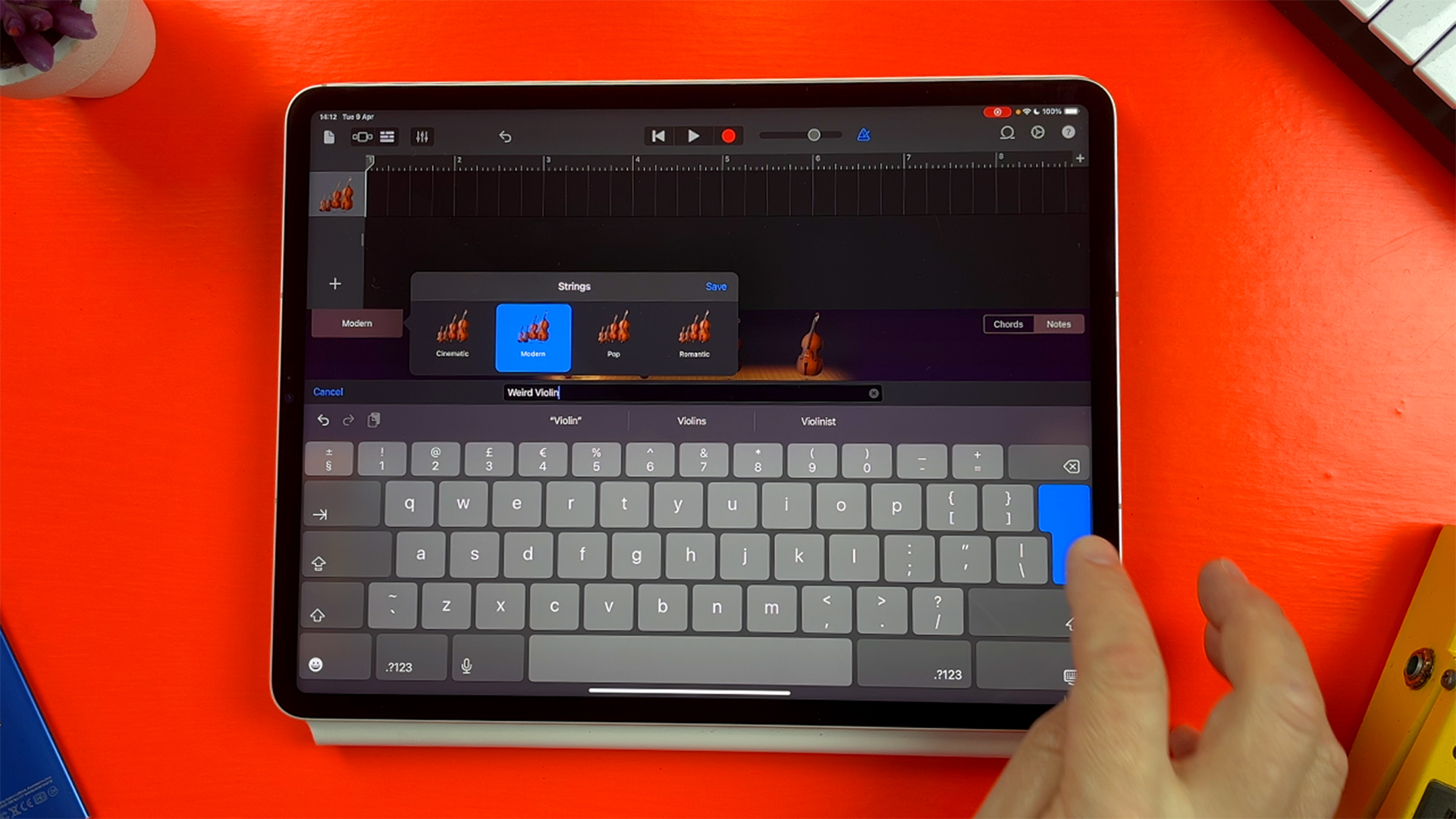GarageBand for iPad and iPhone comes with loads of great sounding instruments.
From realistic strings, to dozens of unique drum kits and even an entire previously standalone synthesizer.
But did you know that you can easily create and save your own instrument sounds?
Watch the video below for a full step by step on how to make DIY instruments in GarageBand!
What we’re essentially doing here is taking an existing instrument patch and stripping out or editing all of the plugins and/or built in effects that it has applied to it. Then, we tweak that basic stripped back sound, and add other plugins or third party AUv3 apps you may have installed on your iOS device to add to the sound of our “new” instrument.
Finally, we save it as a custom patch so that it can be used in any future projects.