
It’s easy to forget that BLEASS haven’t been around that long.
Founded in 2018, they’ve so far released some stellar effect apps (their delay and filter apps are of particular note), while their unique sidechain/drum machine hybrid Sidekick is so good that it found it’s way onto my best Apps of 2019 list last year.
Alpha is their first crack at a ‘proper’ synth app and it’s clear that the audio wizar’s at BLEASS have chucked a whole lot of what make their other ios apps so appealing into the mix here.
Alpha’s interface looks fairly unremarkable at first glance, especially if you’re used to looking at some of the more flamboyant GUI’s found on recent synths like Kai Aras’s Shockwave or Sugar Byte’s Factory, but I think BLEASS have struck a good balance between ease of use and providing enough in depth control over your sounds in Alpha’s clean and intuitive user interface.
“BLEASS’s visual approach to things like filters, LFOs and ADSR makes fine tuning your sounds in each of these panels a breeze.”
There are 6 panels to work with here. General, Oscillators, Filters, Modulation, Motion and a FX panel.BLEASS’s visual approach to things like filters, LFOs and ADSR makes fine tuning your sounds in each of these panels a breeze.
Plenty of Presets
Left of the General panel is where you’ll find Alpha’s presets, but these aren’t just any presets..
While there are some in house Presets that come bundled with the synth, BLEASS have also partnered with a rag tag group of sound designers, Youtube personalities, audio enthusiasts and an actual bona fide rock star to create a handful of presets each.
BLEASS were kind enough to give ME the opportunity to create five presets for Alpha, and you’ll find my selection available for use in the release version of this synth app. You’ll also find handcrafted presets from Electronisounds, La phaze, Mark Lion, NU-Trix the synth guy, The Beat Community, Torley and JORDAN RUDESS – the keyboardist for progressive metal band, DREAM THEATRE.
Still can’t quite get over that one.

“…despite the large amount of customization options on offer, you’ll rarely feel overwhelmed or lost, which can be a concern if you’re new to this sort of thing.”
BLEASS have been really clever here, as asking such a varied group of audio folks to create these presets really highlights how versatile this app is.
No two presets are the same and range from sub bass sounds, to trashy bit-crushed leads to ethereal soundscapes and everything in between. BLEASS have also made it really easy to create, share and import presets, so when you create a killer sound (and you will!), you can pass it on for others to enjoy too.
Crafting Your Sounds
Creating those killer sounds is a straightforward affair.
The general tab allows you to adjust polyphonic and retrigger settings for your sounds, as well as giving you velocity options and access to Alpha’s pretty robust arpeggiator.
The oscillators panel allows you to adjust the settings for your two default oscillators, plus you can throw a third into the mix if you wish. You can adjust how much of these oscillators are present in the mix section and the amp section has you adjusting the ADSR.
If you’ve used BLEASS’ Filter app before, then the Filter panel will look very familiar. They’ve essentially jammed a mini version of that app into Alpha here, and it works really really well.
The Modulation panel has you adjusting two LFO’s, by aligning them to different parameters you set up in the previous panels.
Inspired by modular synthesizers of yore, the Motion Sequencer offers a huge amount of rhythmic and expressive modulation possibilities. You do this by adjusting the steps in the sequencer and picking a perimeter for it to link to. You can create some really unique sounds with this thing.
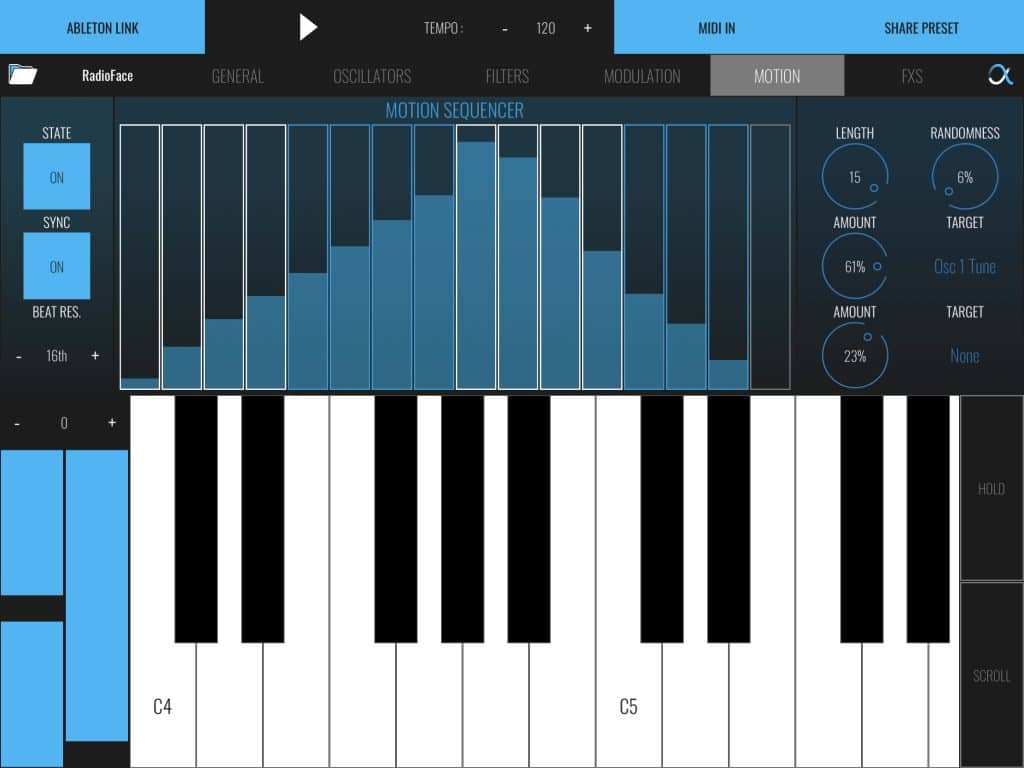
Of all of Alpha’s features, the motion function is the toughest to get to grips with in my opinion. Once you do wrap your head around it, you’ll find it incredibly satisfying to jam with. If you plan on inserting Alpha into your live performance workflow, then you’ll really get a lot out of the motion feature.
And the FX panel gives you Drive, Bitcrusher, Tremolo, Delay and Reverb effects to work with. Again, if you’ve used either of BLEASS’ Delay or Reverb apps previously, you’ll feel right at home here. The rest of the effects, the Drive in particular are fabulous, and I found it almost impossible to resist adding a trashy, gritty flavour to my sounds.
“You’ll find yourself getting sucked into the process of sound creation and it won’t take long before you have your own bank of great sounding presets”
There’s a lot of stuff to tinker with here, but despite the large amount of customization options on offer, you’ll rarely feel overwhelmed or lost, which can be a concern if you’re new to this sort of thing.
This is in large part to just how much fun Alpha is to use. I’ve genuinely lost hours of my life just messing around with this thing, and I thoroughly enjoyed every darn second of it.
As an AUV3 app, Alpha runs great in your iOS DAW of choice, in GarageBand you access it in the External section of the instrument selection menu.
From there the app runs identically to the standalone version. It’s worth noting that Alpha is very light on CPU usage, so running multiple instances of it in a project isn’t going to be an issue.
Conclusion
iOS music makers are very much spoiled for choice when it comes to decent synth apps right now, but BLEASS have managed to stand out from the crowd by creating a synth that not only sounds great, but manages to be straightforward to use while giving pros enough in depth options to keep them busy for hours.
Alpha is also incredibly fun to play around with. You’ll find yourself getting sucked into the process of sound creation and it won’t take long before you have your own bank of great sounding presets. As I mentioned previously, You can lose hours tinkering with this thing and in my book, that’s the mark of a truly great music making App.
Alpha is available right now on the app store, so if you think it is at all up your musical alley I would suggest giving it a look.
You won’t be sorry.
