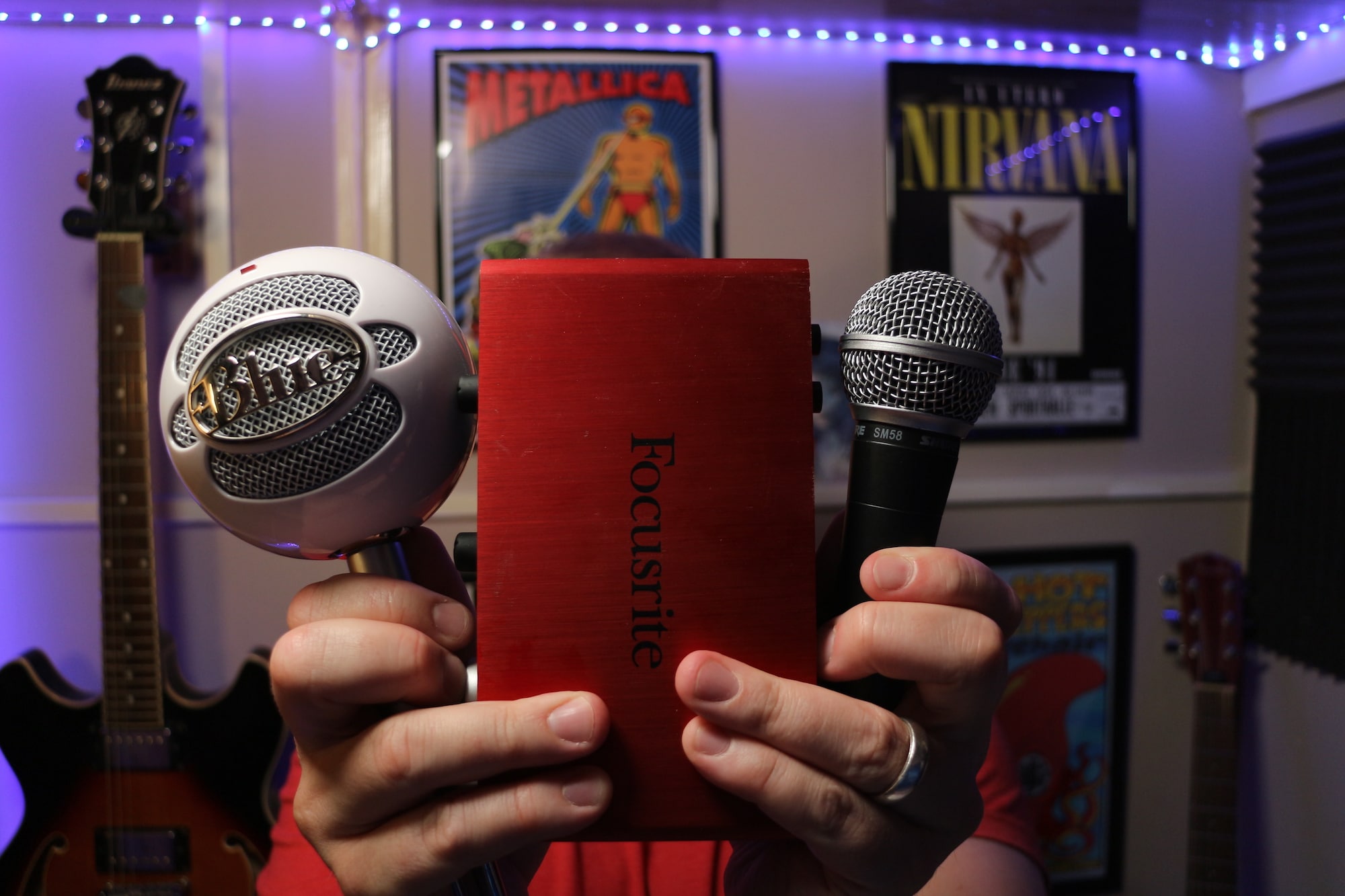Singer. Rapper. Podcaster. Voiceover artist.
Whatever your background, you’ll want to record your voice in GarageBand at some point.
Built in Microphone
Every single Mac model bar the Mac mini has a built in microphone somewhere on its body.
On my 27” iMac the built in mic is on the top, right above the camera.
On different Mac models, the placement of the built in microphone will vary.
The quality you can get from your Mac’s built in microphone isn’t going to sound all that professional, but it’ll definitely do in a pinch.
You will lose a lot of frequencies, which can leave your voice sounding thin.
USB Microphone
The USB microphone market has exploded in recent years.
The rise in popularity of streaming, Youtube and home recording has meant the simplicity of USB Microphone’s plug and play setup is a great solution for many, especially beginners.
You have a lot of choice when it comes to selecting a USB microphone. Brands like Blue, Apogee and Audio Technica all make great mics that will give markedly improved recordings when compared to your Mac’s built in microphone.
XLR Microphone & Audio Interface
The final way to record your voice in GarageBand for Mac is through an XLR microphone with an audio interface.
By far the best way to get the highest quality vocal recordings, you have a huge amount of choice when it comes to what microphone or interface to go for.
From more budget friendly single input interfaces to multi input behemoths, the sky is the limit when it comes to selecting an audio interface.
I use a second generation Focusrite Scarlette 2i4 – it’s compact, has all the input and output options I need and sounds fantastic. Other popular interfaces of this type include the Presonus Audio Box, Behringer U-phoria UMC202 or M-Audio AIR, Which all come it at around the $80-$100 mark.