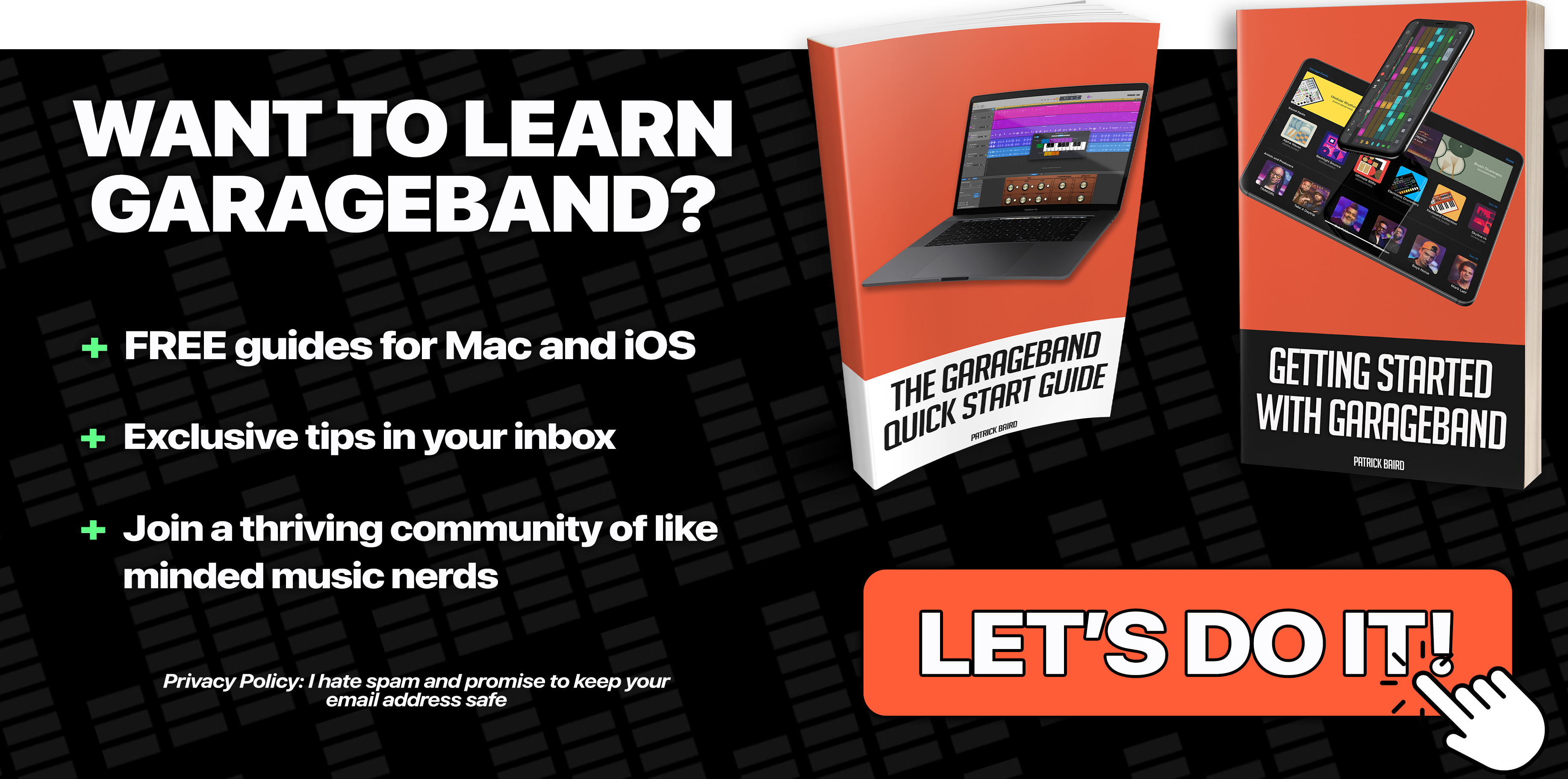Chances are you’re going to use GarageBand’s built-in plugins (or a third party’s) at some point. Activating them on your selected track is as easy as opening Smart Controls and adding them to the ‘Audio FX’ box in the Plugins dropdown menu.
In this edition of GarageBand Q&A, Kelly asks how to add more than the default 4 plugins to the Audio FX box – something that GarageBand doesn’t make immediately obvious…
Got your own GarageBand question? Leave a comment below or get in touch on Facebook or Twitter!