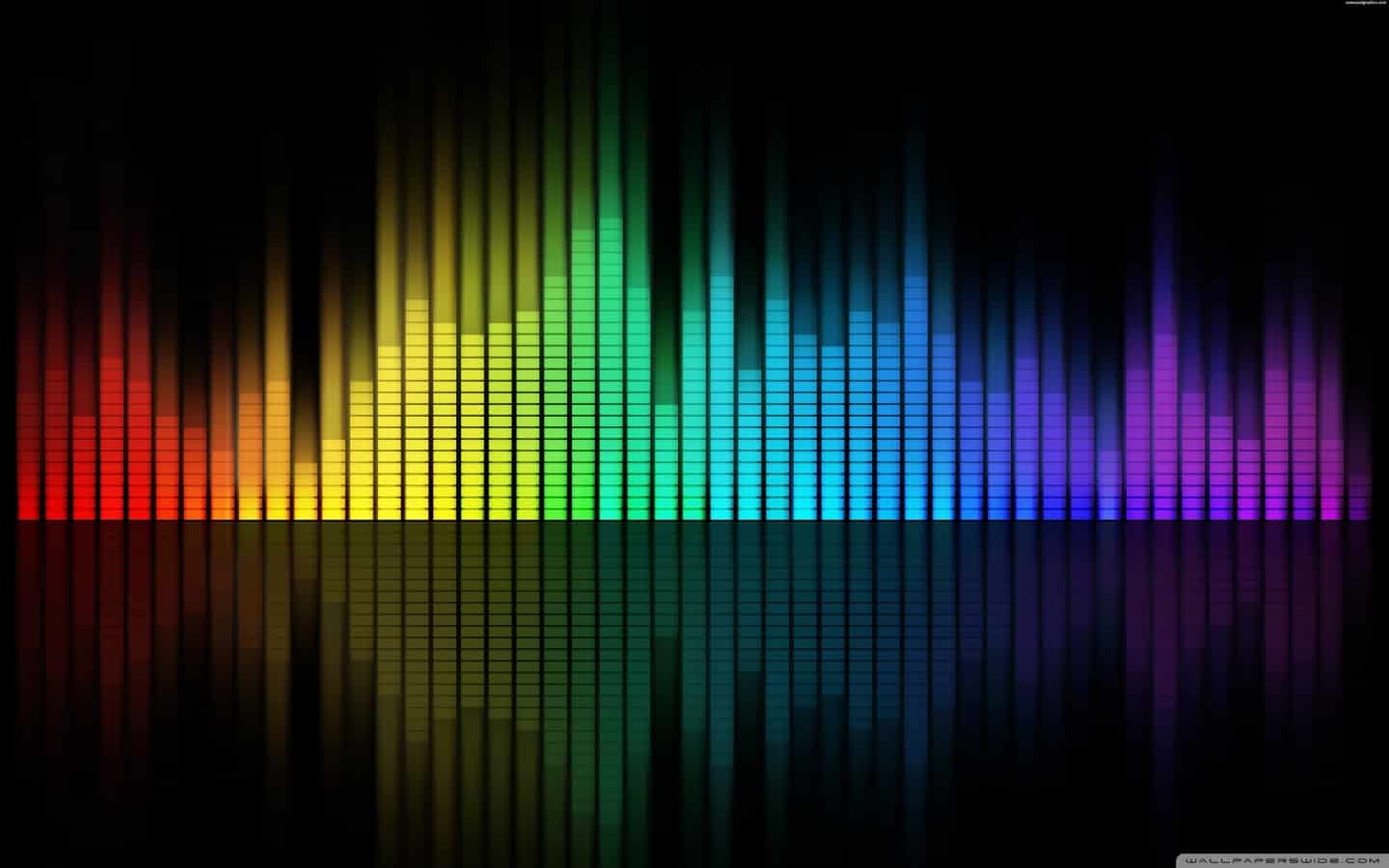The Massey Tapehead Medium AU plug-in isn’t exactly new, heck it’s not strictly speaking a 100% complete plug-in..
You see, it began life back in 2006 as a premium, fully fledged and multi functional Pro Tools only deal.
The effect’s creator, Steven Massey, tried to produce a version of the plug-in that would be compatible with Apple’s Audio Unit (AU) system, but with no luck.
So in 2008 he released the prototype version he’d managed to put together to the Mac OSX crowd, absolutely free.
What a nice man.
How Does The Plug-In Work?
While TapeHead Medium may not have the full functionality that Massey intended, it still works VERY well as a saturation plug-in.
Perfect for adding extra punch and pop to drums, or a little distortion to vocals, finding your way around the interface couldn’t be easier.
This is down to the fact that TapeHead Medium is controlled by just two sliders, Drive and Trim.
Drive
The Drive slider does what you’d expect: increases the amount of tape saturation applied to your sounds.
Whether you want to add a bit of ‘flavour’ to your audio, trash it completely, or anything in-between, TapeHead Medium will do it all – and do it well.
Trim
The trim slider boosts or cuts the volume level of your track – which is perfect for keeping things under control post saturation. The slider is most useful at keeping clipping under control when you have the saturation effect cranked right up.
How Does It Sound?
Now you know how it works, check out the plug-in demo below to get an idea of how it sounds.
Massey TapHead Medium is one of my favourite Garageband plug-ins. Not only is it super simple to use and useful in almost any situation, it sounds absolutely stellar.
What more could you want?
Oh yeah, did I mention it’s FREE…?
You can get your hands on it here:
(Right Click and select ‘Save As’ or ‘Save Link As’)
[button link=”http://diamond.he.net/~smassey/download/TapeHeadMedium_v1.0.0r2.zip” type=”big”] Download[/button]
UPDATE:
I’ve had a few emails from you lovely people asking how to install Massey TapeHead Medium.
See, the plug-in doesn’t come with an installer as such, you just get the actual AU component.
Luckily, it’s a simple case of dragging and dropping the .component file into your Mac’s ‘Components’ Folder
Open Finder and:
Library > Audio > Plug-Ins > Components
(OSX 10.7 Lion & 10.8 Mountain Lion users – Having trouble locating your Library Folder? Find out how to access it HERE)
Once you’ve dropped the .component file into your ‘Components’ folder, boot up Garageband and you’ll be able to get down and dirty with the fantastic TapeHead Medium Plug-In.