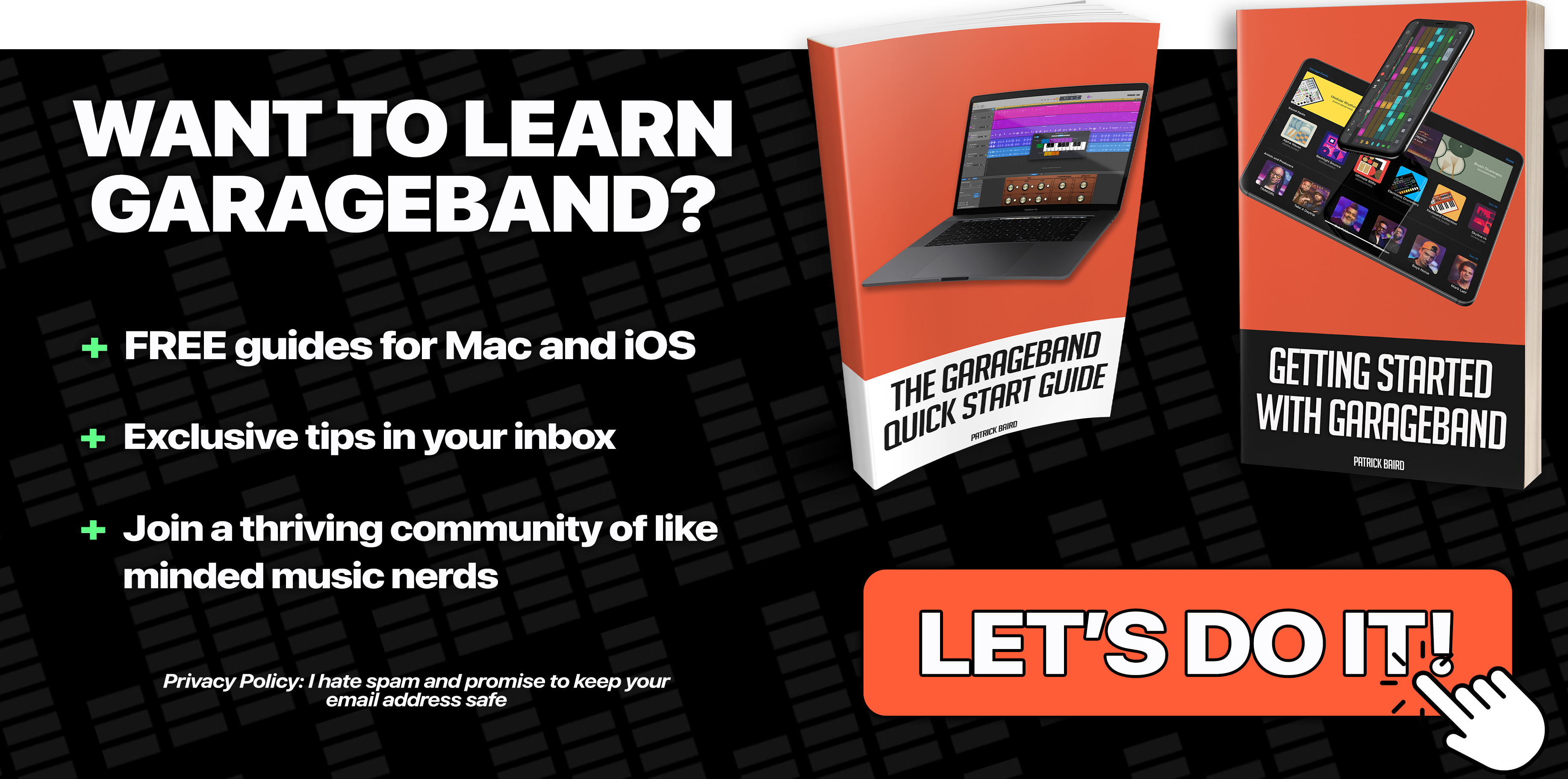I love my M1 iPad Pro.
It’s a music production powerhouse, with no current iOS music making App able to come close to making it even break a sweat.
The biggest problem hardwear wise? The lack of ports.
My M1 Pro and most modern iPad models come equipped with a single USB-C input. Which means that most folks using one of these for music production are on a one way trip to dongle town.
Enter Quiizlab’s 7 in 1 integrated stand and dock. On paper this thing looks like a perfect solution.
What’s in the box?
In the Qwiizlab iPad stand’s box you will find:
- A quick start guide.
- The hinge connected neck and magnetic panel section of the stand.
- The base of the stand.
- A USB-C to USB-C cable.
- A small bag containing a screwdriver and four screws.
Yes, you’ll need to get your DIY on here as you need to manually connect the base to the main part fo the stand. Thankfully it’s very straightforward and only takes a few seconds.
The plate where you mount your iPad is fully rotatable, though really quite stiff to get going.
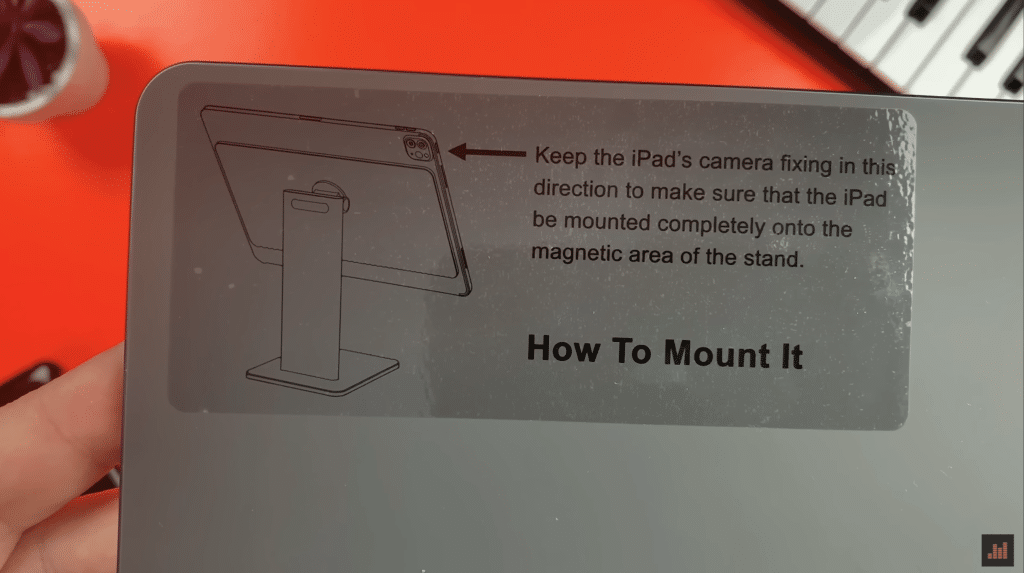
“The stand is made of metal and has a reassuring amount of heft to it”
Quiizlab have place an unmissable how-to sticker onto the part where you magnetically attach your iPad, which is handy.
Once correctly attached, your iPad is not going to go anywhere. The magnets Quiizlab have used here are impressively strong.
Included ports
Onto the included ports, which are located on the side of the stand.

“It has pretty much every type of connection anyone making music on their iPad would ever need.”
First up is a USB-C port that you’ll be using to hook the hub up to your attached iPad using the provided cable.
Next is a 3.5mm headphone jack. Incredibly useful for music production as you’ll want to be using a wired pair of headphones in most instances to minimize the latency involved with wireless pairs.
Next is a 60w USBC port. Capable of passthrough charging, this is essential if you plan to indulge in long recording or mixing sessions with your iPad.
Next are SD card and Micro SD card slots. Now these will likely be more useful to those working in video production who want to bring footage across from cameras. Incredibly handy to have here nonetheless.
Next to those are two USB 3.0 ports. These ports are rated for speeds up to 5 Gbps, which isn’t going to break any file transfer speed records, but – provided you have the hub hooked up to the mains – will let you attach audio interfaces, USB microphones, MIDI controllers and more.
Finally there is a 4k 60HZ capable HDMI port if you want to hook your setup to an external monitor.
To use the hub aspect of the stand, you’ll need to attach your iPad to the top USB-C port using the provided cable. The cable itself is braided and feels really good. At first glance you might think that it’s a little long, but bear in mind that you can completely change the orientation of your attached iPad with this plugged in, so the extra length is understandable.
You can always coil it up a bit if you find the extra length to be a bit cumbersome.
Solidly built
The build quality here is on the whole really really good. The stand is made of metal and has a reasurring amount of heft to it. As I mentioned – provided you position your iPad correctly – the magnetic connection is incredibly strong. There is no wobbliness or jiggling at all when either tilting the iPad or changing its orientation. If anything it’s maybe a little bit too stiff as you’ll really need to give it some wellie to get it moving.
The ports on the hub section of the stand are good, though plugs attached to the USB-C and USB ports maybe have a bit too much wiggle to them. Having said that this didn’t effect any connection or sound quality during my testing.
In terms of the kinds of set ups you can create by using this stand, the fact that you’re able to connect both an audio interface and a MIDI controller at the same time is very handy and means you can just set everything up once and not have to unplug one thing to plug in another.
You’ll need to work on your cable management game however as once you’ve got stuff attached to the USB ports, a power cable into the USB-C port and even potentially an external monitor cable things can get a bit messy.
I really like Quiizlab’s stand/hub. It has pretty much every type of connection anyone making music on their iPad would ever need. It’s convenient, build quality is great and most importantly, I’ll never need to touch a dongle ever again…
I tested the smaller version of the stand for this review. There is also a larger version that fits 12.9″ iPad Pro models that you can find here.