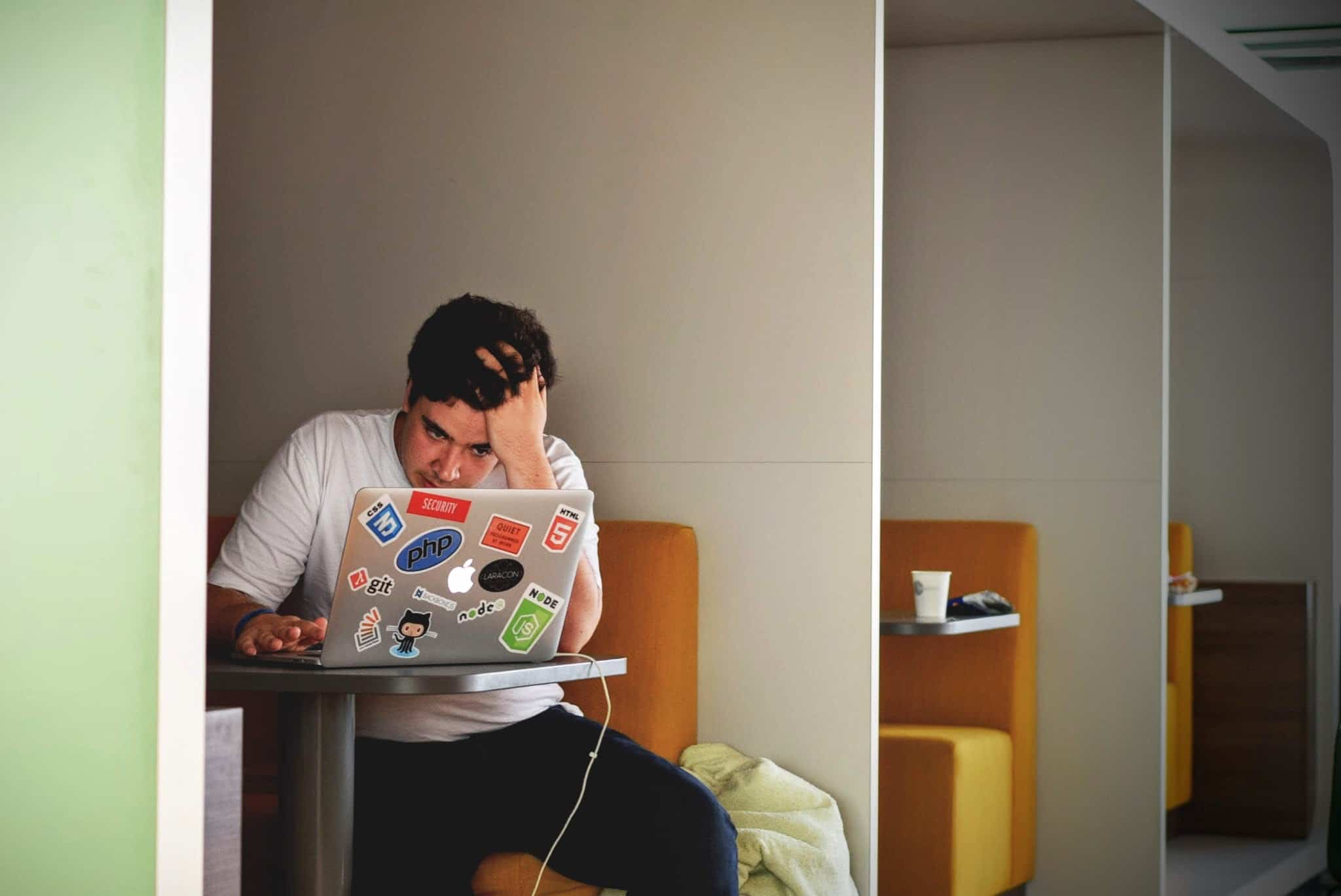Whether it’s spending a bloody fortune on the latest and greatest AU plugin that’ll take your projects to the next level, or grabbing a cool wee freebie, adding to GarageBand’s built in arsenal of plugins is something most GarageBand for MacOS users will do at some point.
As good as broadening your sonic horizons is, when things go wrongs, it sucks.
Going to the trouble of installing your effect or instrument plugin, only to find that it’s nowhere to be found once you load up GarageBand is a bit of a nightmare.
In the video below, i’ll share a great GarageBand plugin fix.
So there you have it, that’s your GarageBand plugin fix.
Ever had this type of nonsense happen before? Leave a comment and let me know!