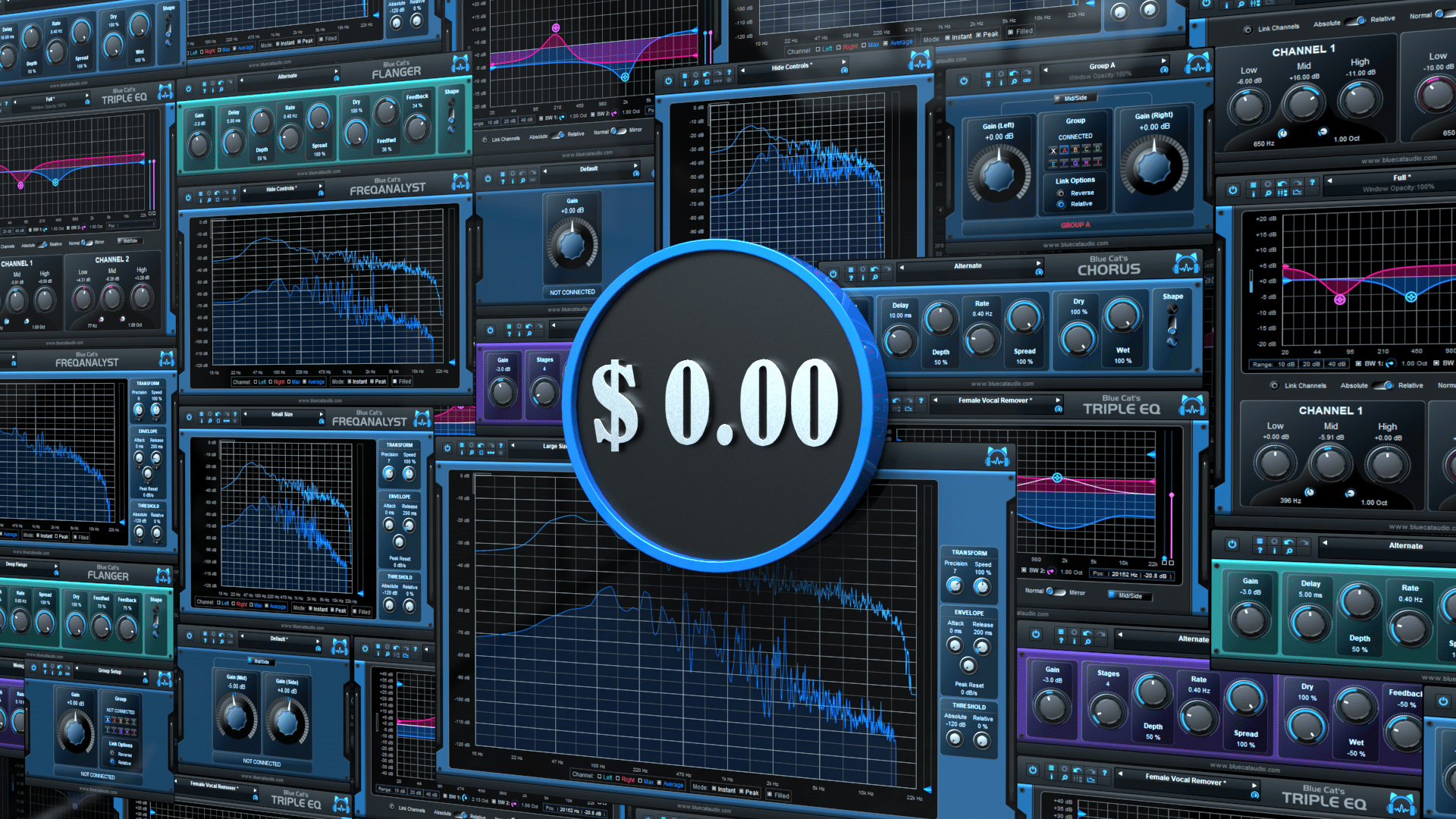You know me – I love a freebie. Almost as much as I love having a fiddle with some brand spanking new plug-ins in GarageBand!
For this post i’ve searched far and wide for the very best free GarageBand plug-in bundles that not only come packaged with a generous and useful set of plug-ins that you can use in GarageBand, but are also completely free of charge!
Watch the video rundown on the bundles covered in this post here:
More Free Plugins
As if that wasn’t enough, in the video below I share even more of my favourite plugins that you can download to your Mac for free!
Melda Productions Free Effects Bundle
First up we have the MFreeEffectsBundle from Melda Productions – a free suite of 26 plug-ins. Melda Productions mention that “Their features are limited, compared to other commercial plug-ins, but still extraordinary when compared to most plug-ins on the market.”
You’ll find all sorts of goodies in here – from a super useful Compressor, to an Oscillator, Tremolo and more. The very first edition of my Mixing Guide featured the MCompressor from this very bundle, before Apple decided to include an actual useable built in Compressor in the version 10.0.3 update.
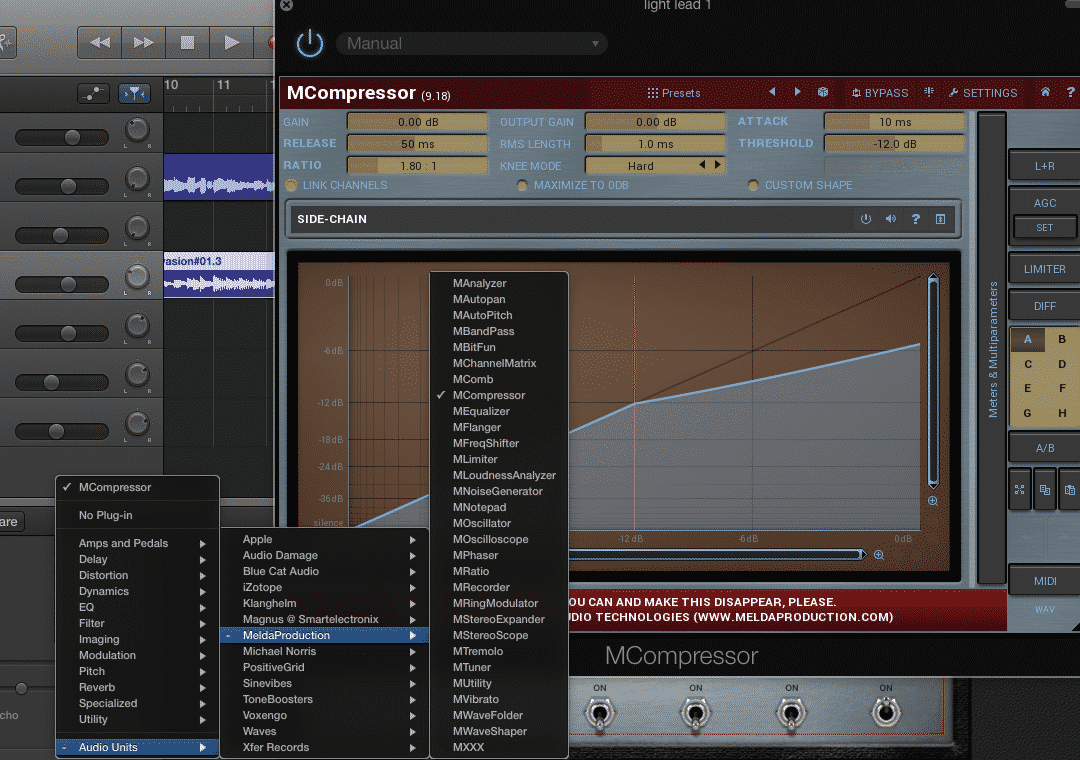
A quick note on installing these plug-ins: While the bundle comes with it’s own installer (super handy) You’ll need to select the MFreeEffectsBundle option when installing to ensure you get the whole package (not so handy).
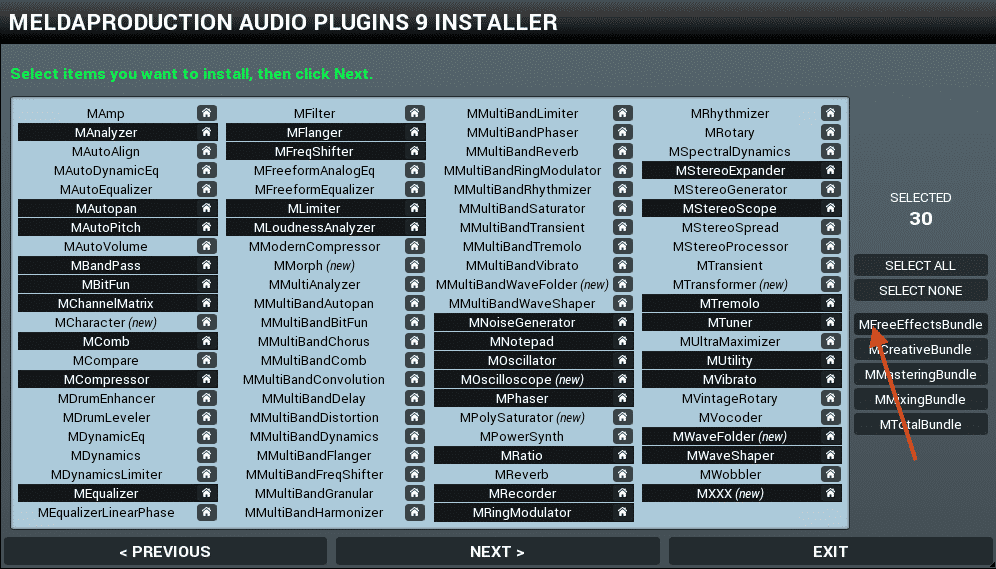
You’re getting a whole lot of shiny new plug-ins here for free and while they’re definitely a bit trickier to get to grips with than Garageband’s built in Smart Controls, they’re very flexible and sound fantastic!
You can get hold of them here: Melda Free Effects Bundle
Blue Cat’s FreeWare Plug-Ins Pack II
If you’ve joined The GarageBand Guide community, there’s a good chance you’ve received an email from me letting you know just how much I love Blue Cat’s Freeware Plug-Ins Pack.
Of the plugins featured in the bundle, Blue Cat’s Free Amp really shines. In fact, I put a video together a wee while ago outlining how to get the most out of it:
Not only do all of Blue Cat’s plug-ins sound great and come in very handy (the frequency analyzer is particularly fantastic), you’ll also receive a full PDF manual for each as well as a bunch of presets and even GUI skins! Crazy!
The pack comes with it’s own installer, which makes getting set up a breeze.
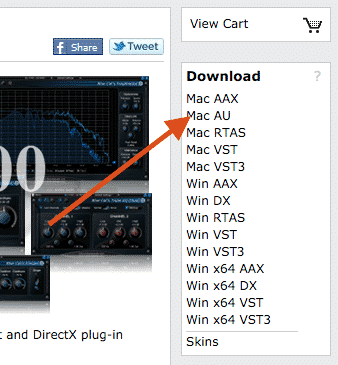
You can get them here: Blue Cat’s Freeware Plug-In Pack II (Make sure you select the ‘MAC AU” option in the sidebar on the right of the site.)
There you have it – over 30 free plug-ins in total for you to get your teeth into. Have you used any of the plug-ins in these bundles? What do you think of them?
Let me know in the comments below, or get in touch on Facebook or Twitter!