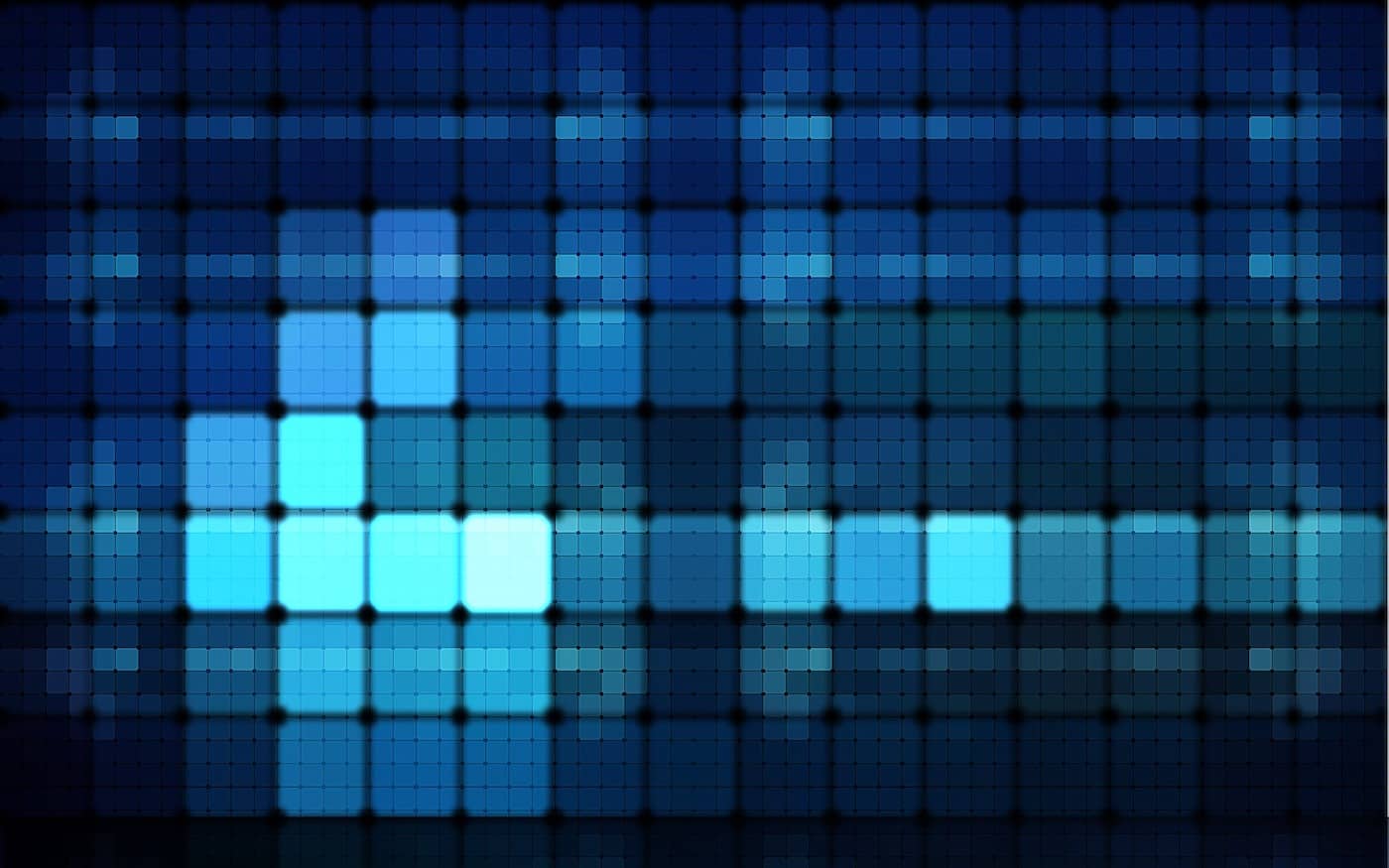The latest version of Garageband is missing something.
It’s missing something so important to the production and mixing of great sounding projects, that I would personally find it incredibly difficult to work with the program without adding some extra third party plug ins…
You guessed it – Garageband 10 is missing a useable compressor… and before you say it – i know there’s that wee dial in Smart Controls marked ‘compressor’, but i’m not sure it counts…

Sure, it squashes your audio, reducing the peaks in volume to the same level as the quieter sounds, but there’s no gain control to bring the overall volume back up to a usable level.
There’s no attack, release or threshold controls, meaning you can’t tailor the fit of your compression to the particular instrument or sounds you’re mixing.
It’s a bit rubbish if you ask me.
It’s not all doom and gloom though. You can always add new compressors to your Garageband plug in arsenal and bypass the built in compressor completely, but where would you find them? How much would they cost?
In this video I round up three of my favourite compressor plug ins that you can add to Garageband right now. They’re all fantastic quality, relatively easy to use and best of all… completely free!
Check it out:
Grab them here

Audio Damage Rough Rider

Klanghelm DC1A 2

Melda Production MCompressor
As always, i’d love to hear how you put these compressors to use – send me a link to your latest and greatest Garageband flavoured tracks via Twitter.
What do you think of these compressors? Positive or negative, leave your fine opinion in the comments section below!