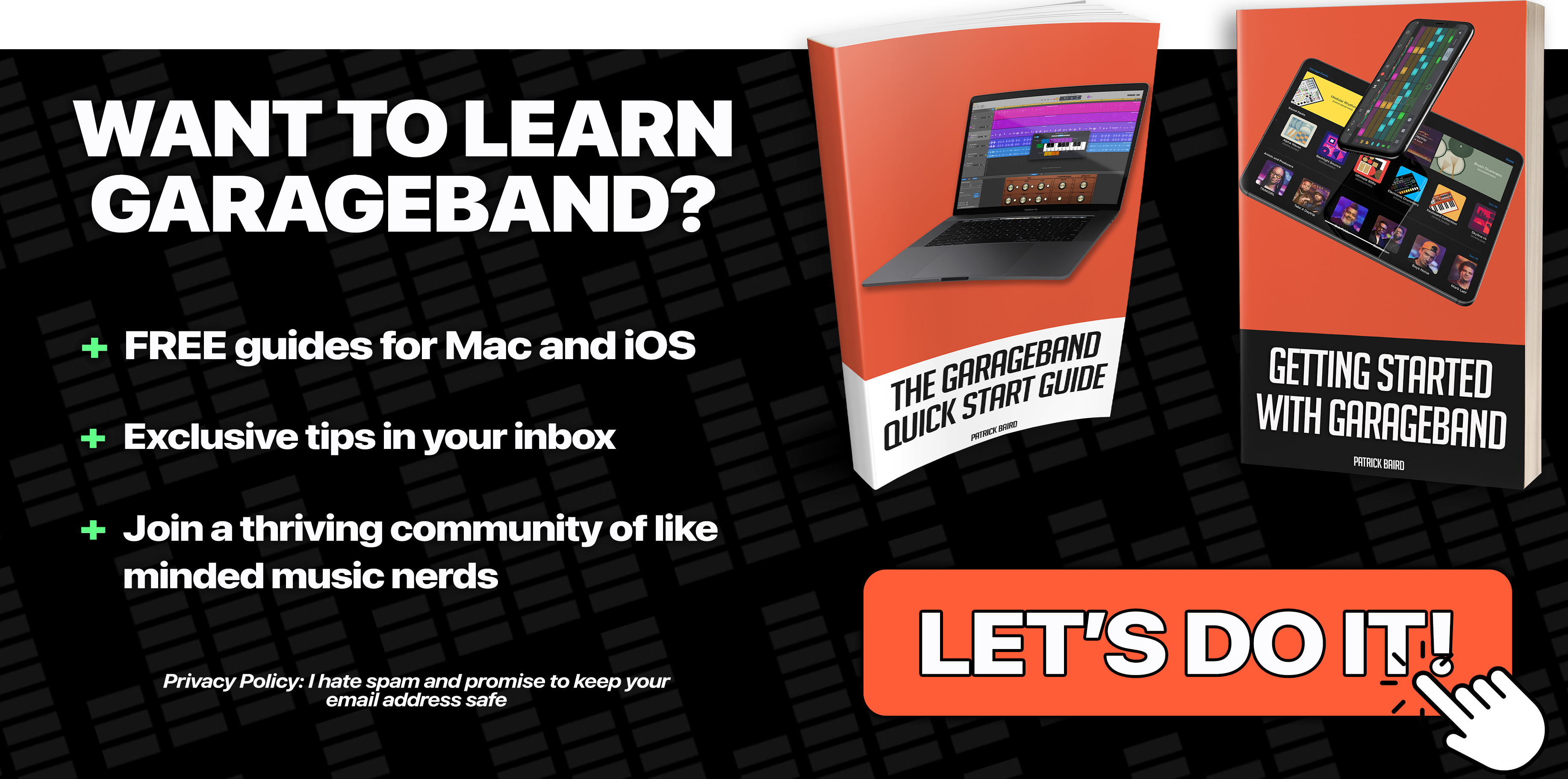How to Make GarageBand’s Drums Sound REAL
In this in-depth GarageBand tutorial, I show how to make GarageBand’s Drummer track sound like a real life drum kit.
The steps outlined in the video above:
- Finalize and make sure you’re happy with your Drummer pattern.
- Break down your beat by copy/pasting your Drummer Track region into a new Software Instrument track.
- Split your Drummer Software Instrument track into separate parts.
- Apply Compression to the separate Drum tracks.
- Apply EQ to the separate Drum tracks.
- Apply Reverb and Panning to the separate Drum tracks.