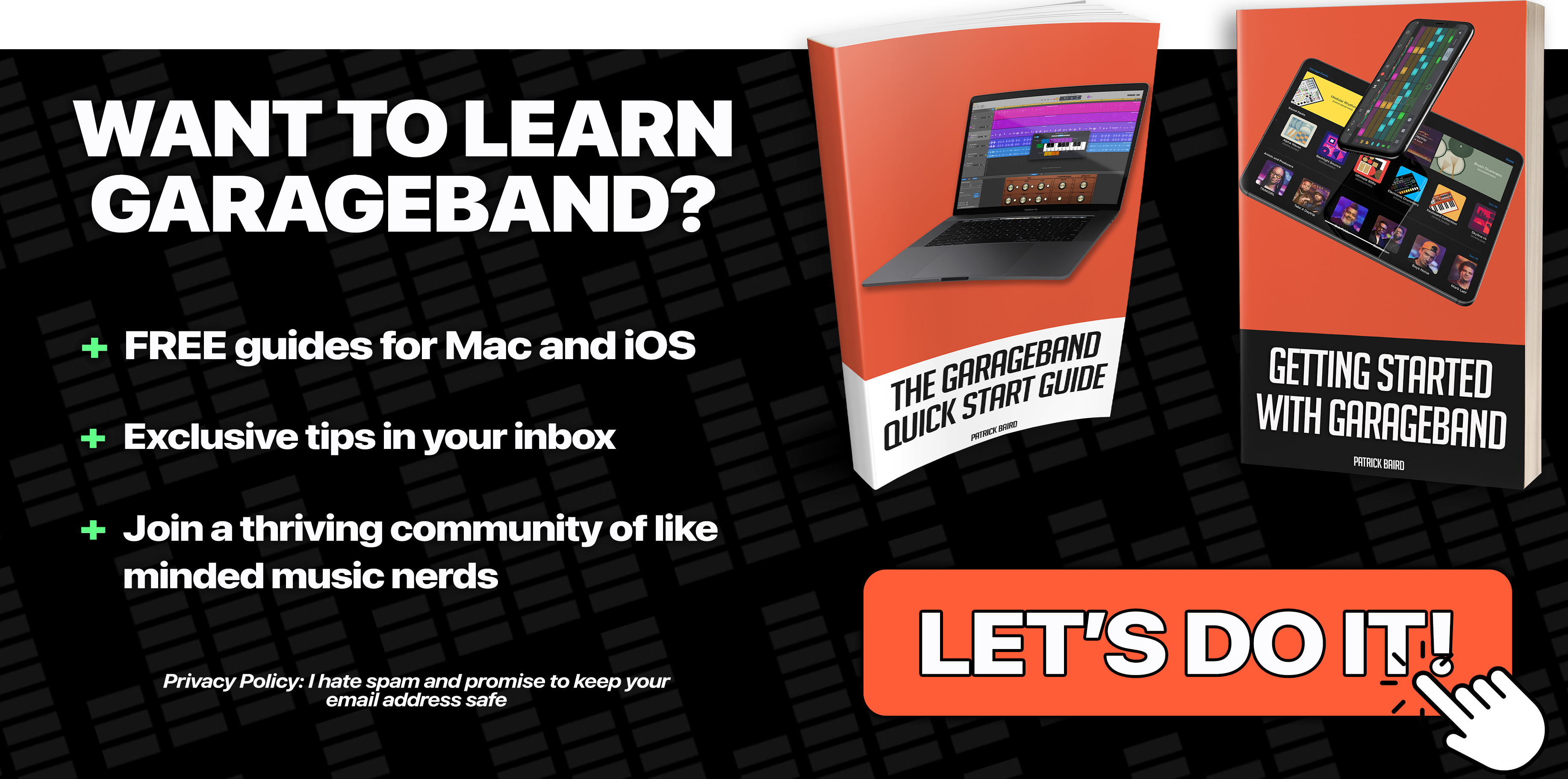As a musician who loves the portability and ease of use of Apple’s Garageband app for IOS, I was blown away by the idea of IK Multimedia’s iRig.
“What’s that? It allows me to plug my Guitar directly into my iPad/iPhone AND record straight to the Garageband app using all of it’s built in amp models and effects??
SHUT UP AND TAKE MY MONEY!!”
And?
It IS great.
Mostly…..
See, while it’s true that the iRig makes practicing and recording guitar on the fly a cinch, it’s not all sunshine and lollypops…. there ARE a few issues….
Foremost of which is a fairly noticeable amount of background noise, hiss and feedback when you’re not playing, especially if you’re using some of the high gain distortion pedals and effects.
Thankfully, there’s an easy fix within Garageband itself – the built in Noise Gate that you can access by tapping the jack plug icon on the Amp model select screen.

Simply drag the slider to the position that cuts out the ugly background noise while nothing is being played.
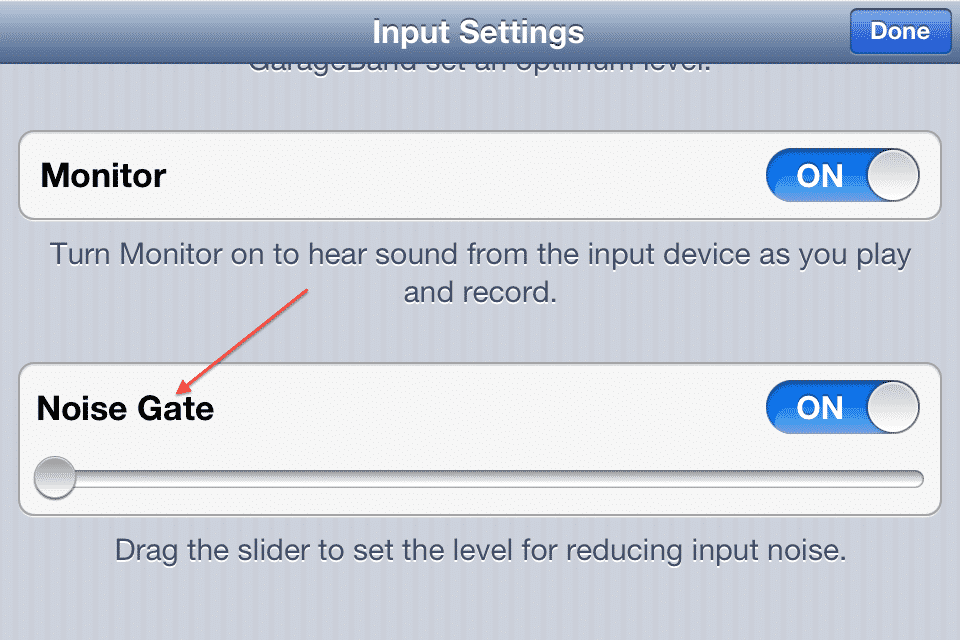
Be careful not to overdo it though, being too heavy handed with the noise gate can cut short any reverb you’ve got going on, resulting in unnatural and weird sounding audio……
So So Sound Quality
Another common complaint from users is that the sound quality when recording using iRig in Garageband isn’t 100% fantastic.
In fact, my good buddy Andy Combe recently mentioned this exact problem on The Garageband Guide Facebook Wall.
He wrote that his guitar tracks were sounding ‘muddy’ and ‘dirty’ when he let loose with some of the heavier, distorted amp/effect set ups. (Specifically the ‘Modern Metal’ preset.)
Andy was even kind enough to provide an example. Here, have a listen:
[soundcloud url=”http://api.soundcloud.com/tracks/87383080″ params=”” width=” 100%” height=”166″ iframe=”true” /]
The riff itself is grand, but it definitely gets buried in the muddy sounding recording.
Now, the Garageband app itself is partly to blame for this. The general consensus being that while there are lots of guitar amp models, sounds and guitar effects to choose from within the Garageband IOS app, they don’t all sound that great….
You also need to remember that the iRig inputs to your device via the headphone jack – this does no favours to the quality of audio produced – top end sounds lacks clarity (which is why you’ll find the ‘presence’ knob cranked on many of the default amp set ups) and the mid to low end sounds are a little thick and ‘muddy’.
Rein In Your Gain
So – there are a couple of ways to remedy this, the first of which involves having a fiddle with the settings of your axe itself.
When recording through any Direct Input, whether it’s through your iPad using the iRig or in a professional recording studio, it’s important to roll the volume back a bit on your guitar itself.
Having it cranked all the way up might sound great live, but you’ll want to be a little more reserved when recording. Dialling it back even a little will give you so much more control over the amount of gain added after you’ve recorded your audio, which in turn makes everything a bit more flexible when it comes to mixing your track.
The same rules apply to your amp gain and effects – you may think having the gain or distortion cranked will fill out your sound.
It doesn’t.
You’ll end up with fizzy, unstructured and messy noise. It’s a far better idea to roll the gain/distortion right back.
Get a fatter and fuller sound by recording 2-3 lightly driven guitar tracks and pan them to different sides of the stereo spectrum. It’s how the pro’s do things and you’ll find it’ll fill out your sound nicely.
For example, in the first screenshot, the Modern Metal Amp is at it’s default setting. In the second, it has the gain rolled back, the master volume increased (to make up for the lost gain), the treble increased and the bass reduced.

You can make good use of the Hi-Gain pedal too. It can help to make up for the loss in top end clarity that recordings with the iRig suffer from.
Again in the following pics, the first shows the Hi-Gain pedal in it’s default state, the second in the setup I’d recommend you start from.
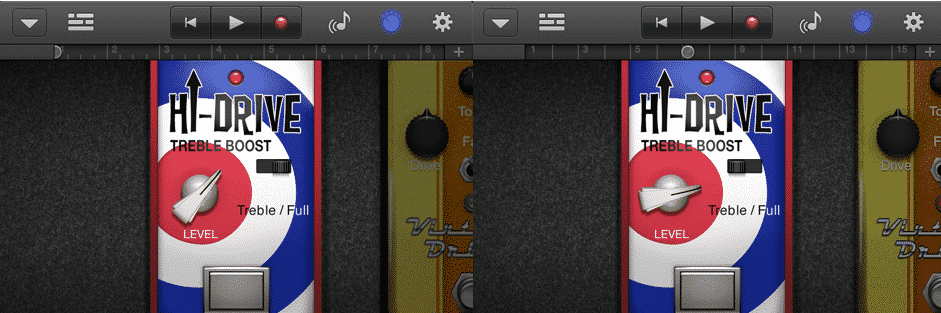
[box type=”info”] If you’re a guitar player and you like idea of recording on the go with your iDevice, support The Garageband Guide by purchasing your iRig HERE at no extra cost! (What’s This?)[/box]
Don’t get me wrong….
..I LOVE IK Multimedia’s iRig. It allows me to play, practice and record at a moments notice.
While it isn’t perfect and there are a few alternative (and more expensive)! devices for guitarists who want to record on the go, for the price it can’t be beaten.
What do you think? Love your iRig? Hate it? Or could you recommend a good alternative?
As always, i’d love to hear your opinion – leave a comment below!