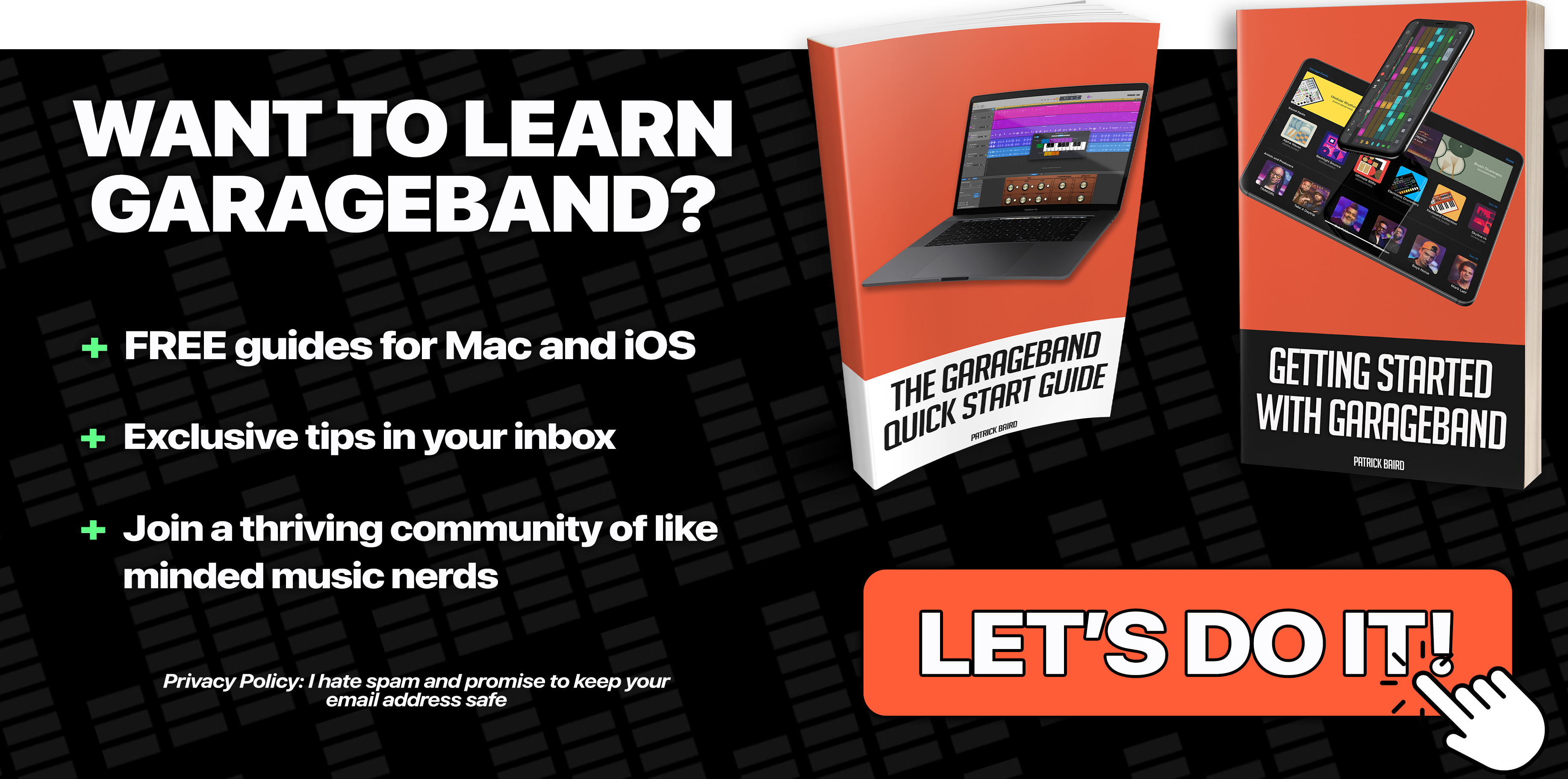One of the most useful skills you can add to your Garageband tool/brain box, Automation is sometimes dismissed as ‘boring’ or ‘unnecessary’.
While getting to grips with Automation won’t help improve that new shredd-tastic guitar sound you’ve been working on or turn that lackluster vocal take into a world class performance, it can drastically improve the dynamics of your project.
I put together this video Crash Course to help give you an idea of the kinds of simple things you can do with Automation. In It I show you:
How to create a dynamic intro by Automating volume and effects
How to automate panning to make things sound more natural
How Automating a Crescendo and Decrescendo effect can really make your listeners sit up and take notice
How easy it is to make a ‘sneaky’ fade out ending
Check it out:
See, that wasn’t so bad, was it?
Have you used Automation in any weird or wonderful ways? Anything Automation shaped you’re having trouble with? Let me know in the comments below!