Hot on the heels of their annual World Wide Developers Conference this year, Apple has released updates for GarageBand 10 on macOS and GarageBand 2 on iOS.
Apple hasn’t touched GarageBand’s aesthetics since updating to version 10 way back in 2013. With the interface overhauls that GarageBand iOS and Logic Pro X received recently, it was only a matter of time before the macOS version of GarageBand received the same treatment.
That’s not all that has changed, though. Here’s a run-down of the new stuff you can expect to get to grips with upon updating:
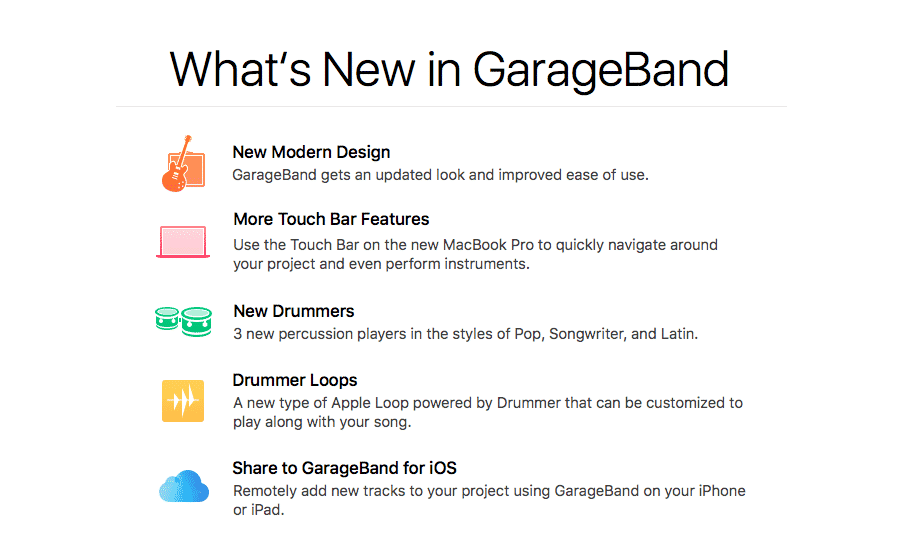
New Modern Design
GarageBand 10.2 has a refreshed look to its interface. Bringing it in line with the design of Apple’s other DAW, Logic Pro X.
Everything is decidedly flatter, losing what little skeuomorphic elements were left over from Apple’s older design philosophy.
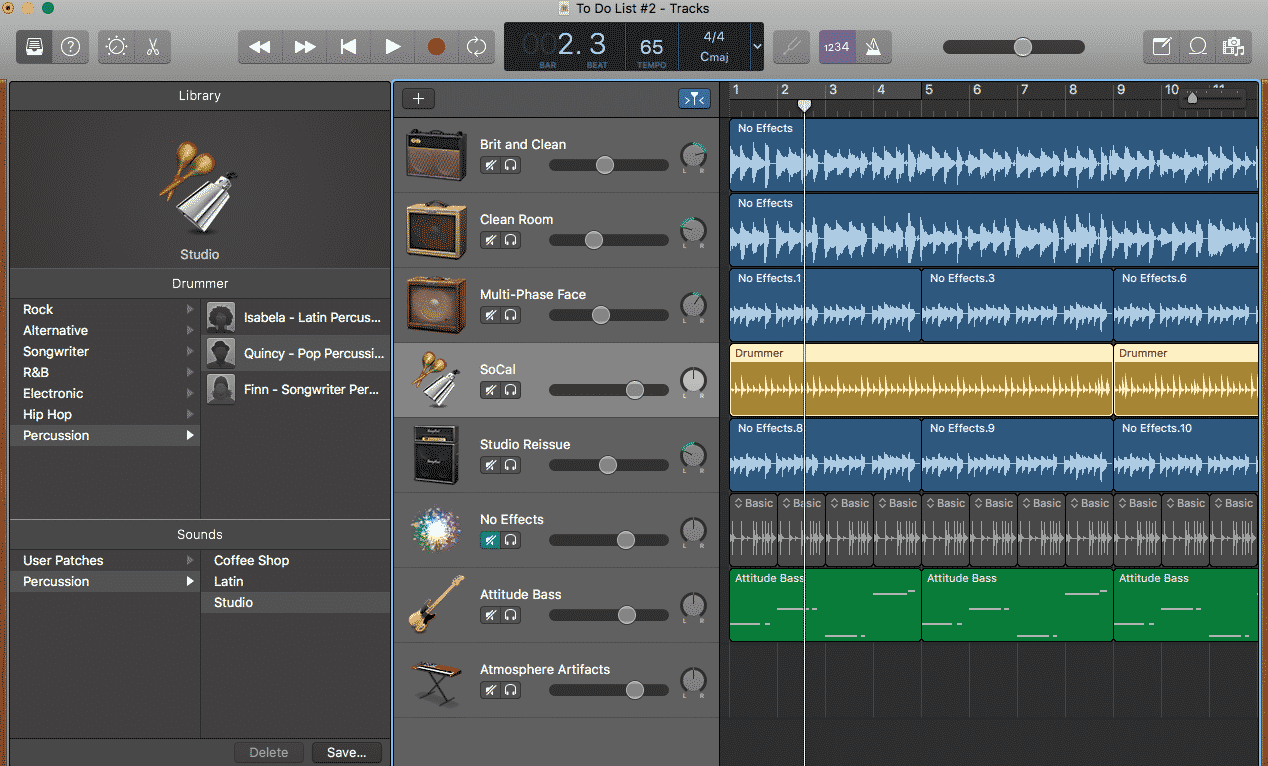
Still, it’s very familiar. The new design makes everything cleaner and a little easier to follow.
GarageBand 10.2 also brings a number of usability improvements. For example, double-clicking anywhere on a track’s header will open Smart Controls for that track.
It’s also now much easier to loop and extend your regions. New context-sensitive controls now appear when you hover your cursor at the edges of your regions.
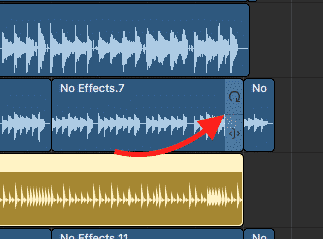
Get a feel for Garageband’s new modern design by checking out the video below:
More Touch Bar Features
Apple has added more Touch Bar features in the 10.2 update. These allow you to adjust Smart Control parameters, navigate around GarageBand’s Workspace without using a mouse or trackpad and even play some instruments with it.
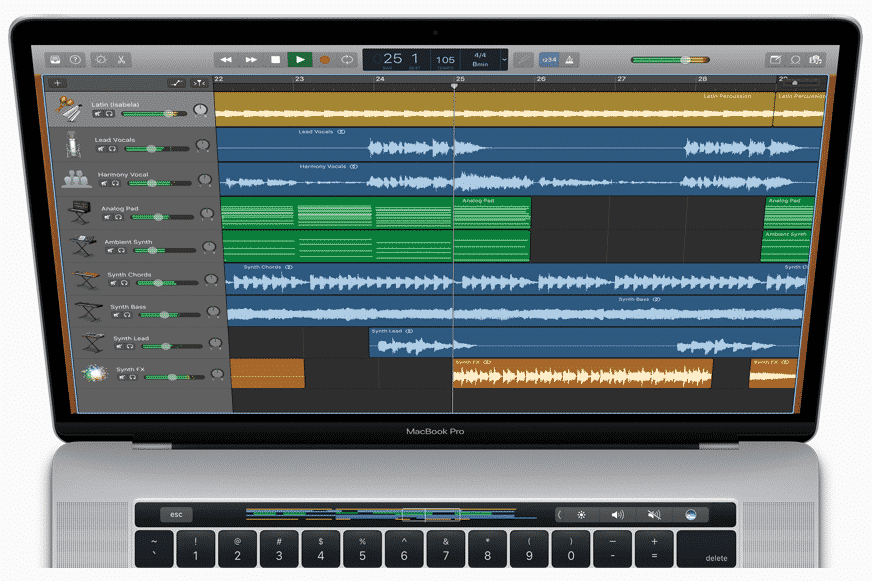
If like me, you have big sausage fingers though, you may find zipping about the Touch Bar a little tricky.
Still, with Apple committing to including the Touch Bar on the Mac lineup going forward, more functionality doesn’t hurt.
New Drummers
There are 3 new Drummers available in this latest update, all of whom play a mix of different percussion instruments.
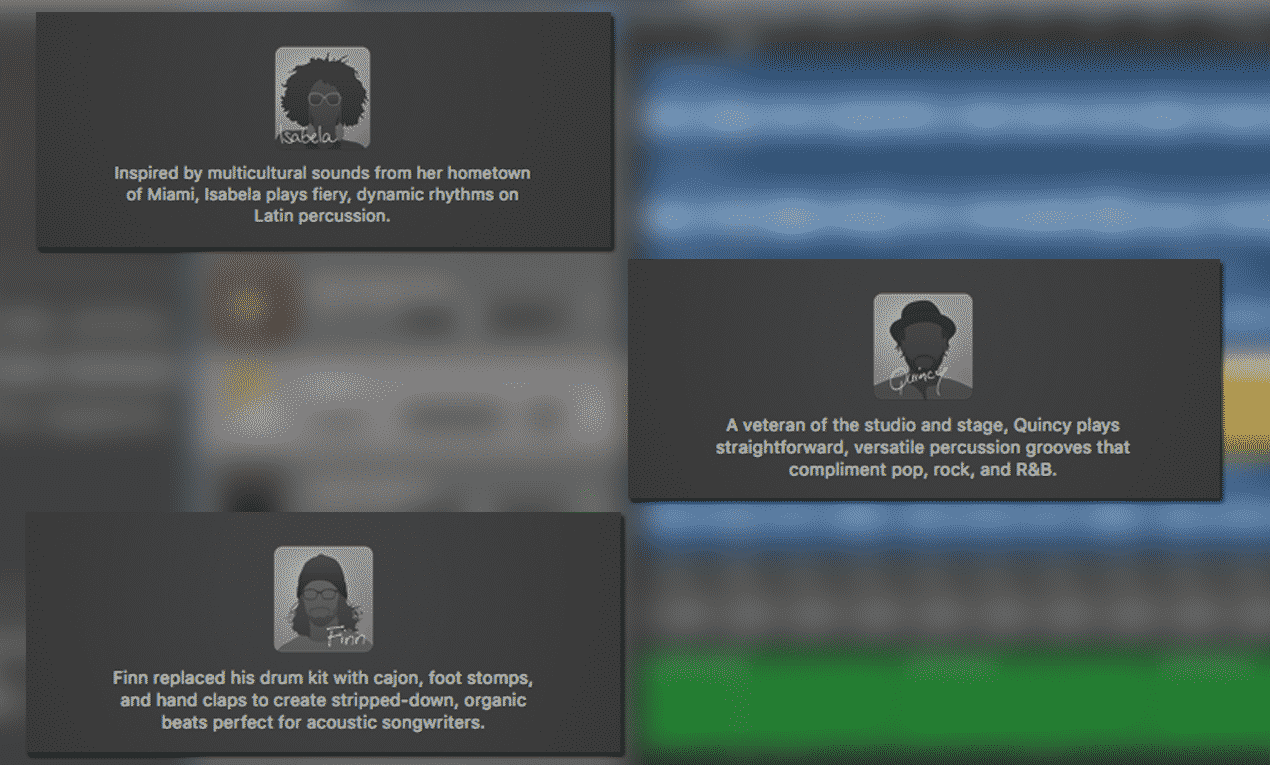
The whole Drummer Track interface has had an overhaul too. Genre, Drummer, and Kit selections now take place in a Library Pane that’s specific to the Drummer Track.
This, in turn, frees up space in the Drummer Track’s Editor window, which has also undergone a minor redesign.
You can get a taste of how one of the new Drummers, Isabela, sounds in the video below:
Drummer Loops
Yellow Drummer Loops are essentially Drummer Track regions that you can find in the Loop Browser.
They work the same way as Software Instrument and Audio Loops. You can preview these yellow loops from the browser itself, before dragging them into either an existing Drummer Track, or into a blank section of the workspace.
Set a little time aside as you’ll need to download the new loops (and Drummers). I also had to reindex my Apple Loops before any of the Drummer Loops appeared in my browser.
If you run into the same problem, simply click the drop-down menu at the top of the Loop Browser, scroll to the bottom and select ‘Reindex All Loops’. Give GarageBand a few seconds (or more if you have a lot of loops or aren’t using an SSD) and you’ll see them appear.
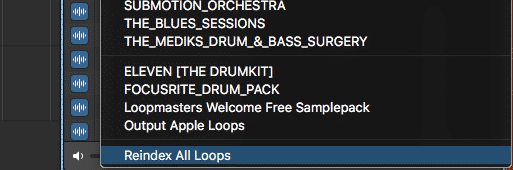
Find out more on the new Drummers and how to use Drummer loops in the video below:
Share To GarageBand iOS
As mentioned, Apple also updated GarageBand iOS, in part it seems to allow files to be shared between the two programs via iCloud Drive.
Garageband 10.2 has a new option in the Share menu. This allows you to save either the whole project or individual tracks to iCloud Drive.
These tracks can then be retrieved and opened in GarageBand iOS, worked on and then bounced back.
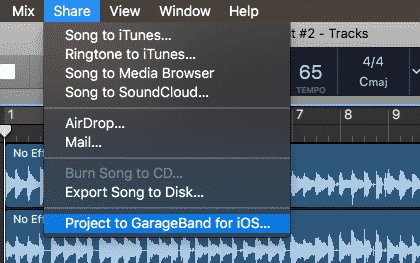
Very very useful if you have access to both versions of GarageBand and fancy adding a bass/guitar/erhu solo to your next magnum opus.
Find out how it works in the video below:
I’ll be diving into GarageBand 10.2 in much more depth over the next few weeks and letting you know more about the changes mentioned above, as well as anything else I find.
In the meantime, make sure you get in touch with any issues or bugs you find (or stuff you just can’t figure out) in the Comments below or on Facebook or Twitter.
