GarageBand 2.2 for iPhone and iPad opens up a new world of possibilities for mobile music makers
Surprise, huh? Proving that it is possible to improve on perfection Apple sneaked out a massive update to GarageBand iOS on Wednesday, adding a plethora of new features and instruments as well as updating GarageBand’s interface.
There’s a lot to sink your teeth into – here’s the highlights:
Redesigned Sound Browser

From its very first iteration, I’ve felt that GarageBand iOS’ interface has been incredibly intuitive and slick. It’s hard to imagine that Apple could make the app any easier to use, but they’ve done exactly that.
Adding several instrument specific options to each Instrument in the sound browser makes exploring and setting up your Touch Instrument tracks faster and easier.
The redesign brings a lot of the options that were hidden behind menus or dropdowns in the instrument screens themselves front and center.
For example, you can now choose whether you want a clean, distorted or bass sound in the amp modeler directly from the sound browser.
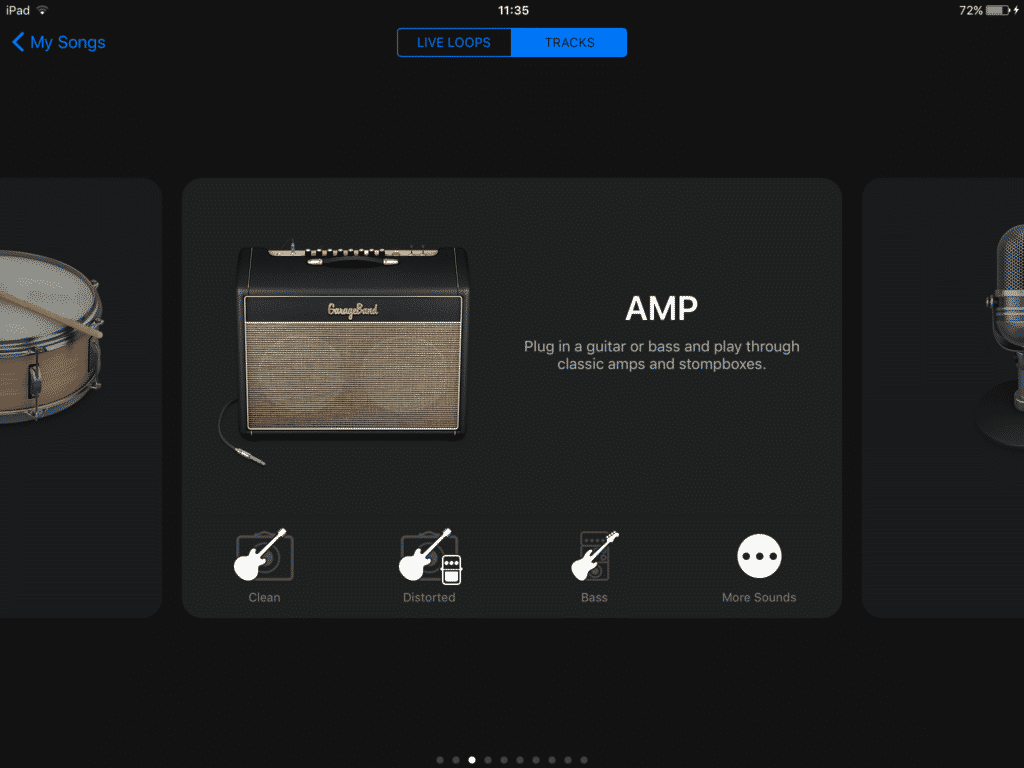
You can get more specific and select preset patches from the browser too by tapping the ‘more’ button.
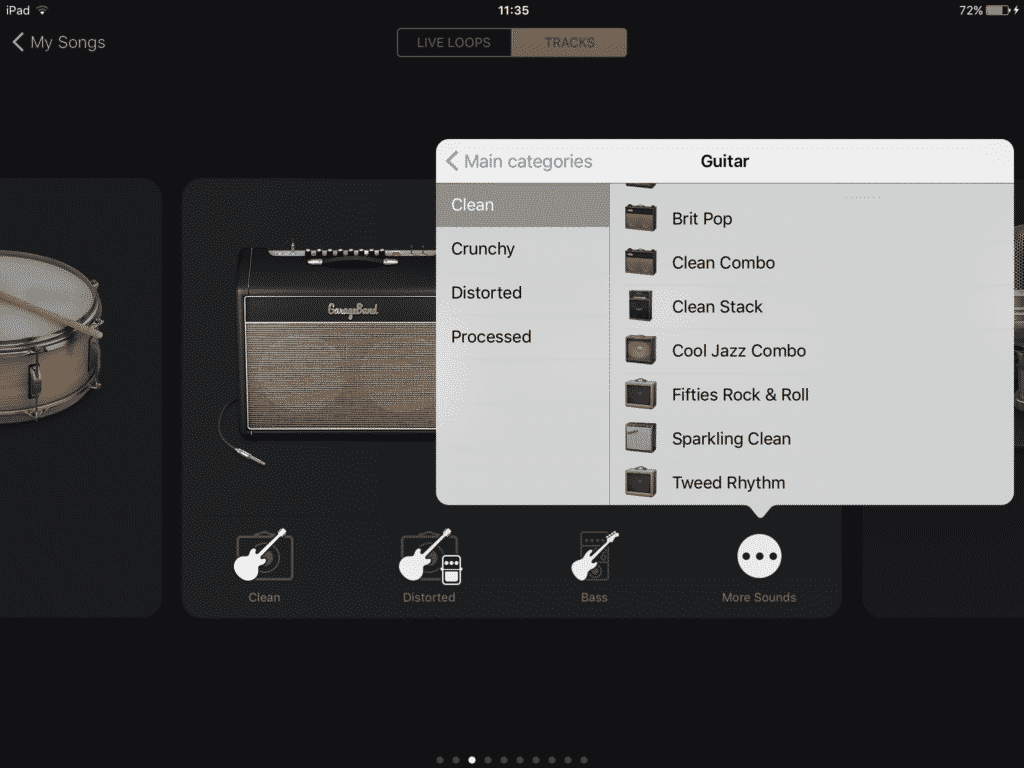
Alchemy

Apple made waves back in 2015 when it bought Camel Audio, the makers of the hugely popular freeware synth plug-in; Alchemy.
A fully featured and redesigned version of Alchemy has since appeared in Logic X and Mainstage, with GarageBand 10 getting a simplified version last year too.
Functioning almost identically to it’s (now unavailable) standalone app, Alchemy is a fantastic addition to GarageBand’s Touch Instruments. Accessible from the Keyboard Touch Instrument menu, there are over 150 Apple designed patches from a wide variety of genres to get stuck into (EDM, Hip Hop, Pop and even Rock).
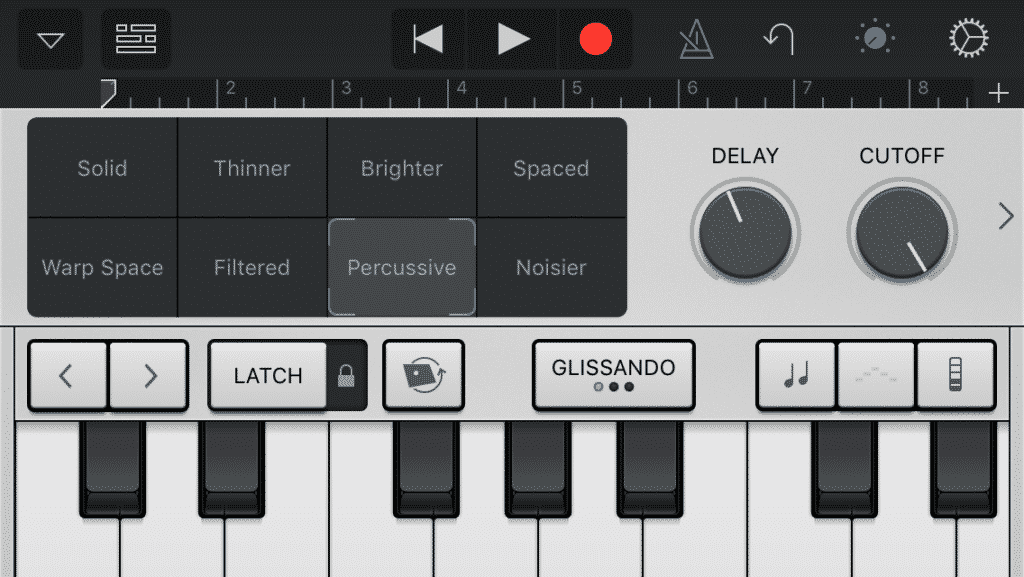
Alchemy’s Transform pad has made the transition too, allowing you to morph between eight sonic snapshots in real-time. There’s also specific controls for patch types as well as crossfade and distortion X-Y pads.
All in all, Alchemy is a superb addition to GarageBand iOS and one that the vast majority of users will get a hell of a lot of use from.
Which makes Apple’s decision to severely limit which iOS devices Alchemy will work with all the more baffling.
You see, any iDevice that can run the latest version of iOS can update to GarageBand version 2.2, but only iPhone 6 onwards and iPad Air 2 onwards will have access to Alchemy.
A lot of users were not happy to find out that their (in some cases) barely 3-year-old iPad Airs couldn’t run the coolest part of the 2.2 update:
[tweet https://twitter.com/OmarKamel/status/822044338586873856 hide_thread=’true’]
[tweet https://twitter.com/GetOfaMahLawn/status/821884912227721217 hide_thread=’true’]
[tweet https://twitter.com/Chris1a1/status/821853459934834688 hide_thread=’true’]
It’s a bizarre limitation that Apple will hopefully rectify in the near future.
Power Editing
Seasoned GarageBand iOS users looking for more control over their songs can get to grips with a selection of new editing tools.
There’s a visual EQ that will look familiar to anyone who’s used the visual EQ in GarageBand 10 on Mac. 
Multi-take recording has (finally) been introduced in this new update, allowing you to record multiple passes of a looped section in your project. You can then go back and cherry pick the best performance available.
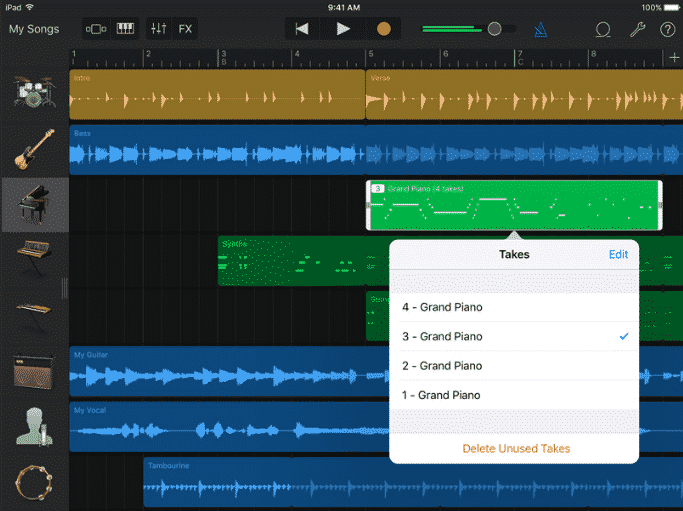
Perhaps most exciting of all, the Garageband 2.2 update introduces Audio Unit integration, allowing you to use third-party effects in your projects. It’s slim pickings at the minute, but you can find all available Audio Units in the App store.
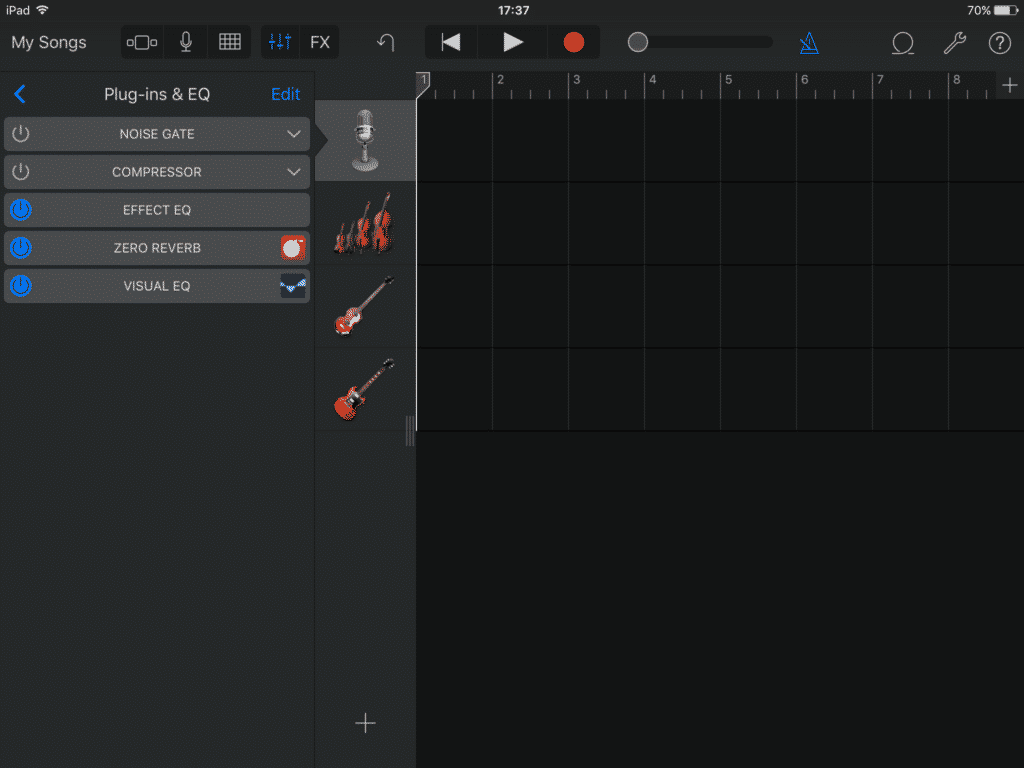
This is by far the biggest update to GarageBand iOS for years. Far from the lightweight ‘sketchbook’ app it started out as Garageband iOS now seems to be usable as an almost ‘proper’ Digital Audio Workstation.
UI redesigns and instrument additions aside, it’s the new editing features that really elevate this Garageband 2.2 update. I for one am really excited to dive in and see what it can do!
What do you think? Loving the changes? Frustrated by some aspects? Let me know in the comments below!
