OS X 10.10 Yosemite is here – and with it a brand spanking new update to Garageband 10. Where versions 10.0.01 and 10.0.02 were minor updates, featuring mostly bug fixes and small asthetic changes, 10.0.3 promises to be a more substantial revision.
I’ve spent around 6 hours with Garageband v 10.0.03 so far and i’ve got to be honest, it really looks like Apple have taken on board a lot of the critisism directed at the program in the last year.
It’s fair to say they dropped the ball with the initial release of Garageband 10, stripping away a lot of the features and functionality that users had grown accustomed to in previous versions, not to mention unashamedely omitting basic stuff like a usable Compressor effect and being able to export your project as an MP3 file…
With that said, i’m happy to report that with this update, Apple have taken a HUGE leap in the right direction.
In With The Old and The New
Garageband veterans will no doubt remember Garageband ’11’s huge array of built in effects. Great sounding and simple to use, these effects could be applied to any type of track you wished. If you fancied running your drum loops through an amp simulator, or slapping tape echo on your vocals, or even bitcrushing, distorting and pitchshifting that guitar solo – you could.
Not so in Garageband 10 – until now!
That’s right, there’s now a full array of built in effects for you to sink your teeth into. The list includes pretty much all the effects found in Garageband ’11 (6.0.5) , new additions (like the Direction Mixer, Exciter and Enveloper) as well as the ability to run any track type through Garageband 10’s Guitar and (brand new) Bass amps.
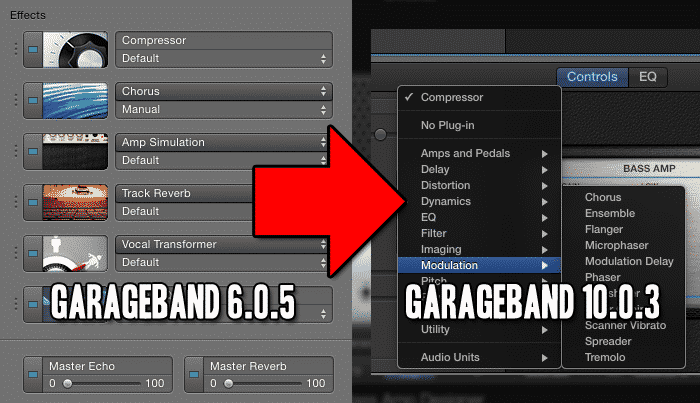
Bringing the Bass
A completely new addition to Garageband 10, the Bass amp designer is yet another feature lifted straight from Apple’s premium digital audio workstation, Logic X.
Working in exactly the same way as the existing Guitar amp designer, you have access to dozens of pre-sets, amp head, cab and speaker settings as well as the incredibly useful ability to ‘place’ your selected mic (there’s 3 to choose from) in relation to your speaker.

Your mileage will vary depending on whether you’re jacking in a real Bass or using Garageband’s Software instruments, but it’s incredibly easy to get high quality Bass tones from this thing!
Here’s a small taste of some of the sounds you can get from Garageband’s new Bass amp designer’s pre sets:
[soundcloud url=”https://api.soundcloud.com/tracks/172736370″ params=”color=ff5500&auto_play=false&hide_related=false&show_comments=true&show_user=true&show_reposts=false” width=”100%” height=”166″ iframe=”true” /]
Size Matters
Asthetically, not much has changed in 10.0.3. One thing you’ll definitely notice, however is how your track headers and regions dynamically change shape depending on how many tracks you have in your project. A welcome addition, especially if you’re working on a smaller screened Macbook Pro or Air.
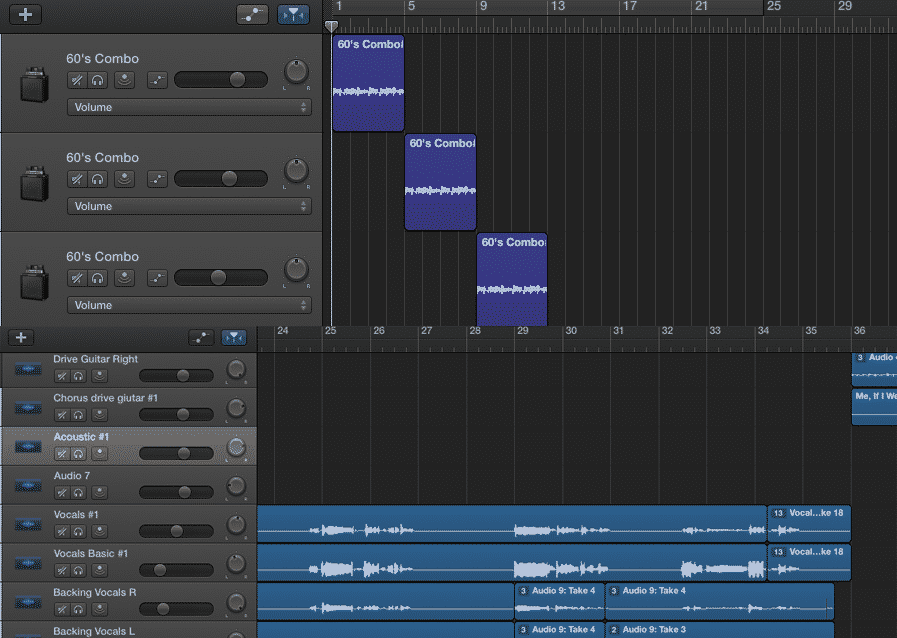
There’s More?
Yep, MUCH more! You can expect a full in depth look at everything that Garageband 10.0.3 brings to the table soon – including a hands on video with the new Bass Designer.
In the meantime make sure you’re subscribed to my newsletter and make sure you don’t miss a thing!
