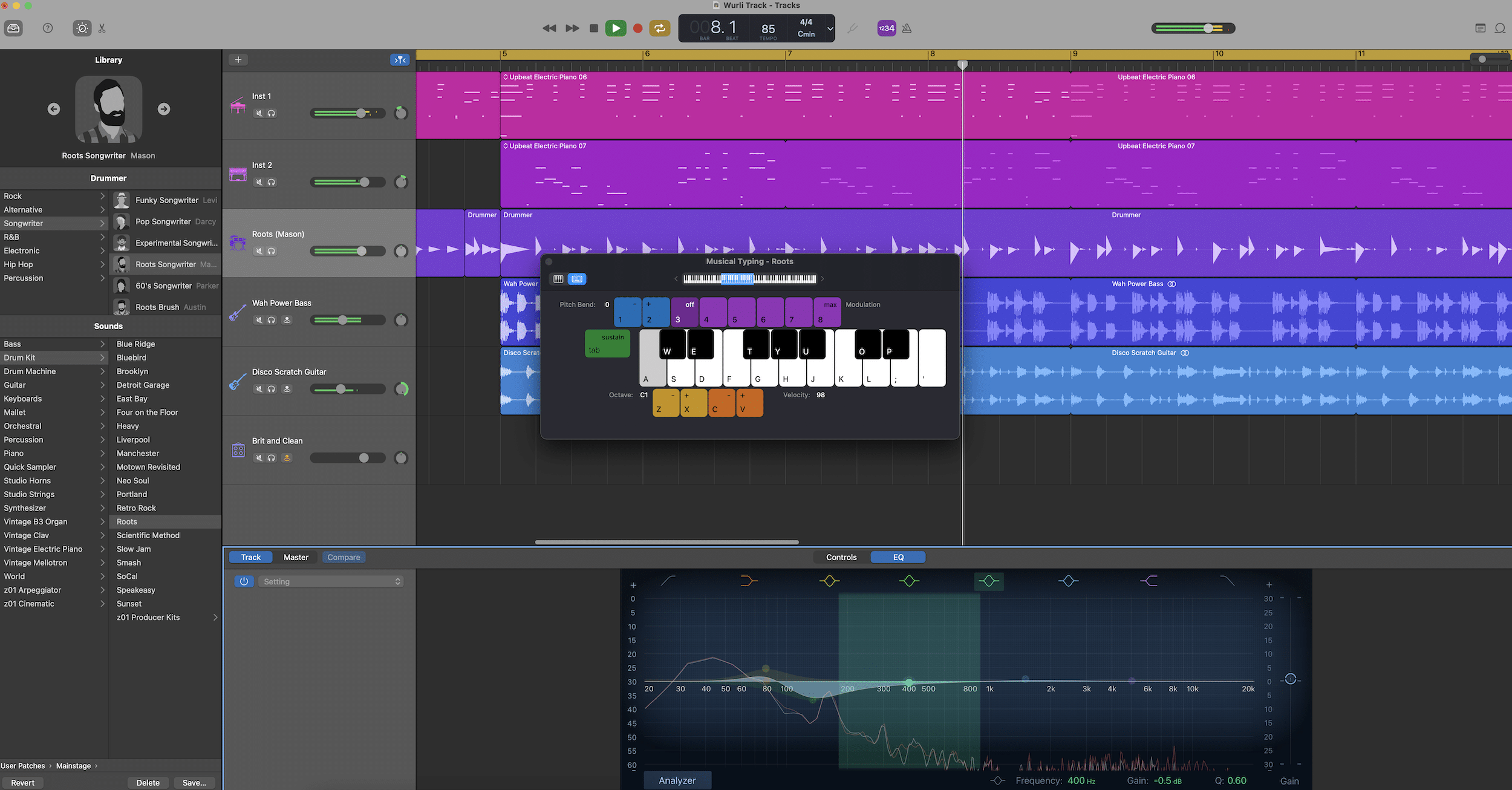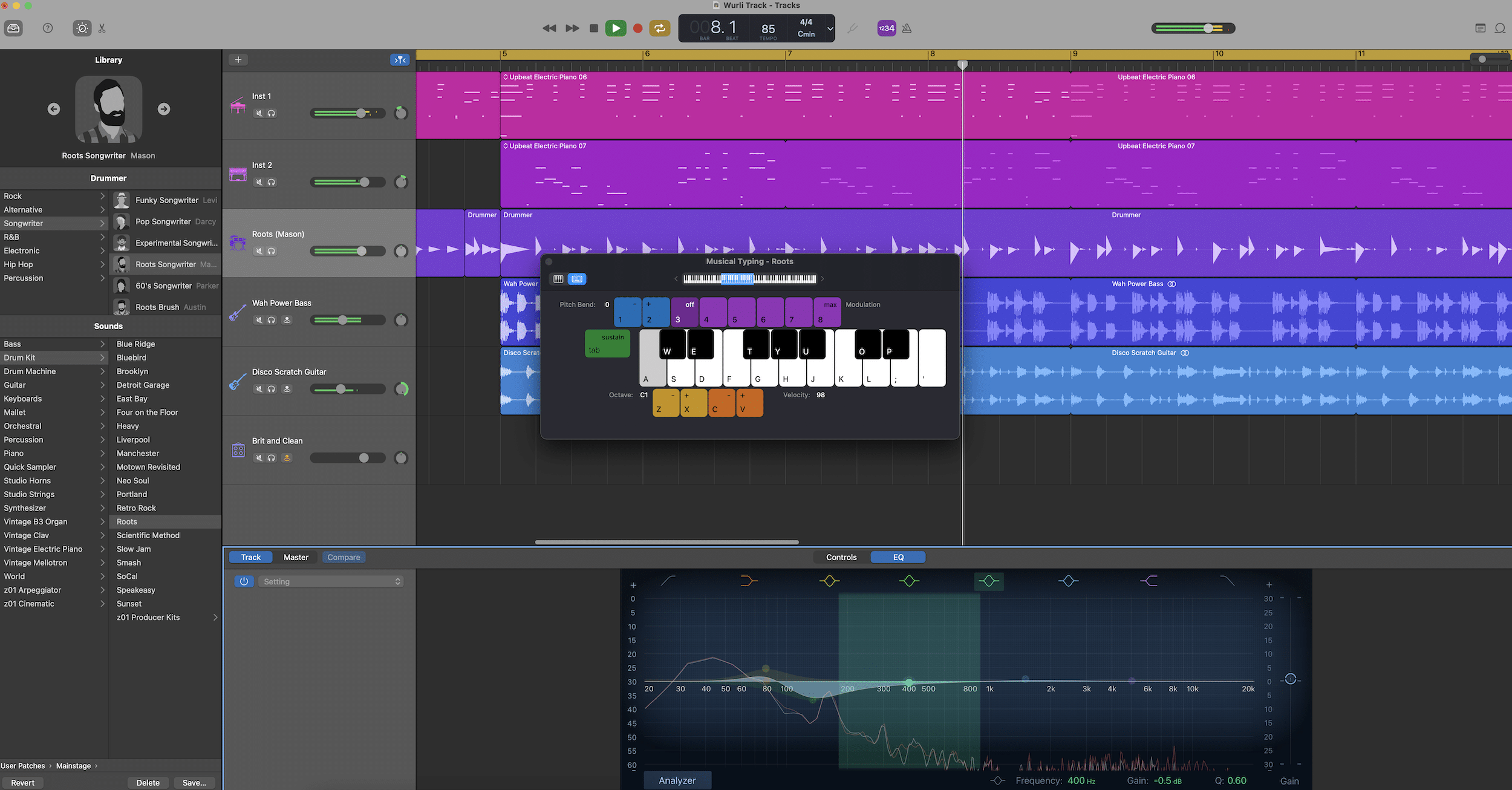
Finally – After YEARS of being left out in the cold, Apple have released a brand new update to GarageBand for Mac.
New Look. New features. New sounds.
GarageBand’s look has been given a new lick of paint in version 10.4.1.
Out are the Faux wood panels at the sides of the GarageBand window and skeuamorphic instrument icons.
In is a more flat, 2D design philosophy for buttons, icons and controls, bringing them in line with the visual theme introduced in macOS Big Sur.
Love it or hate it, deciding whether or not to update to macOS Big Sur will now come pre-loaded on all new Macs, including the revolutionary M1 chip equipped models.
The Shadow of Big Sur…
Speaking of Big Sur, this new GarageBand update requires that you first update to the latest version of Apple’s Mac operating system.
Big Sur adds a lot of UI changes, design updates and under the hood stuff which is all great, but it isn’t installable on all Mac models, which may be a stumbling block for those running older machines.
Find out more in the video below:
“Other neat little touches include the redesign of the Musical typing keyboard and changes to how instruments and drummers are displayed in the library pane.”
All New Design
GarageBand’s look has been given a new lick of paint in version 10.4.1
Track header Instrument icons now adopt this new look when you open new tracks, but if you prefer the older more realistic instrument designs, you can just right or control click on the track header and then select assign track icon.
Here you can pick and choose from all the new style instrument icons as well as all of the icons that were in the previous version.
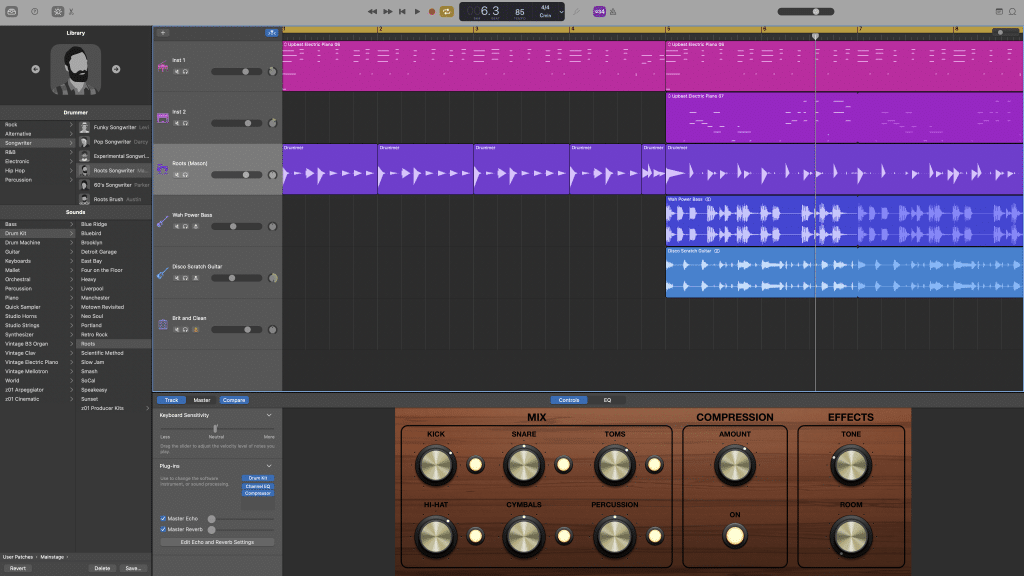
Other neat little touches include the redesign of the musical typing keyboard and changes to how instruments and drummers are displayed in the library pane.
Interestingly this GUI redesign ONLY came to GarageBand. Logic Pro was updated at the same time and retained the exact same interface as the previous version.
For the first time in seven years there is a markedly different look to the two programs.
While I can imagine this redesign will be quite polarizing, I really quite like it and it does tie in with some of the changes Apple made to the design of GarageBand for iOS recently too.
Brand New Features
The massive change in GUI might lead you to believe that GarageBand for Mac has received a dramatic update overall, but when it comes to new features that isn’t really the case.
Piano Roll, Loop Browser, Quantization, Automation, Plugins…. everything is located in exactly the same place as the previous version of GarageBand and all works in exactly the same way, with a couple of notable exceptions.
If you right click or control click on your track header, you’ll see in this menu the option to ‘assign track colour’. That’s right, you can now change the colour of the regions in your GarageBand projects.
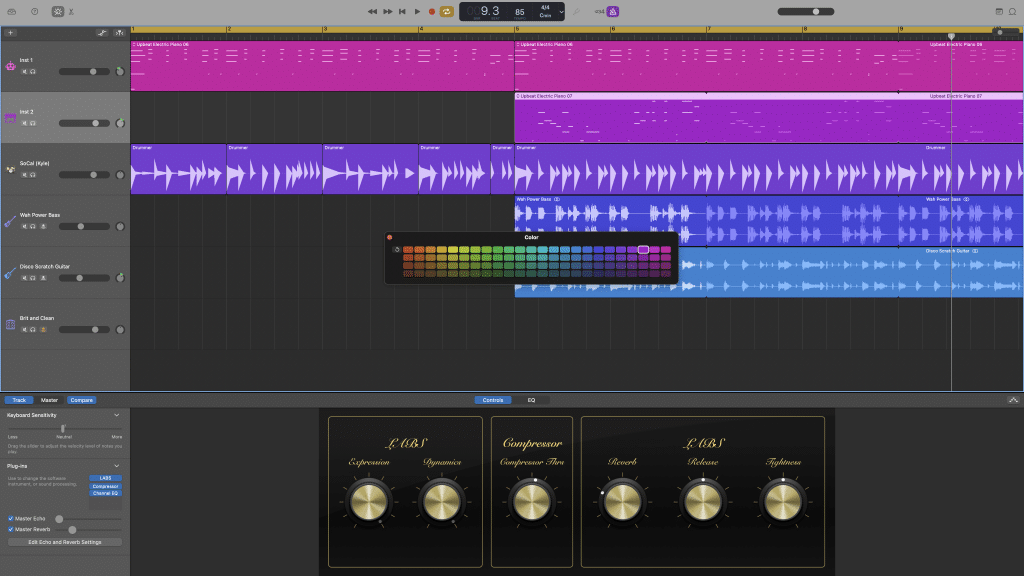
“This seems to be a conscious omission on Apple’s part as the feature is still present in the newly updated Logic Pro.”
While I get that this may seem like a pretty superficial update on the face of it, changing the color of a track’s regions also changes the color of the new style track icons.
This means from an organizational standpoint you can now group track types together by colour which I think will actually be a really useful feature to have especially in larger projects.
A feature that has actually been removed in this update is the Media Browser. In the previous version of GarageBand it lived up in the top right next to the loop browser and notepad. In GarageBand 10.4.1 you’ll noticed that it has completely vanished.
This seems to be a conscious omission on Apple’s part as the feature is still present in the newly updated Logic Pro.
So now according to Apple’s official documentation you now need to drag and drop any media files directly from Finder into your project timeline. You were able to import files to your projects this way previously but now it’s the only way, so bear that in mind.
Keyboard Shortcut Bug
Finally, if you do decide to update to macOS Big Sur and this new version of GarageBand, you may see a wee box pop up during installation asking if you’d like to use existing key commands or switch to a new optimised set. Unfortunately this appears to just be a bug as whichever option you chose will result in only the pre-existing key commands being available. The key command’s presets menu it mentions just isn’t there. It is present in Logic Pro however, so yeah as I said looks like a bug. Hopefully Apple will get it squashed soon.
Brand New Sounds
Far and away the best part of this new update is the huge amount of new sounds that have been added. All of the Loops, Instruments and Drum Kits from the last year’s worth of GarageBand for iOS Sound Pack updates have been included here.
That’s the content from the Prismatica, Skyline Heat, Vision and Verse and Keyboard Collection packs. Phew! All in all Apple have added 1800 loops, 190 new instrument patches and 50 drum kits.
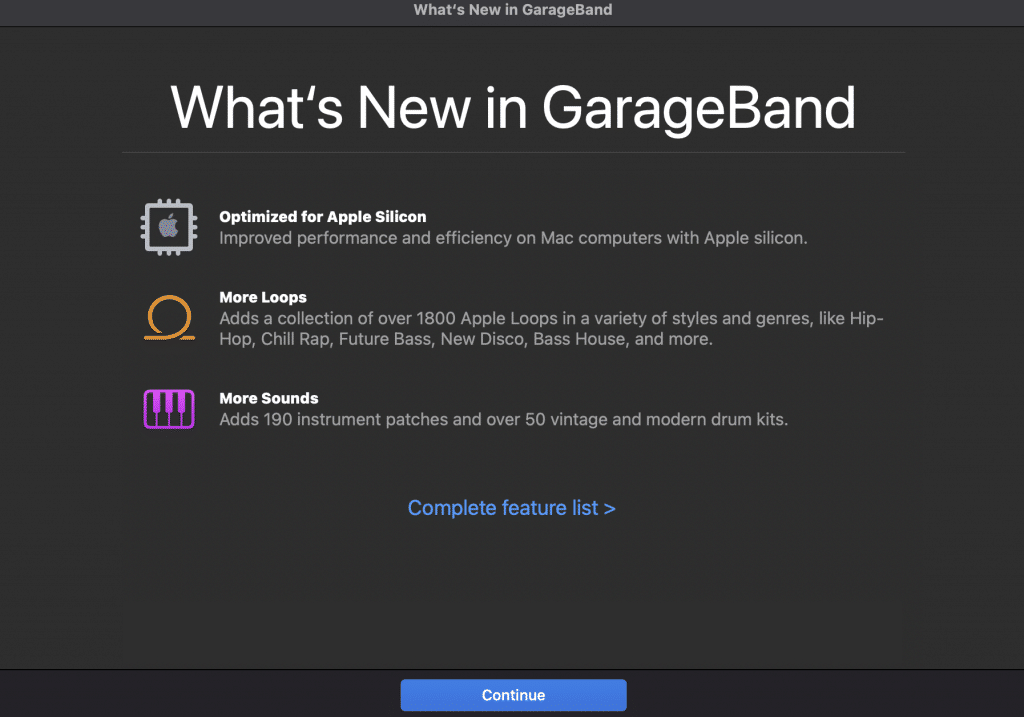
The iOS Sound Library Packs have been nothing short of incredible this year and it’s brilliant to see all that stellar content make its way onto GarageBand for Mac. Hopefully this means we can start to see future sound updates land on both platforms at the same time….
There are some incredible new sounds here. The Prismatica loops and keyboard patches from the Keyboard Collection stick out as particular highlights for me.
Find out more about the new sounds, features and design in the video below:
“There are some incredible new sounds here, with the Prismatica loops and keyboard patches from the Keyboard Collection sticking out as particular highlights for me.”
Third Party Plugins
Third party plugin companies and audio interface manufacturers have once again been contacting customers, warning them that their products may not be or straight up aren’t compatible with macOS Big Sur.
If you are heavily reliant on third party plugins and are in the middle of a project, perhaps hold off from updating until the companies who make those plugins give you the all clear.
What I would say is that in my time with GarageBand 10.4.1 i’ve been able to successfully use plugins from amongst others; Valhalla, Blue Cat Audio, Polyverse, Klevgrand and even Izotope, who according to their website don’t even support GarageBand, without any issues. I was able to record audio through both my Motu M2 and Focusrite Scarlett 2i4 2nd Gen.
There is a fantastic searchable database on audio compatibility for audio plugins and hardware over at Pro-Tools-Expert.com that’s well worth a look if you have specific plugins or gear that you’re worried about.
Conclusion