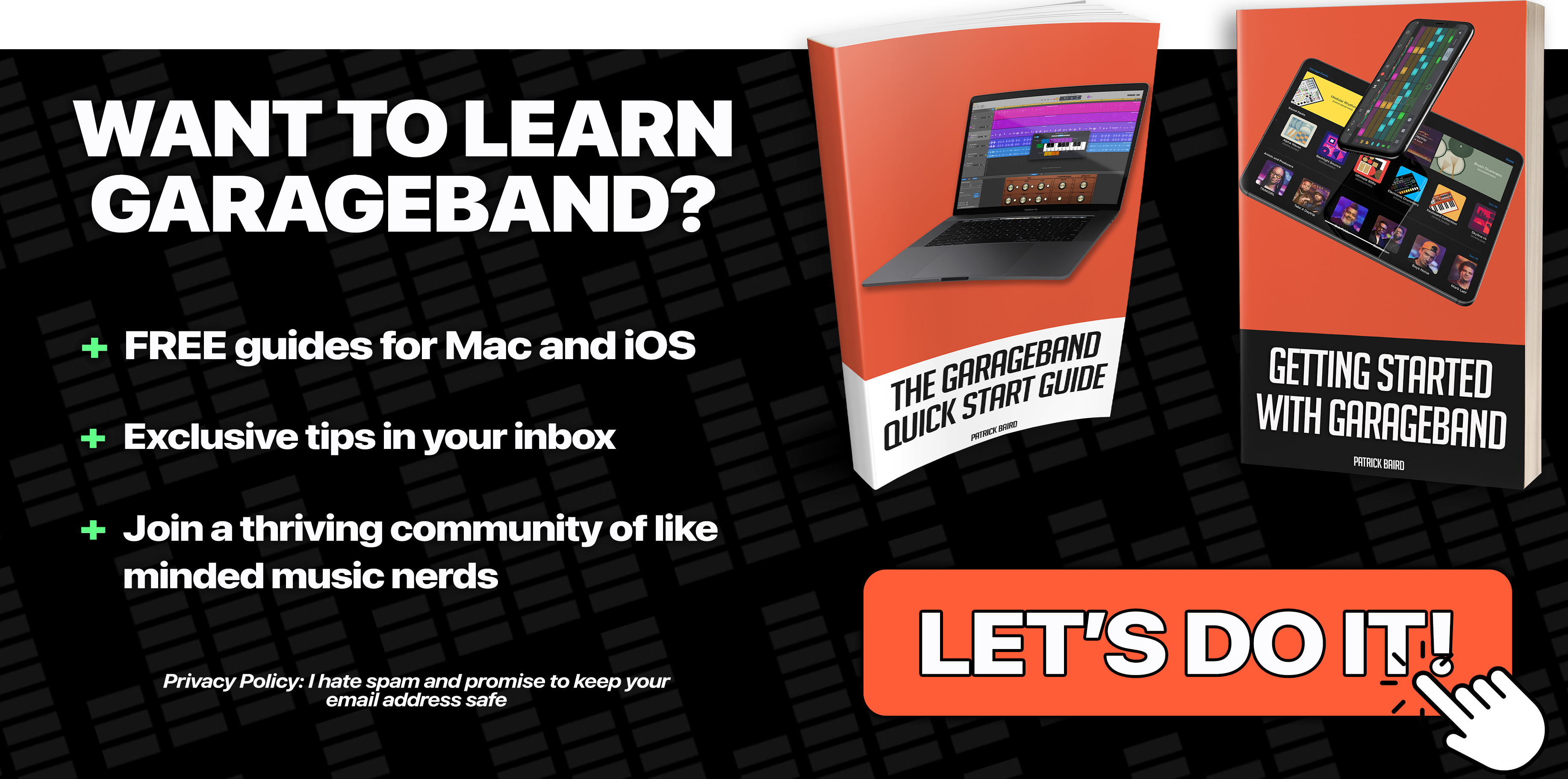Introduced as one of GarageBand iOS’ new features in January 2016, Live Loops allows you create music quickly and easily using an intuitive cell system.
Using Apple’s excellent library of loops it’s incredibly easy to get a great sounding groove going with little more than a few taps.
While at first glance Live Loops may look like little more than an (albeit fun) diversion without a lot of depth, there’s actually a lot of customization options under the hood.
In this tutorial, I show you how to use Live Loops’ main features as well as diving into some more advanced editing options that are available to you.
Do you use Live Loops much in your GarageBand iOS projects? Is there a particular genre you’re drawn to or do you create your own Loop grids from scratch? Let me know in the comments below, or come and join the conversation on Facebook.