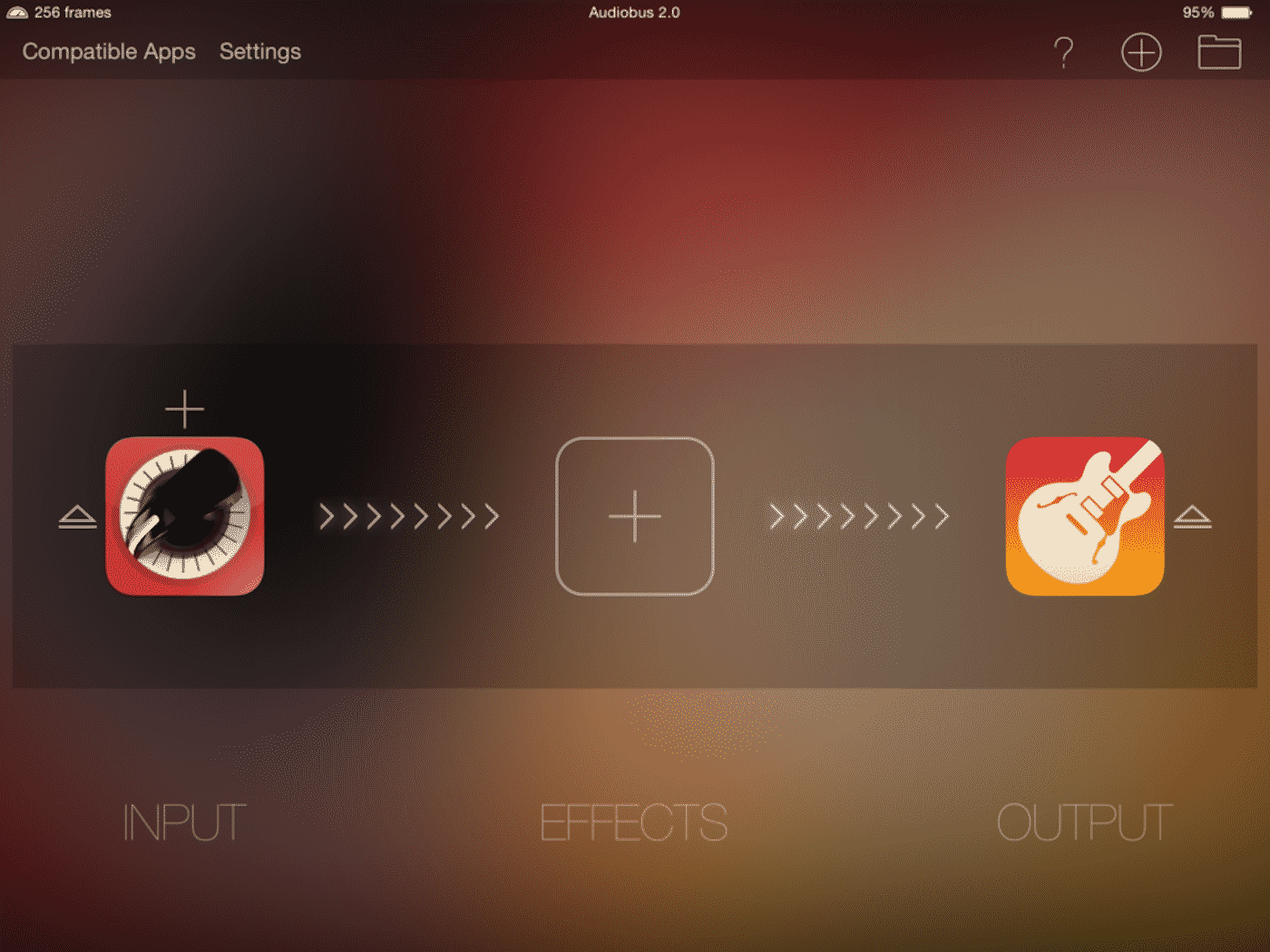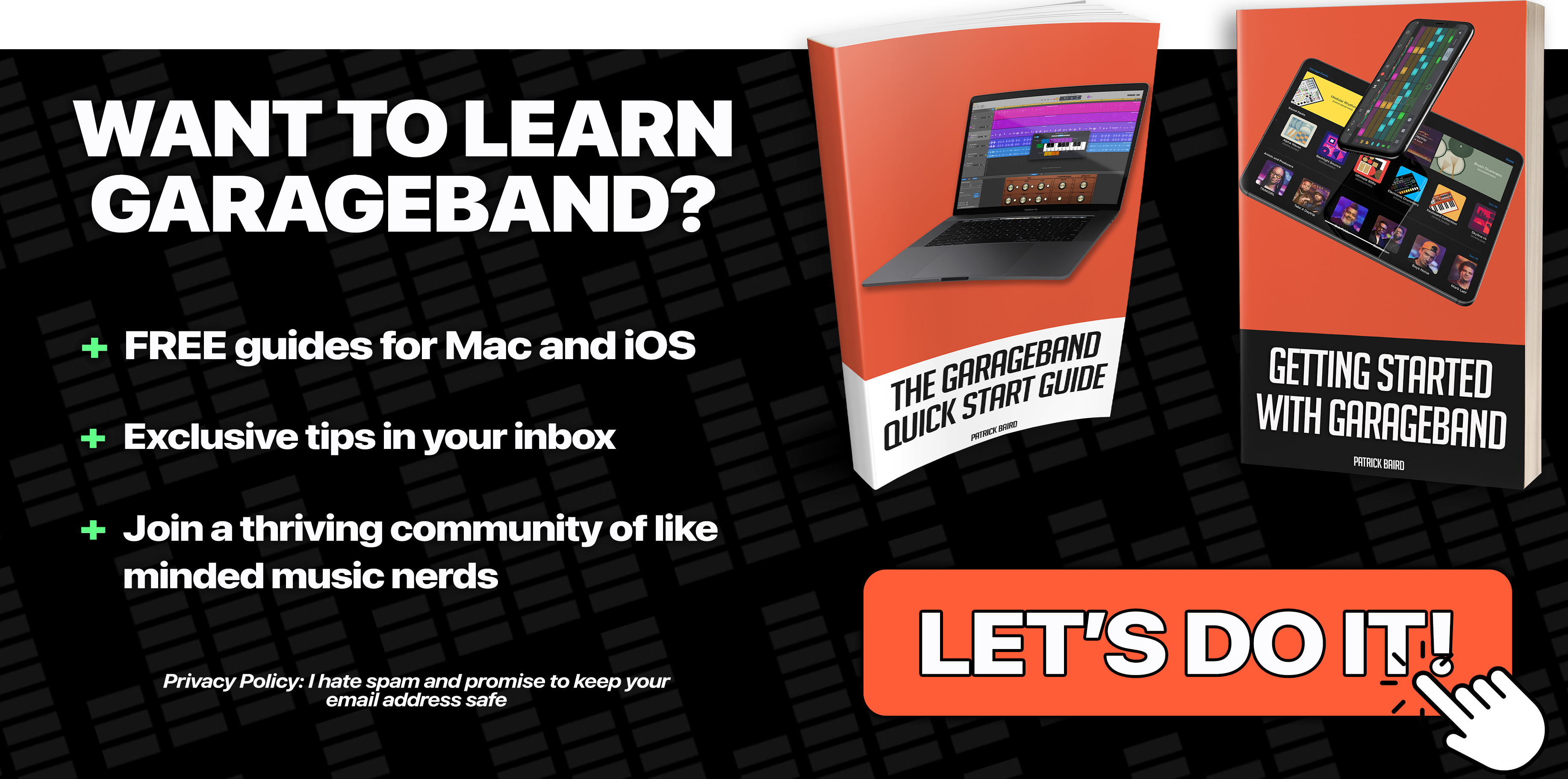When Audiobus was released back in 2012, it single handedly changed the way music was made on iOS devices seemingly overnight.
It’s ability to let you send audio from one app, filter it through another and output all that sonic loveliness into another app broadened the music making horizons of many iOS musicians.
Over a year on and the team at Audiobus have just updated the app to version 2, implementing tons of useful new features as well as adding a beautiful new user interface.
So let’s dive in and have a good old gander at what’s on offer in Audiobus 2, shall we?
It’s BEAUTIFUL

The first thing you’ll notice on opening Audiobus 2 is the gorgeous new interface. Gone are the chunky input slots and silvery white sheen – now you’ll find understated typography and a background that reacts and changes depending on the colours of the app icon you load up in each input. So far, so sexy…
They’ve also made the inevitable hunt for new and compatible audio apps easier by adding access to a comprehensive list at the top corner of the interface. Tap here to be whisked away to a full list of input, effect and output apps.
There are links beside each compatible app that will take you straight to the app store as well as a handy subscribe function that will update you whenever a new app becomes compatible.
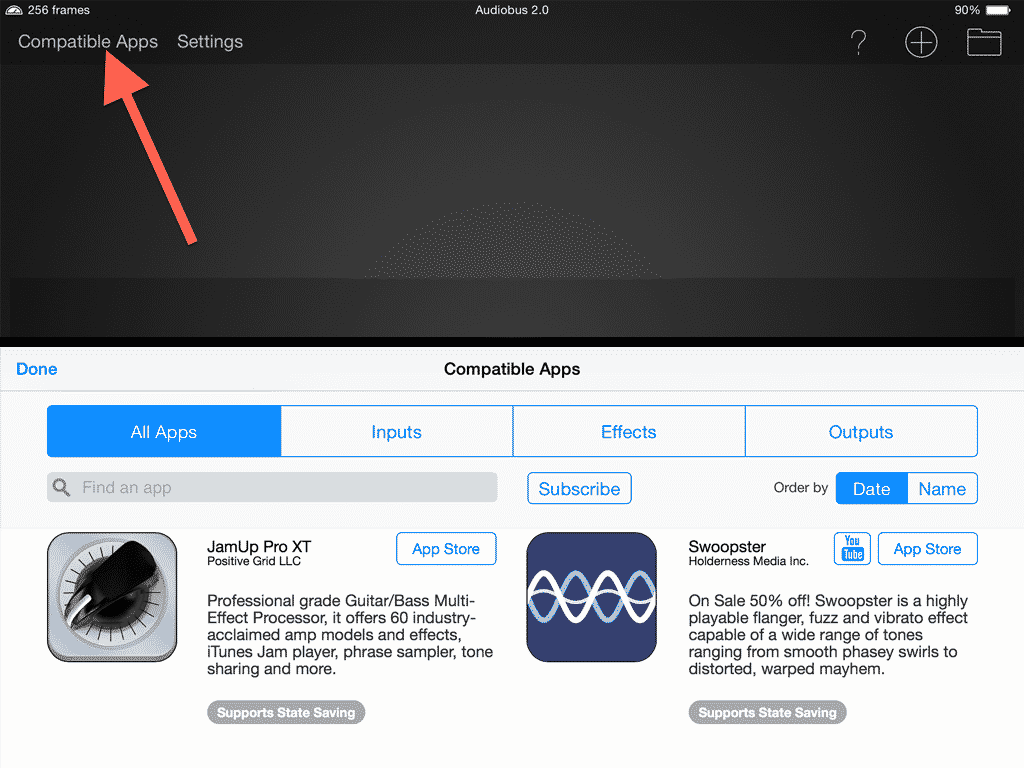
Workflow and productivity get a boost in this version too with the introduction of Multi Routing. Using Multi Routing, you can use more than one audio pipeline and more than one app in the effects slot!
Imagine hooking up an external audio interface (like this one!), feeding the signal through several different effect apps then collecting the result in your output app… superb.
Check out this quick video from the Audiobus team to see Multi Routing in action:
As if that wasn’t enough, you are now able (via a very reasonable £2.99/$4.99 in app purchase) to create multiple signal pipelines.
How far you can take this feature will be governed by how many effects you dial in, your imagination and how powerful your iDevice is, though I didn’t run into any problems using 3 different pipelines on my iPad 4.
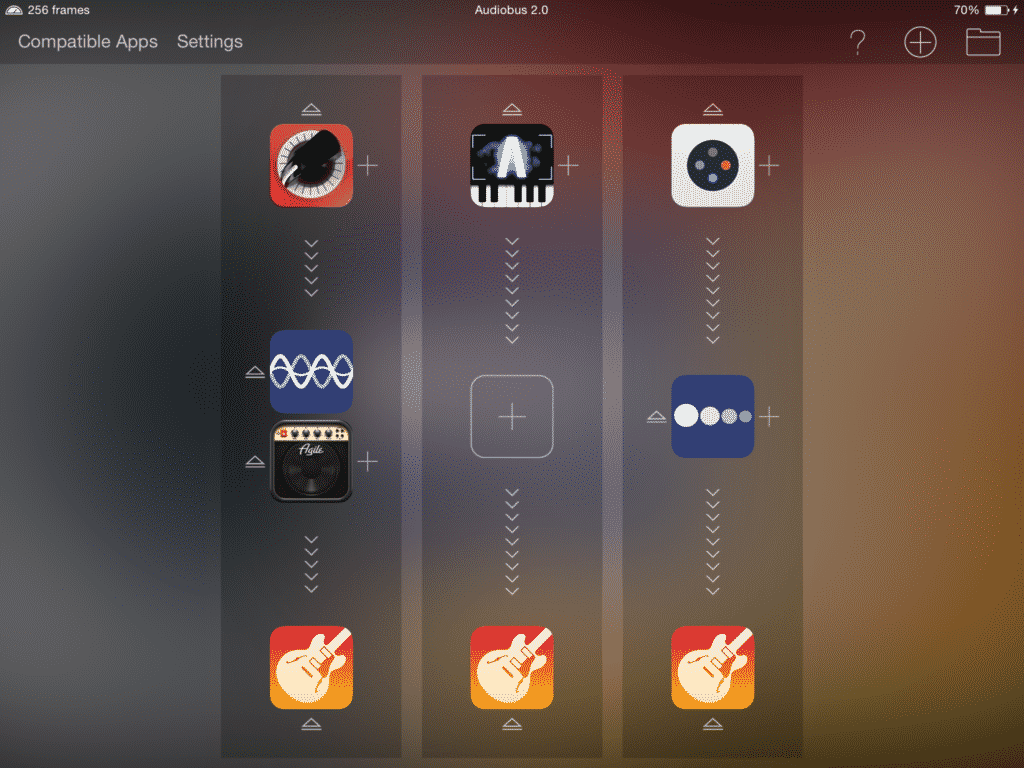
Audiobus 2 also introduces Presets – with a few taps you can now save and rename your Input/Effect/Output setup – MEGA handy if you come up with a great sounding set up you’d like to come back to later.
Save The State
There are also a growing number of apps that are becoming compatible with what is perhaps Audiobus 2’s most exciting new feature – Save States.
Save States take the idea of presets a step further, by not only saving pipeline set ups, but the actual settings within those apps.
It get’s better – you can then share these ‘recipes’ with other Audiobus users who can load them up (provided they have the same apps as the Save State creator) and use them in their own projects.
Watch – i’ll show you! If you’re reading this on an iPad or iPhone and have the JamUp app installed, click the following link to load a silky smooth guitar preset I just created (You’ll need to have Audiobus 2 and JamUp apps installed for this to work.)
http://preset.audiob.us/
Incredible, right?
At the time of writing Apple haven’t updated Garageband iOS to be compatible with Save State functionality YET, but I imagine it’s only a matter of time before they roll one out.
Save states can be shared via Social Media (Just Twitter right now, though i’m sure this will be expanded on soon), email or iMessage.
Creating, editing and sharing them is as easy as tapping the folder icon in the top right hand corner of the Audiobus window.
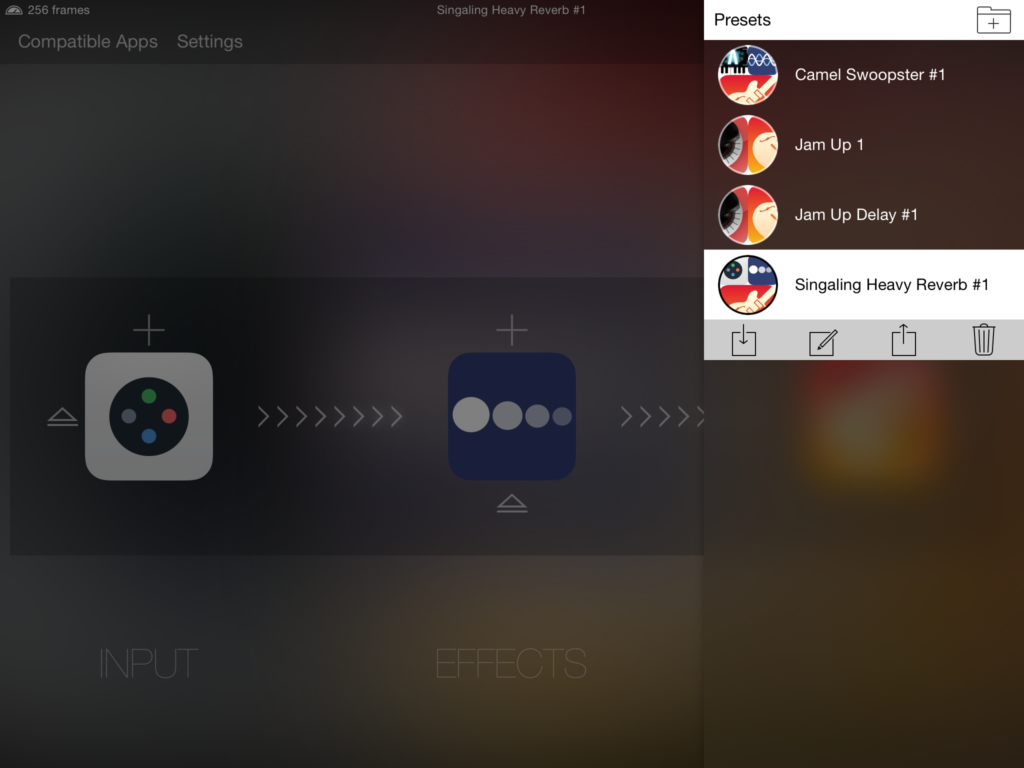
In Conclusion
The team at Audiobus have seemingly done the impossible and bettered the original (and already incredible) Audiobus app. With more features, a beautiful new UI and those incredibly powerful sharing options it’s not hard to work out that Audiobus 2 is an essential download for any iOS musician. Fingers crossed Apple sort out full Garageband compatibility sooner rather than later…