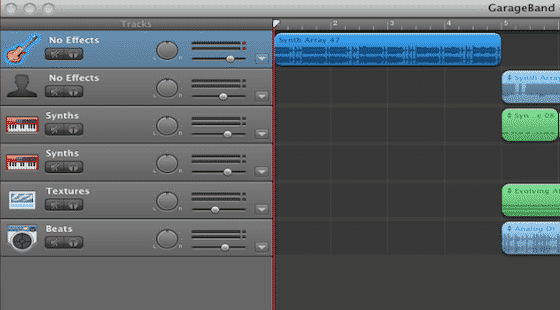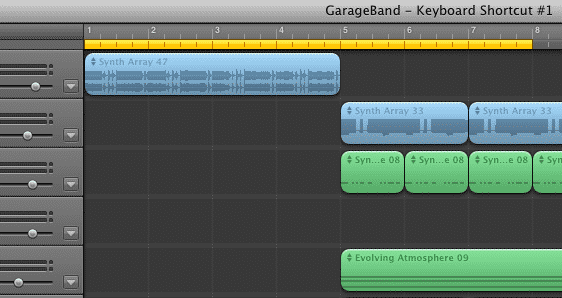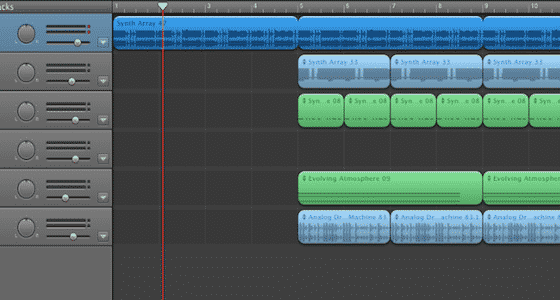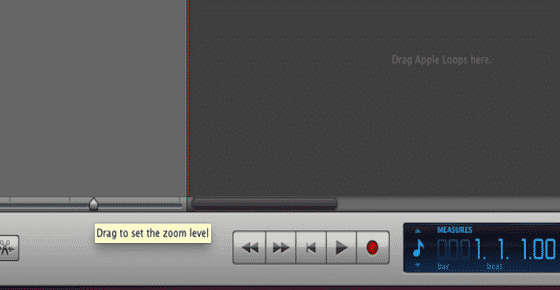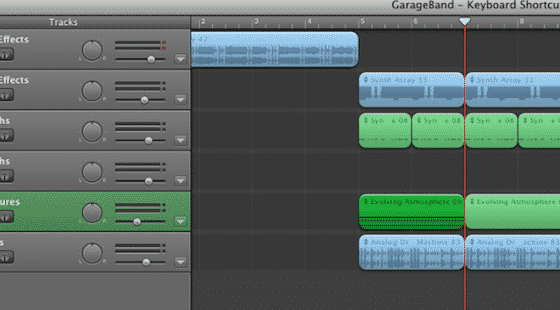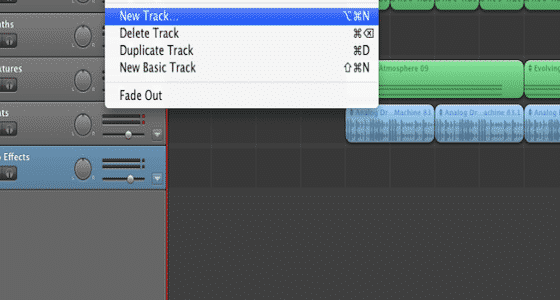Looking for Garageband 10 Keyboard Shortcuts? Click Here
There’s no denying that Garageband is a streamlined and user friendly program, but what if I told you that you could make things not only easier, but a hell of a lot quicker to boot?
Getting to grips with the keyboard shortcuts hidden within Garageband will help speed up your workflow and aid productivity no end.
Memorizing the whole lot in one sitting is perhaps a bit of a tall order (there are 74 of them…) so here’s a selection of the most useful and most frequently used to get you started.
Back to the start
By far the one I use most, hit the Z key to return the playhead to the very beginning of your project, or to the beginning of your cycled region if you’re using one.
Record / Stop Record
Instead of clicking that big red button every time you want to record, simply hit the R key to start or stop proceedings on your currently selected track.
Cycle Region
Tap the C key to bring up or hide the yellow cycle region at a moment’s notice.
Loop the loop
Select a region and hit O. Garageband will then repeat that region to fill up space until it hits another region or the song ends, whichever happens first!
Zoom in and out
You can zoom in and out of the arrange window by either using the slider beneath the list of tracks or by holding Alt + Cmd +left/right arrow.
Split & Join
Split a region by making sure it’s selected, moving the playhead to the pint you wish to separate it and pressing Cmd + T. You can Join separated regions by moving the playhead to the place where their edges meet and pressing Cmd +J
Tracks
Add a new track at any time by hitting Cmd + Option + N. You can also duplicate a selected track by pressing Cmd + D. Delete a track by selecting it and tapping Cmd + Delete.
Master these and you’ll be well on your way to completing your Garageband projects in record time!
Ready for more? Master all 74 Garageband Keyboard Shortcuts the easy way with my freely downloadable cheat sheet below:
[button link=”https://dl.dropbox.com/u/33660772/GBG%20Keyboard%20Shortcuts%20Cheat%20Sheet.pdf” type=”big”] Download[/button]
To download your copy, right click on the link above and choose “save as” or “save target”.
Did these do the trick for you? Speed things up?
Leave a comment and let me know!