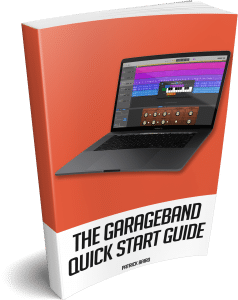The Ultimate GarageBand Toolbox!
I get asked every week about the best resources and tools to use for GarageBand, GarageBand iOS, Home Studio stuff, Gear and more, so I decided to put this list together…
The BEST way to start your GarageBand Journey!
If you’re just getting started with GarageBand or just feel like you’d like to get a handle on the basics, join over 70,000 other GarageBand for Mac users and grab yourself a free copy of my Quick Start Guide. It’s packed full of useful, actionable info for you to get your teeth into.
You’ll also gain access to the Garageband Guide Newsletter where I’ll give you all kinds of bite size tips and tricks not available anywhere else!
[button color=”yellow” size=”big” alignment=”center” rel=”follow” openin=”newwindow” url=”http://thegaragebandguide.com/the-garageband-quick-start-guide”]Start Learning![/button]

Mobile music makers – this is for you!
Designed to help beginners that are just getting started with GarageBand on iOS and iPadOS get a lot of the technical ‘HOW TO’ stuff out of the way fast. So you can get to the fun part – creating awesome music.
In this guide I cover how to set up your first track, how to record and edit your audio, show you how to get the most out of Live loops, help you set up a killer rhythm section and much more.
[button color=”yellow” size=”big” alignment=”center” rel=”follow” openin=”newwindow” url=”https://thegaragebandguide.com/getting-started-with-garageband-for-ios-and-ipados-landing-page-true”]Start Learning![/button]
You can also find a selection of super useful tutorials aimed at beginners right here.
Gear Recommendations
Click/tap/tickle here to discover more info on the gear I use and recommend.
Free GarageBand Loops
‘Where can I get more loops?’
It certainly ranks up there as one of the questions people ask me the most.
I’ve dredged through enough crappy, useless free download loop samples in my time to know that when you find a resource that provides consistently great quality audio samples, you stick with them.
Which is where these guys come in…
In the video below I share three of my favourite places on the web to download high quality and completely free loops, samples and sound effects for use in GarageBand:
Free Plug ins
GarageBand for MacOS comes loaded with many excellent plugins and effects that you can use to shape your sounds and mix your projects to a professional level.
One of the best things about GarageBand is that you can install third party Audio Unit plugins, which really opens up some exciting sonic possibilities.
In the video below, I share over 100 of my favourite Audio Unit plugins that you can add to GarageBand on Mac for free.
Free Instruments
I would always recommend installing Apple’s MainStage if you’re ready to supercharge GarageBand with some new instrument sounds – The instruments, loops and pre sets within carry over to both programs.
In the video below I share with you one of the BEST free music production tools on the planet.
iOS/iPadOS Apps
Whether you’re just dipping your toes into the world of iOS music making or are a seasoned pro looking to expand your audio options, the App store is stuffed to the brim with all manner of music making apps all vying for your attention and your hard earned cash.
In the video below I share my picks for the very best free music making apps for iPad/iPhone/iOS that the app store has to offer.
Release Your Music
Once you’ve recorded, mixed and mastered your awesome new GarageBand project, you’ll no doubt want to release it for all the world to hear, right?
I recommend DistroKid for all your online music distribution needs. They’ll get your music on all the major streaming sites like Spotify, Apple Music, Tidal, Google Play and more 10x faster and a hell of a lot cheaper than any other company out there.
What’s more, they are happy to offer GarageBand Guide readers a VIP 7% discount on any of their packages!
Simply sign up and choose a package using the link below, or check out the full video for an in depth look at how it works.
Save 7% on any Distrokid package here