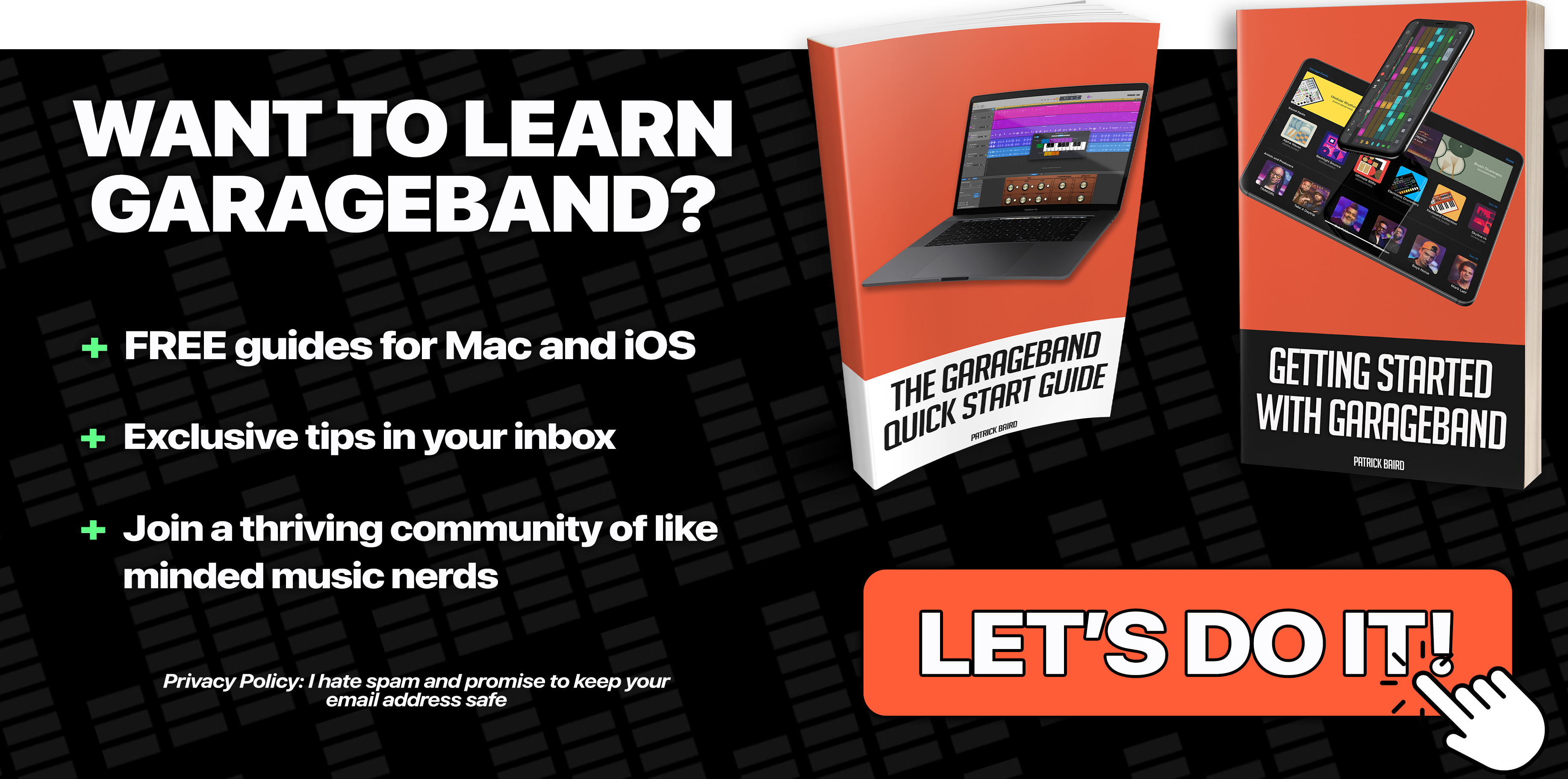One of GarageBand 10‘s key features, the Drummer track actually debuted in Apple’s premium recording program – Logic Pro X – first.
While the Drummer track interface can look a little daunting at first, I’m happy to report that once you’ve gotten over that initial learning curve, the Drummer track is an incredibly useful tool.
It’s one of my favourite and most used features in GarageBand.
The sheer amount of variety on offer and ease of use means that you can easily create an original sounding drum track in next to no time.
In this updated video tutorial I cover everything you need to create, edit and mix the perfect Drummer track that will make your projects sound fantastic!
Once you’ve got to grips with the basics, check out these Drummer Track Secrets and take your Garageband rhythm section to the next level!
Hopefully, that should help you get going with the Drummer track. I’d love to hear what you can come up with – share your Drummer infused projects with The Garageband Guide community on Facebook or Twitter.