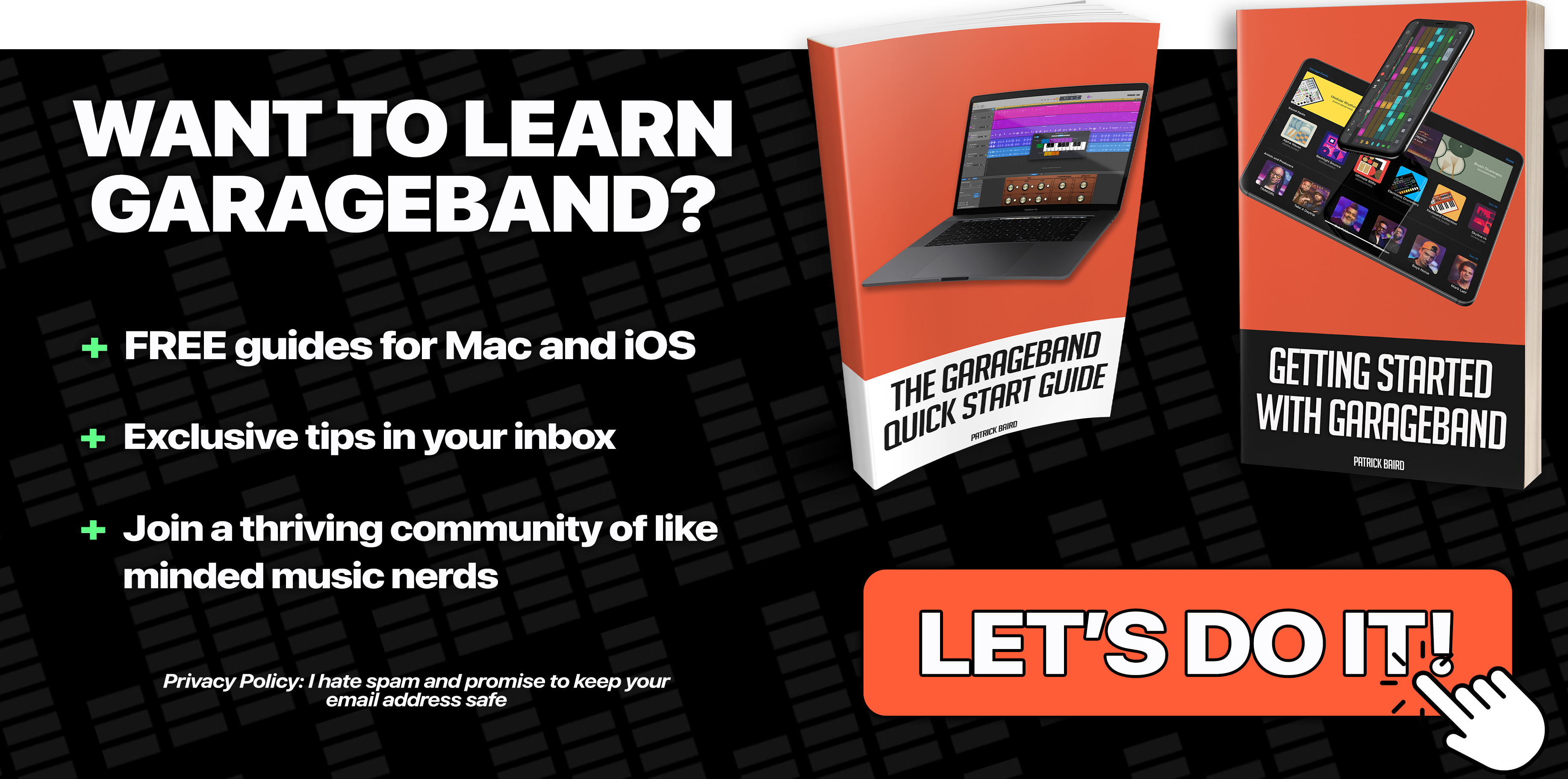Making sure that the vocals in your finished GarageBand project sound just right is one of the most important parts of the mixing process.
There are several things you’ll need to tweak in order to add that ‘pro’ sound to your vocal recordings. Ensuring the EQ (equalization) of the track is balanced being one of the most vital.
GarageBand has an excellent EQ feature built in that you can access from a track’s Smart Controls window.

If you’re just starting out with GarageBand or are short on mixing experience, it can be tough to know where to start.
In the video below, I give you some pointers to help you produce the best vocal track possible, as well as an idea of what frequencies you’ll be working with when EQ-ing your vocal tracks.
Hopefully those tips have given you enough know-how to get started with EQ-ing vocals in your own GarageBand projects!